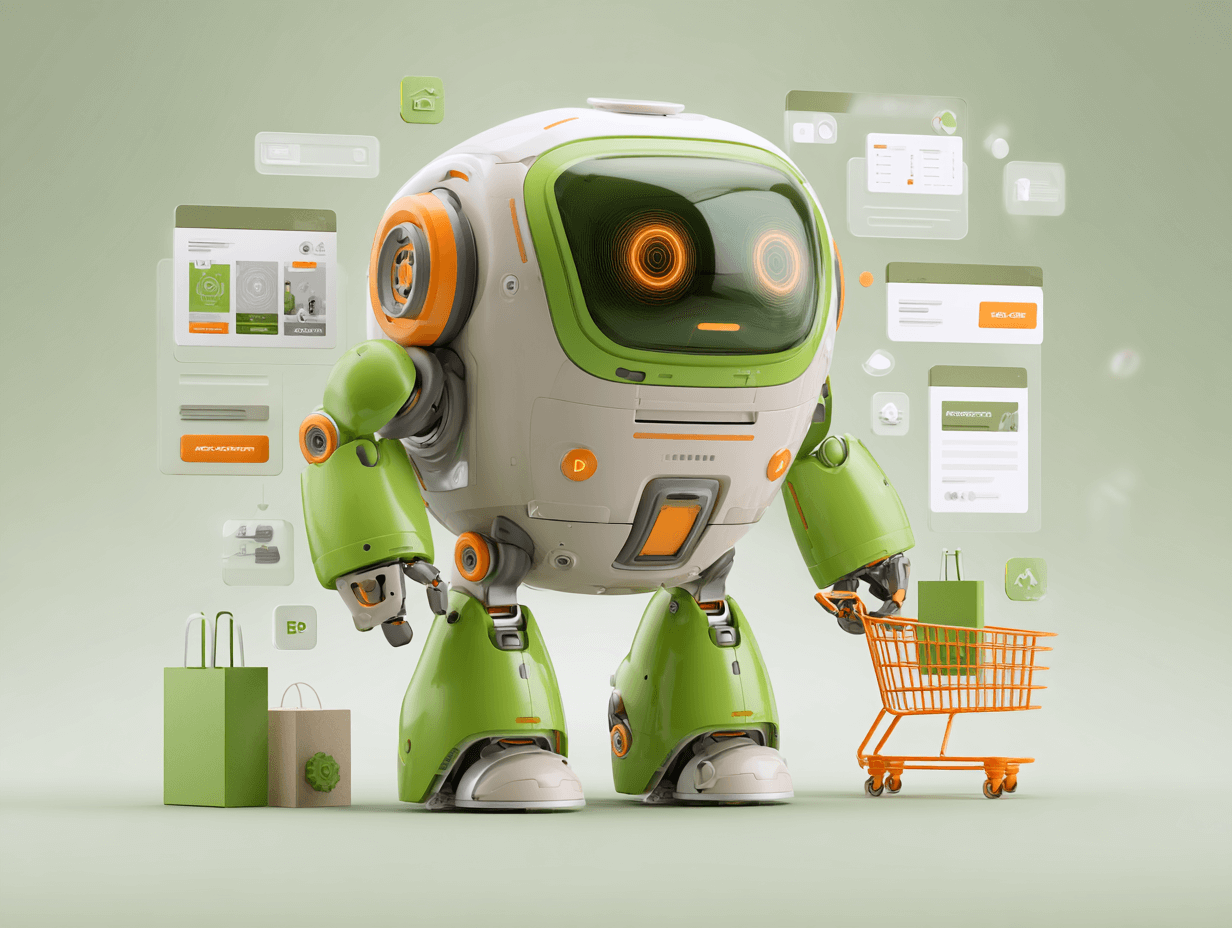Google SERP Snippet Simulator
Simulate how your titles and meta description looks like in Google's Search Result Pages (SERP). Either in Desktop or Mobile results.
1. Copy your content into the fields (or insert URL and fetch)
2. View the simulation of how the r
3. Tweak the content until it looks good in the SERP
What does SERP stand for?
SERP, or Search Engine Results Page, refers to the page displayed by a search engine in response to a user's query.
In the context of Google, which is the most widely used search engine, a SERP includes a list of results that Google deems most relevant to the user's search terms.
These results can include a mix of organic listings, paid advertisements, featured snippets, knowledge graphs, and other specialized information such as maps, images, and video content. The goal of a SERP is to provide the user with the most relevant and useful information as quickly as possible.
Best practice for optimising CTR of titles and meta-descriptions
To enhance the click-through rate (CTR) for your titles and meta-descriptions, follow to these practices:
- Integrate targeted keywords that mirror the content and search intent, ensuring relevance and visibility.
- Maintain brevity to adhere to character limits: titles around 50-60 characters and meta-descriptions about 150-160 characters.
- Ensure each title is unique and descriptive, clearly reflecting the page's content.
- Write meta-descriptions that succinctly summarize the page and include a compelling call-to-action.
- Use numbers and symbols to draw attention and differentiate your listings in the SERPs.
- Continuously test and refine based on performance data, employing A/B testing to discover the most effective elements.
By implementing these strategies, you can craft titles and meta-descriptions that not only accurately convey your content but also captivate users and boost your CTR.
What is a SERP simulator?
A SERP Simulator is an invaluable tool designed for optimizing how your website's titles and meta descriptions will appear in Google's Search Engine Results Pages (SERPs), whether it be on desktop or mobile devices.
By providing a realistic preview, this tool allows webmasters, SEO professionals, and content creators to precisely evaluate and modify their site's metadata to ensure it's appealing and effective in attracting clicks from search engine users.
How does a SERP simulator work?
Utilizing a SERP Simulator is straightforward and can significantly impact the visibility and click-through rates of your website listings in search results. Here’s how it typically works:
- Content Insertion: Begin by copying and pasting your title and meta description into the designated fields of the simulator. Alternatively, some simulators allow you to input a URL, then automatically fetch the existing title and meta description of that page.
- Simulation View: Upon insertion, the simulator provides an accurate preview of how your metadata will appear in Google's SERPs. This preview considers the current formatting rules and character limits enforced by Google, offering a realistic representation of both desktop and mobile search results.
- Content Adjustment: After viewing how your titles and meta descriptions are likely to appear, you can tweak the content directly within the simulator. The goal is to make your listing as appealing and informative as possible to potential visitors, within the constraints of Google's display limits.
Benefits of using a SERP simulator
- Optimized Metadata: Adjust your titles and meta descriptions for length and readability, ensuring that crucial information isn't cut off in search results.
- Increased Click-Through Rates (CTR): An attractive and concise meta description can make your listing stand out in the SERP, potentially increasing the CTR of your page.
- Mobile Optimization: Given the variance in how listings are displayed on desktop versus mobile devices, the ability to preview and optimize for both formats is crucial for reaching a broader audience.
How to make the most out of a SERP simulator?
To further enhance the efficacy of your website’s SERP appearance, consider the following tips:
- Focus on Key Information: Make sure the most important information or keywords are placed early in your titles and descriptions to avoid being truncated.
- Include Call-to-Action (CTA): A compelling CTA within the meta description can encourage users to click on your listing.
- Continuous Testing: Use the SERP Simulator regularly, especially after updating your site's content or as part of your ongoing SEO strategy. This ensures your listings always look their best and are in line with any updates to Google's formatting guidelines.
Want to try the #1 AI Toolkit for SEO teams?
Our AI SEO assistants helps write and optimize everything - from descriptions and articles to product feeds - so they appeal to both customers and search engine algorithms. Try it now with a free trial→
Try our other free SEO and AI tools
We have gathered some of our free tools that might help you in your SEO efforts.