If you run an ecommerce business, SEO isn’t optional. It’s your lifeline. Organic visibility brings in steady customers without burning cash on every click.
SEO earns trust and puts you ahead of competitors who don’t bother. It’s not just about your site anymore - dialing in your product data feed gets you free exposure on Google Shopping.
I’ll lay out what actually works, from on-site fixes to advanced product feed moves, so your store climbs the search results.
No fluff. Just real, proven steps from years in the SEO trenches.
Ecommerce SEO Fundamentals
Before we get into product feeds and Google Shopping, you need to ensure your website’s SEO basics are solid.
Think of this as building a strong foundation: it’s much harder to succeed in search (or with any advanced tactics) if your site has structural or content issues.
Here are the fundamental areas to focus on:
- Keyword Research
- Site Architecture and Navigation
- On-Page Optimization for Product & Category Pages
- Technical SEO Essentials (Speed, Mobile, & More)
- Content Marketing & Link Building for Ecommerce
- Product Feed Optimization for SEO (Google Shopping & Free Listings)
Keyword Research for Ecommerce
Every great SEO strategy starts with understanding what your customers are searching for.
For ecommerce, this means finding the product-focused keywords and phrases that shoppers use – especially those that signal an intent to buy.
Unlike a blog or news site, an online store should prioritize transactional and commercial keywords (queries like “buy Nike running shoes online” or “best DSLR camera under $1000”) over purely informational ones.
These indicate the searcher is looking to make a purchase or compare products, which is exactly the traffic you want.
How I approach keyword research
I begin by listing out the main product categories and brands of the business.
For each, I brainstorm and research keywords using tools like Google Keyword Planner, SEO.AI, Semrush, or Ahrefs.
The goal is to capture terms that real shoppers use.
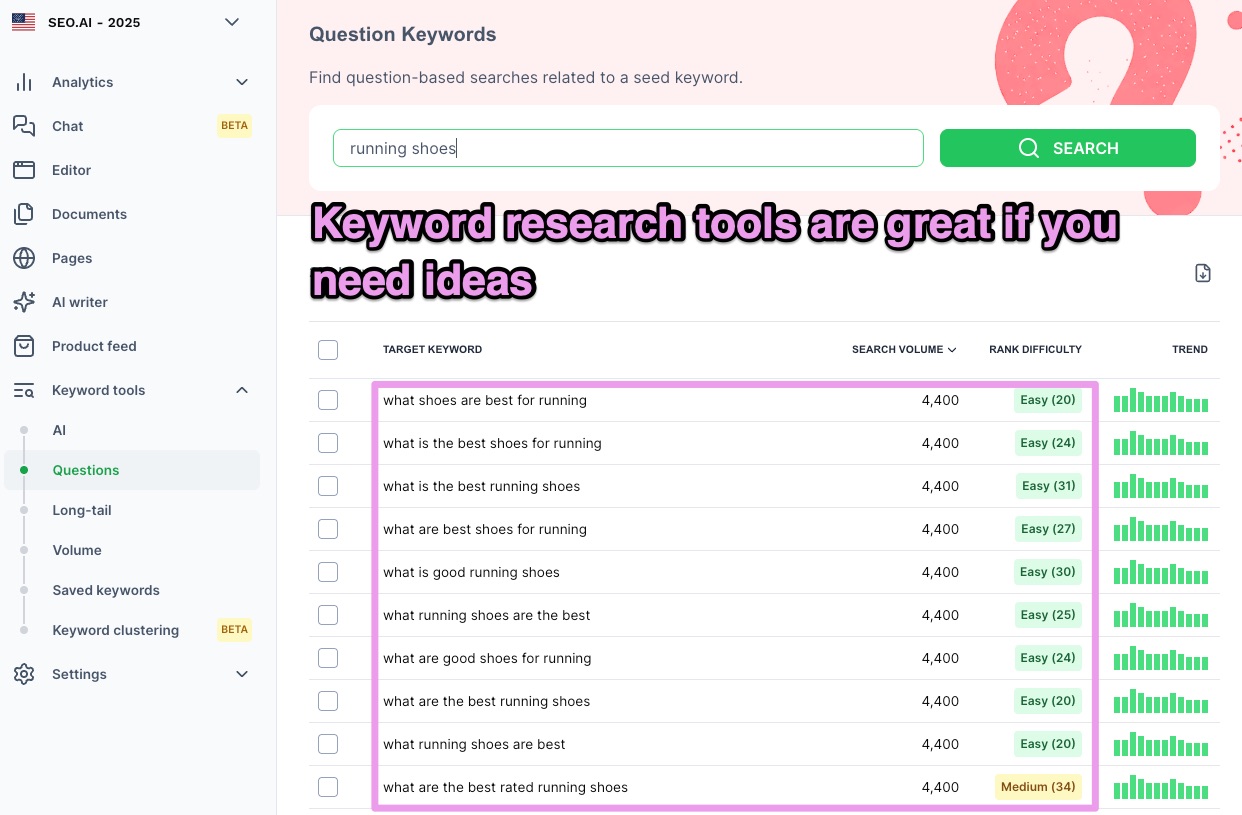
For example, a client selling tea might think “green tea” is a great keyword due to high search volume – but if most of those searchers are just curious about health benefits, ranking #1 won’t necessarily drive sales.
Instead, we targeted more specific, high-intent terms like “buy organic green tea online”, which had lower volume but much higher conversion intent.
Sure enough, the people who clicked were ready to buy.
Focus on Search Intent
When researching, pay attention to search intent.
A quick trick is to Google the keyword yourself – if the results show mostly product pages, shopping results, or category pages, that’s a sign the query has commercial intent and aligns with ecommerce.
If the results are how-to articles or forums, the keyword might be more informational.
Many SEO tools now label keywords as Transactional, Commercial, Informational, etc., which helps guide you.
Focus your efforts on the transactional/commercial bucket.

Tips for keyword research
- Use specific terms: Broad one-word keywords (e.g. “shoes”) are usually too competitive and vague. Aim for 2-4 word phrases that describe exactly what you sell (e.g. “men’s trail running shoes”, “4K OLED TV 55 inch”). These longer-tail terms often have less competition and attract more qualified buyers.
- Include product attributes: Think like a customer comparing options. They often search with attributes like color, size, material, or style (e.g. “black leather handbag”, “16GB RAM gaming laptop”). Incorporating these in your targeting can capture ready-to-buy users.
- Check keyword intent: Use your SEO tool’s intent metrics or simply examine the search results manually. Ensure the keywords you target show results that match e-commerce pages or product listings – an indication that Google sees that query as shopping-related.
- Balance volume and intent: Don’t be lured by just search volume. A keyword getting 1000 searches a month with strong buying intent is far more valuable than one with 10,000 searches where most people are just browsing. It’s about quality over quantity of traffic.
- Spy on competitors: See what keywords your competitors rank for (SEO tools can reveal this). You might discover product niches or phrases you hadn’t considered. If a competitor consistently shows up for “best outdoor gear for winter camping”, you might create content or pages to target that theme.
By doing thorough keyword research up front, you create a roadmap for your on-page optimizations.
You’ll know which terms to include in your titles, descriptions, and content for maximum relevance.
Site Architecture & Navigation
Site architecture describes how your ecommerce site is structured – essentially, how you organize your homepage, category pages, sub-categories, and product pages.
A clear, logical site architecture is crucial for both SEO and user experience.
When Google crawls your site, it should quickly understand your site’s hierarchy and find all your important pages. When customers browse, they should easily navigate to find products.
1. Use a hierarchy
Most stores benefit from a simple hierarchy, here is an example:
Homepage > Category > Sub-category (if needed) > Product.
Home > Women’s Clothing > Dresses > Red Cocktail Dress.
This structure should be reflected in your menu navigation and URL paths.
It helps Google see the relationships between pages and concentrate “link equity” in your category pages (which then flows to products).
2. Keep it shallow
Try to avoid making customers (or search engine bots) click through 5 layers of categories to reach a product.
A general rule is that any product should be reachable within 3 clicks from the homepage.
If your site is very large with many categories, use internal linking (more on that shortly) to surface important products sooner.

3. Breadcrumbs and internal links
Implement breadcrumb navigation on product pages (e.g. Home > Women’s Clothing > Dresses > Red Cocktail Dress) - just like on the image above.
This not only aids navigation but also adds contextual internal links. Additionally, strategically link between related pages.
For instance, link from a category page to a top-selling product or from a product page back to its category and to similar products (“You might also like…”).
This internal linking guides search engines and visitors to your most valuable pages.
By connecting related content (say, a buying guide blog post linking to a category page), you also strengthen keyword relevance and help Google understand your site’s content relationships.
4. Descriptive anchors
When you add internal links, use descriptive anchor text. Instead of “click here”, use the product name or category name (“running shoes for men”) as the link text.
This gives Google extra context about the page you’re linking to.
5. Avoid duplicate content traps
Ecommerce sites often struggle with duplicate content due to things like products in multiple categories or session IDs in URLs.
Implement canonical tags on similar or duplicate pages to point to the primary version (the canonical URL).
For example, if the same product can be accessed via two different category URLs, pick one as canonical.
This ensures Google indexes the preferred page and consolidates ranking signals there. Also use 301 redirects if you consolidate pages (more on redirects in technical SEO below).
6. Faceted navigation care
If your site has filters for attributes (price, color, etc.), be cautious.
Faceted or filter URLs can explode into thousands of combinations (e.g. ?color=red&size=M sorts of parameters), creating a crawl nightmare and tons of duplicate-ish pages.
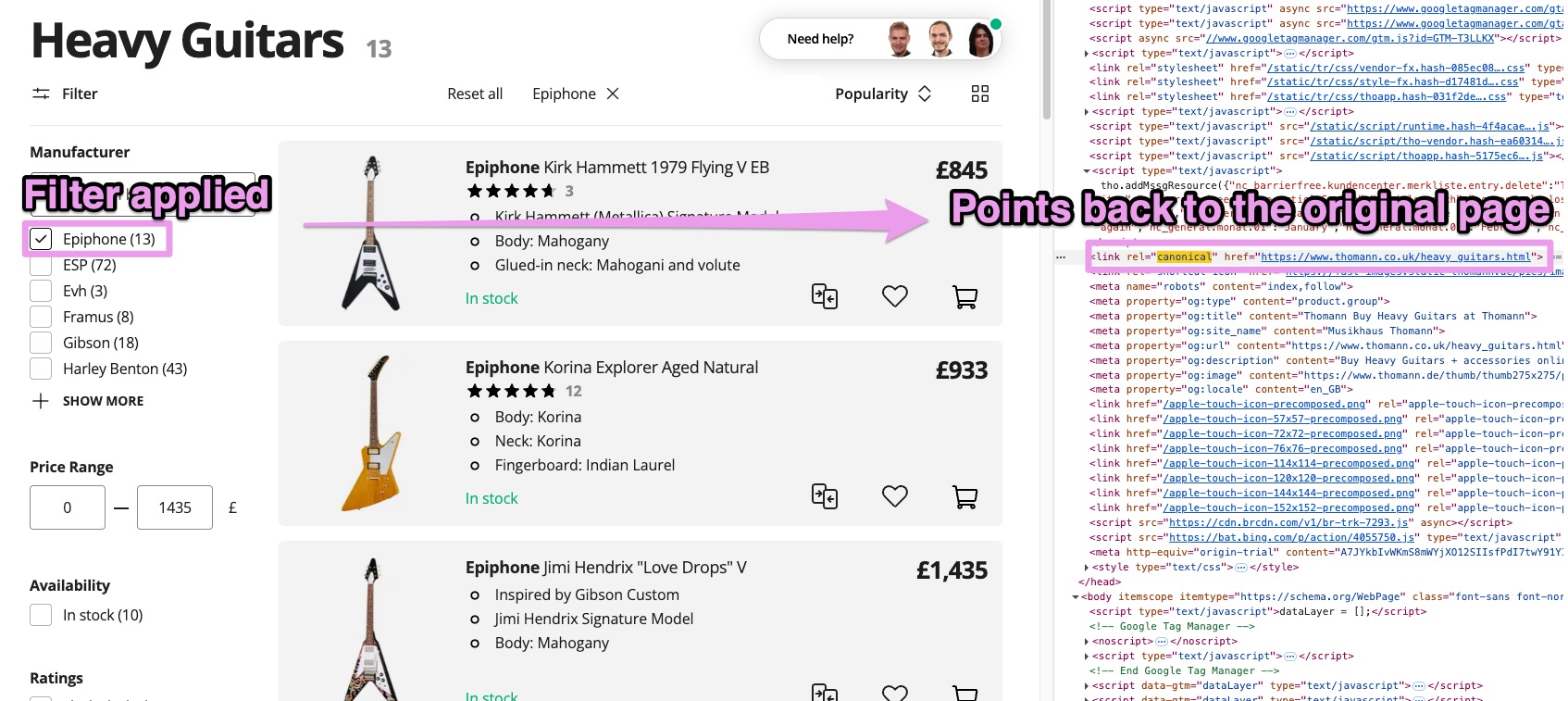
Ideally, implement noindex on purely filtered result pages or use canonical tags to point them back to the main category page.
Alternatively, allow indexing of only key filter combinations that have search value. This is a bit advanced, but the key is: don’t let Google waste crawl budget on endless thin pages.
In short, make your site easy to navigate for people and crawl for bots.
I like to think of it as creating an organized store layout – everything in its logical place, no maze of aisles.
A well-structured site not only improves SEO but also keeps shoppers happy (which in turn, improves SEO metrics like bounce rate and time on site).
On-Page Optimization for Product & Category Pages
Once you have the right keywords and a solid structure, you need to optimize the individual pages—especially your product and category pages.
These are your core landing pages in ecommerce SEO.
Each one should send clear signals to search engines about what it’s about, while also persuading human visitors to buy. Here’s what to focus on:
Title Tags
The title tag is the single most important on-page SEO element.
For product pages, make sure the title tag contains the product name and important specifics or keywords (usually pulled from your research).
For example, instead of a generic title like “Galaxy S21 – Smartphone”
Use “Samsung Galaxy S21 128GB – 6.2″ Android Smartphone”.

This way, you have brand, model, and a key spec, which covers likely search terms. Here are the other best practices for title tags:
- Keep title tags around 50-60 characters when possible. Google will truncate longer titles in SERPs.
- Every page’s title tag should be unique.
- For category pages, include the category name and maybe a top brand or a descriptor, like “Men’s Running Shoes – Nike, Adidas, New Balance Online.” This balances keywords and readability.
Meta Descriptions
While not a direct ranking factor, meta descriptions are important for click-through rate.
Think of them as an advertisement for your page in the search results.
Write a compelling one or two sentence description for each product or category, including a key selling point and a call-to-action.
Example: “Samsung Galaxy S21 – 128GB, Phantom Gray. Experience pro-grade camera and 6.2-inch Dynamic AMOLED display. Free shipping & 2-year warranty – Order now!”
If you have hundreds of products, prioritize unique meta descriptions for your most important pages (top categories, best-sellers) and use templates for others.
Don’t leave them blank, or Google will pull random text from the page.
Headings (H1)
Usually, your product name or category name will be the H1 on the page—that’s fine and typically optimal.
Just ensure there is exactly one H1 per page, and it clearly reflects the main keyword.
For a product page, H1 might be the product title (which should have some keywords already).
For a category page, H1 could be “Men’s Running Shoes.” Use H2s and H3s for subheadings like “Features & Benefits,” “Specifications,” or “Customer Reviews” to further structure your content.

Readability & Formatting
Use a mix of paragraphs and bullet points for readability. List key features or specs in bullet form and bold important specs or keywords to make them stand out. For example:
- Capacity: 128GB internal storage (plus MicroSD slot for expansion)
- Display: 6.2″ AMOLED, 120Hz – bright and smooth touch response
- Camera: Triple-lens system (64MP main + ultrawide + telephoto) – captures professional quality photos
- Battery: All-day battery life (400mAh) with fast charging support
This kind of content not only provides tons of searchable info (model numbers, technical terms, etc.) but also appeals to shoppers scanning the page.

Category Page Content
Many category pages are just grids of products with maybe a title at the top—thin content from an SEO perspective.
Add a short paragraph of copy above or below the product grid describing the category. For example, a “Men’s Running Shoes” category page could have:
“Find the best men’s running shoes for trail and road running. Our selection features top brands like Nike and Adidas, with options for neutral and stability runners. Learn how to choose the right pair for your needs.”
This gives Google context and keywords.
You can also add an FAQ section or buyer’s guide snippets if appropriate (just don’t push products too far down).

Image Alt Text
Every product image (especially the main product photos) should have descriptive alt text for accessibility and SEO.
The alt text should describe the product in the photo as if to someone who can’t see it.
Example: alt="Samsung Galaxy S21 smartphone front and back view in gray color."
This helps your images rank in Google Images and adds keyword relevance to your page.
Don’t keyword spam alt text—be naturally descriptive. Alt tags are also critical for visually impaired shoppers using screen readers.
User-Generated Content
If possible, include user-generated content like customer reviews, Q&A, or testimonials on product pages.
Reviews build trust and often contain keywords (customers mention specific features, uses, even competitor products), which enrich your page’s relevance.
Make sure review content is indexable text, not hidden behind scripts.
Structured Data Markup
Implement Product schema markup on your product pages (and review schema if you have reviews).
This tells Google explicitly about your product’s name, price, availability, SKU, aggregate rating, and more.

It can make your listing eligible for rich results like star ratings in Google search, which can significantly improve click-through rates.
Many ecommerce platforms or plugins can handle this automatically, but double-check that it’s done correctly on your site.
A Quick Story
I once audited a client’s online store selling electronics.
They had great products and decent backlinks, but their product pages were bare-bones, just a title, one image, and a one-line description.
They weren’t ranking at all for specific product queries.
We overhauled a few key product pages by adding detailed descriptions, specs, FAQ, and better titles.
Within a month, those pages started appearing on page 1 for their target keywords (and users spent more time on the pages, which likely helped SEO too).
The lesson: content matters, even for product pages.
Don’t be afraid that people won’t read—they’ll read if they’re truly interested in buying, and Google will “read” everything on the page when determining relevance.
Technical SEO Essentials (Speed, Mobile, & More)
Technical SEO is the backbone that ensures search engines can crawl, index, and rank your site efficiently.
It also overlaps with user experience factors like site speed and mobile usability, which are critical for ecommerce.
Slow or hard-to-use sites lose customers and SEO points. Here’s what you need to cover:
Site Speed (Performance)
We live in an impatient world—if your pages take more than a few seconds to load, customers bounce and Google notices.
Site speed is part of Google’s ranking algorithm (including Core Web Vitals metrics). Compress and optimize your images, use next-gen formats like WebP or AVIF, and leverage lazy-loading for product images below the fold.
Minify CSS and JS files, use browser caching, and follow platform-specific guidance for speed optimization.
Run your site through Google PageSpeed Insights or GTmetrix for actionable recommendations.
Faster pages mean higher conversion rates and better SEO. Mobile page speed is crucial too, since Google primarily indexes the mobile version of your site.

Mobile Optimization
Your site must work flawlessly on smartphones. Mobile commerce keeps growing, and Google uses mobile-first indexing.
Make sure your site is fully responsive or has a dedicated mobile template. Text should be legible without zooming, buttons easy to tap, and navigation simple.
Like before, use PageSpeed Insights to get a look at your mobile optimization and get tips. Cut non-essential scripts or heavy elements for mobile users.
If something frustrates users on mobile, fix it—because it likely frustrates Google too.
HTTPS (Site Security)
All ecommerce sites must be on HTTPS for SEO, user trust, and security.
Google uses HTTPS as a ranking signal and marks non-HTTPS sites as “not secure.”
Get an SSL certificate and redirect all HTTP pages to HTTPS. Avoid mixed content warnings by ensuring all resources load securely.
A fully secure site protects customer data and preserves their confidence to buy.
Fix Broken Links & Redirects
Broken links are frustrating for users and search engines. Regularly audit your site for 404 errors using tools like Screaming Frog or Google Search Console.
If a page is removed or a product discontinued, set up a 301 redirect to the most relevant alternative.
Avoid redirect chains and use 301 (not 302) for permanent changes. After a big site change, use redirects to carry over SEO rankings.

XML Sitemap & Indexing
Generate an XML sitemap listing all important pages and submit it to Google Search Console. This helps search engines discover your URLs.
Keep your sitemap updated and monitor Search Console’s Coverage and Page Indexing reports for issues.
Fix problems like “Page crawled but not indexed” to ensure your key pages are getting indexed.
Duplicate Content Management
Be mindful of technical duplication—sometimes the same page is accessible via multiple URLs.
Always set a canonical URL tag to point to the primary version. Use robots.txt to disallow crawling of duplicate page versions.
For similar products (like the same shirt in 10 colors), use canonical tags or rel="alternate" markup to signal variants.
Use Search Console’s URL Inspection tool to check how Google sees your pages.
Core Web Vitals
Google’s Core Web Vitals (Largest Contentful Paint, First Input Delay, Cumulative Layout Shift) measure how fast your pages load, how quickly they respond, and how stable they are. Use Search Console’s Core Web Vitals report to spot issues. Optimize large images and server response times to improve scores.

URL Structure
Keep URLs short, readable, and keyword-rich.
Example: yourstore.com/mens/running-shoes/nike-air-zoom.
Avoid long query strings or ID numbers. Static, descriptive URLs are more user-friendly and perform better in search.
Important: If you change URLs, implement 301 redirects.

Technical SEO for ecommerce is about making your site high-performing, crawlable, and user-friendly at a fundamental level.
Nail the technical and on-page basics, and you’ll be ahead of most online stores—Google will reward you with better rankings and more free traffic.
Content Marketing (Blogs, Guides, and More)
Up to this point, we’ve focused on optimizing your site itself—structure, pages, technical health.
The next layer is driving authority and traffic through content marketing and link building.
These strategies broaden your reach (attracting customers earlier in the buying funnel) and build your site’s reputation in Google’s eyes, since backlinks remain one of Google’s top ranking factors.
One of the most effective ways ecommerce sites can grow organic traffic is by creating content beyond product listings.
Address Customer Questions
Think about the questions or problems your potential customers have before they decide to buy.
For example, someone might search “how to choose the right running shoe” or “best cameras for beginner photographers.” If you provide valuable content that answers those queries, you attract visitors and position your brand as an authority.
Build a Resource Center
Many clients run a blog or learning center with how-to articles, buying guides, comparisons, and inspirational posts related to their products.
This isn’t fluff.
it’s genuinely useful information that can rank on Google and funnel readers into shoppers.
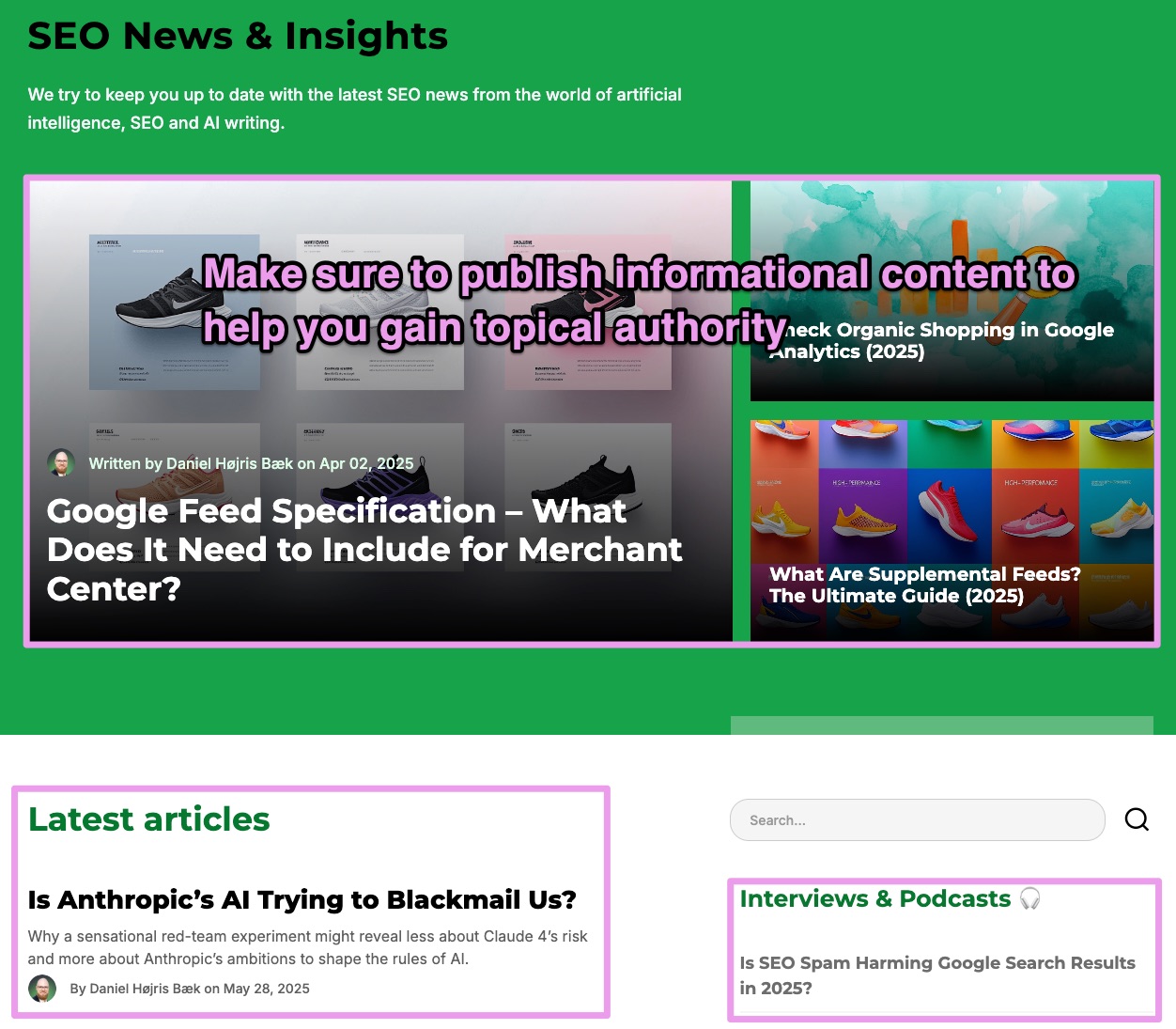
Real-World Example
A client selling coffee equipment started publishing brewing guides and bean origin stories.
One article, “How to Brew the Perfect French Press Coffee,” started ranking #1 and pulling in thousands of visitors a month—many of whom ended up on product pages through internal links and call-to-action banners within the article.
We caught customers at the research stage and led them to our products.
Do Smart Keyword Research
When doing content marketing for SEO, keyword research is key. Target topics with good search volume that are related to your niche.
Use tools or Google’s autocomplete/People Also Ask to find common questions. Then create in-depth, quality content on those topics.
Link to Your Products
Always link from your content pieces to relevant product or category pages. This passes link equity and traffic.
Content marketing also gives other websites something to link to—it’s much easier to earn backlinks to a great informational article or infographic than to a product page.

Link Building for Ecommerce
Backlinks are like votes of confidence for your site.
For an ecommerce store, link building can be challenging (nobody wants to randomly link to your product page), but it’s absolutely doable with creative strategies.
Supplier/Manufacturer Links
If you carry products from well-known brands, reach out to those brands to get listed on their “Where to Buy” or retailer directories.
These often include a link to your site.
For example, a boutique outdoor gear store I worked with got backlinks from North Face and Patagonia’s official dealer locator pages—high authority and relevant.

Partnerships and Sponsorships
Sponsor relevant local events, industry webinars, or charitable causes in your niche and get a mention and link on their site.
For instance, an online pet supplies store might sponsor a local pet adoption event, earning a link from the event page or the shelter’s site.
Guest Posting and PR
Contribute guest articles to relevant blogs or online magazines in your industry.
Or do something newsworthy—like a unique study or a philanthropic initiative—and send out a press release.
If a popular blog or news site writes about it, you’ll often get a link.
I had a client who compiled internal data into a “State of [Industry] Report” and we outreached to journalists; a couple of big publications cited the data with a link to the full report on our site.
Content Outreach
Promote your helpful blog articles or infographics.
If you have an article like “10 Tips for Winter Camping,” find other websites or bloggers in the outdoor niche and let them know—it might be valuable to their readers and worth a link.
The key is that your content genuinely has to be good and not overtly promotional.
Influencer and Community Links
Engage with your community. Sometimes, enthusiasts maintain resource lists or forums.
If you’re active in Reddit or niche forums (without being spammy), you can drop links when appropriate.
Or partner with influencers and have them review your product on their blog with a link back to your site.
Make sure any compensation is transparent and links are handled per guidelines (use rel="sponsored" if it’s essentially an ad).
Fix Broken Backlinks
Use a tool like Ahrefs to find broken links that used to point to your site. If you find some, set up redirects for those URLs to something relevant on your site—recapturing that link juice.
Or if a site tried to mention you but linked incorrectly, politely email them to fix the link.
Building links takes effort, but it’s worth it. Each quality backlink boosts your site’s authority, which can help all your pages rank better.
Avoid black-hat tricks like buying links or excessive link exchanges—Google’s algorithms are savvy at detecting unnatural link patterns, and a penalty is the last thing you need.

Up to now, we’ve covered on-site SEO – everything you do on your website and off-site to improve organic visibility.
Now it’s time to discuss an often overlooked but incredibly powerful aspect of ecommerce SEO in 2025:, product feed optimization.
This is all about how to make your products shine on Google’s Shopping platform and in free product listings.
Product Feed Optimization for SEO (Google Shopping & Free Listings)
Most store owners overlook product feed optimization, but it’s one of the highest-impact moves you can make for ecommerce SEO and sales.
Product feeds aren’t just for Google Shopping Ads anymore—Google now gives you free product listings that can surface your items across Search, the Shopping tab, Google Images, and more.
When you dial in your feed, you’re not just boosting your paid campaigns—you’re also opening the door to more organic visibility and free traffic from Google’s ecosystem.
Think of your product feed as a parallel SEO channel alongside your website. Google’s algorithm uses your feed data (titles, descriptions, categories, etc.) to decide when and where to display your products for shopping-related searches.
In other words, feed optimization is your keyword strategy for Google Shopping.
Unlike traditional text ads, you don’t bid on keywords for Shopping campaigns – Google matches your products to queries based on the feed.
So if your feed is weak or too generic, your products may remain virtually invisible in both ads and free listings.
Conversely, a rich, keyword-optimized feed can propel your products to show up for a wide array of relevant searches.
Now let’s break down how to optimize your product feed for maximum SEO benefit. Whether you’re using Google Merchant Center to power Shopping ads, or just to get on “Surfaces Across Google” (Google’s term for free listings), these are the key feed attributes to focus on:
Optimize Your Product Titles (the feed attribute)
If you focus on just one element of your feed, make it the product title.
The title in your feed is effectively the headline of your product listing – it’s the first thing users see in Shopping results, and it heavily influences whether your product will match a search query and get clicked.

The title attribute is much different from the title you have on your page, with a normal title, is not supposed to be that long, but with a product title you get up to 150 characters, which can contain a lot of information.
The information is especially important due to the filter options Google Shopping and the regular SERP will have in the future.
Google’s algorithm pays very close attention to the words in your title when deciding if your product is relevant to a user’s search.
If you focus on just one element of your feed, make it the product title. It’s the headline of your listing and the main factor Google uses to match search queries.
Tips for feed titles:
- Include brand, product name, and key attributes (like color, size, or model).
- Put the most important info first—brand and product type should lead.
- Use a title format that fits your product category.
- Skip promo language and internal codes.
- Write naturally—don’t stuff keywords.
- Make sure your feed title matches your product page title.
Pro tip: Test and tweak your titles regularly. Even small changes can boost your visibility and clicks.
Optimize Your Product Descriptions (feed attribute: description)
After the title, the description is the next most significant text field in your product feed.
It provides more detail that helps Google determine relevance, and it can persuade shoppers to click through when they see your listing.
For Shopping Ads and free listings, the description might not always be fully visible to the user initially (often they have to expand the listing to read it), but it’s still indexed on the back-end for matching purposes.
And when a user views the product detail in the Shopping interface or the product’s knowledge panel, a compelling description can influence their decision.
How to optimize descriptions:
- Include key details and keywords naturally: Highlight features, specs, uses, and benefits that help sell the product. Use natural language and relevant search terms, but avoid keyword stuffing.
- Format for readability: Use bullet points or line breaks to make descriptions easy to scan. Organize info into sections like Features, Benefits, and Specifications.
- Avoid duplicate content: Write unique descriptions for each product. Use templates with dynamic fields if you have a large catalog, but don’t just swap a word or two.
- Align with your site and keep it factual: Make sure feed descriptions match what’s on your product pages. Stay clear, informative, and consistent—no fluff or unsupported claims.
One more benefit of optimized descriptions: it can improve your quality score for Shopping Ads and the richness of your free listings.
I’ve observed that products with comprehensive descriptions tend to get their “knowledge panel” style detail in Google filled out more (those panels that show price, description, reviews, etc. in Google Search).
Basically, a good description helps Google trust that it understands your product, which only aids your SEO efforts.
Provide Unique Identifiers (GTIN, MPN, Brand)
Unique product identifiers – like GTINs (Global Trade Item Numbers, which include UPCs, EANs, ISBNs), manufacturer part numbers, and brand names – might not sound like “SEO” in the traditional sense, but they are incredibly important in your feed.
These identifiers help Google (and other shopping platforms) know exactly what product you’re selling, which affects how your products appear and who they’re matched against.
Here’s why they matter: Google uses GTINs and brands to group identical products from different sellers.
For example, if you and 10 competitors all sell the Samsung Galaxy S21 (128GB, Gray) and all provide the same GTIN, Google recognizes it’s the same item.
It can then display price comparisons, show reviews aggregated for that product, and ensure a shopper searching for that item sees all buying options.
If you fail to provide a GTIN while others do, your product might not show up in the same group and could be much less visible.
Best practices for identifiers:
In summary, identifiers are a must-have for feed optimization.
They’re not sexy like fancy marketing copy, but neglecting them is like telling Google you’re selling an unknown, unclassified item.
Give Google the exact product codes and it will reward you with better visibility and less hassle. I basically treat GTIN/brand as mandatory fields on every feed audit.
It’s that important.
Categorize Products Properly (Google’s product category & your product type)
Proper categorization in your feed helps Google understand what type of item you’re selling, which improves the chances your product shows up in the right searches and filters.
Accurate categorization ensures your products show up in the right searches.
If you’re too broad, like listing a “Hiking Backpack” under “Sporting Goods” instead of “Camping & Hiking > Backpacks,” you’ll miss your target audience and waste impressions.
Use the most specific category possible to boost visibility and relevance.
There are two key fields for categorization:
- google_product_category – This is a specific category from Google’s own taxonomy.
- product_type – This is your custom categorization (usually mirroring your website’s category).
Both play a role in feed optimization:
Google Product Category (GPC)
Google has a predefined taxonomy of products (a huge list of categories and sub-categories).
In your feed, you can assign each product the most specific category from that list.
Example: Apparel & Accessories > Clothing > Dresses > Wedding Dresses.
It’s important to assign the best-fitting category. Google will auto-classify your products if you don’t, but you can do better by being specific.
A rule of thumb: go at least 2-3 levels deep in the category hierarchy. Don’t just put “Apparel & Accessories” for everything – that’s too broad and will hurt your visibility.
If something fits in multiple categories, choose the one that best describes its primary use.
Setting the GPC correctly can affect whether your product is eligible to show for certain refinements on the Shopping tab (like when users filter by category) and can impact ad performance (Google uses category for certain bid settings and comparisons).
Product Type
This is where you put your own category/path.
It’s not used for targeting per se, but it’s useful for your own organization and campaign structuring.
For instance, you might have Home > Kitchen > Cookware > Pans as a product type.

This doesn’t have to match exactly a Google category; it’s mainly for you.
However, keep it descriptive and consistent. Use “>” to indicate levels (Merchant Center reads that format).
Why bother if it doesn’t affect organic reach?
Because in Google Ads, you can use product_type to organize campaigns or set bids.
Also, some other channels (Bing, Facebook) use this field similarly. Avoid keyword stuffing this field; treat it like a clean classification.
If your site has a clear menu structure, just use that.
For example, for a running shoe: product_type might be “Shoes > Athletic > Running Shoes”. This is helpful when you have many products – you can filter or create rules by product_type easily.
Pro Tip for Product Categorization
Use a feed management tool like SEO.AI or even Google’s bulk edit features to assign categories in bulk.
Google provides the full taxonomy list online; you can search it to find the right category code for each of your collections of products. It’s a one-time setup per product type usually.
If you’re unsure, go with a slightly broader correct category rather than a very specific but potentially wrong one.
And absolutely avoid the “Everything Else” category – that’s basically telling Google “I give up” and your item will likely rarely surface.
Use High-Quality Images
Feed attribute: image_link and additional_image_link
On Google Shopping results, the product image is often the first (or only) thing the user looks at before deciding to click.
Unlike text search results, Shopping is highly visual. Thus, optimizing your product images in the feed is a critical part of feed SEO.
A compelling, clear image can dramatically increase your click-through rate – it’s essentially the visual “ad” for your product. Google knows this, which is why they have strict guidelines and recommendations for images.
Here’s how to make your product images feed-friendly:
In essence, invest in good product photography and comply with Google’s guidelines.
I often advise clients: the effort and cost put into great images is one of the best marketing investments for an online store.
It pays dividends across ads, organic listings, and on-site conversion.
We had one case where simply updating a product’s main image from a mediocre one to a higher-quality one (with a better angle) increased the product’s Shopping CTR by about 30% overnight, and even improved conversion rate on-site because people liked what they saw.
Images matter – a lot.
Feed Maintenance and Continuous Optimization
Generally, optimizing a feed isn’t a one-and-done task.
Your product data is dynamic – prices change, new products come in, stock levels fluctuate, and Google’s requirements evolve.
To keep reaping the SEO benefits of an optimized feed, you need good feed management practices:
1. Keep data fresh and accurate
This is fundamental. If your site shows a product is $49.99 but your feed still says $39.99, not only will you anger customers, Google might pull your listing or issue a warning.
Set up automatic updates for your feed from your ecommerce platform so any changes (price drops, inventory, new products) sync to Merchant Center in real-time or at least daily.
Many platforms like Shopify and WooCommerce offer direct integrations or apps for Google Shopping feeds—use them.
I also recommend periodically spot-checking random items in the feed versus the live site.
Are all the fields filled? Any typos or placeholders? Is the availability status correct? This kind of audit helps catch issues before they cost you impressions or sales.
2. Monitor Google Merchant Center (GMC) closely
Merchant Center is your command center for feed health.
Make it a routine to check the Diagnostics section for errors or warnings like “Missing GTINs,” “Invalid images,” or “Policy violations.” Fix those ASAP.
Also, monitor performance metrics in GMC for free listings—impressions and clicks are your SEO report card for the feed.
Set up email alerts for critical issues so you can respond immediately if something goes wrong.

3. Automate what you can (and use AI for feed tasks)
As your product catalog grows, manually managing a feed through spreadsheets becomes error-prone and time-consuming.
Consider using a feed management tool or platform (like DataFeedWatch, Feedonomics, WakeupData) if budget allows, especially if you list on multiple channels.
These tools let you create rules to instantly apply optimizations or fixes across your whole feed. Even if you don’t use a paid tool, use Merchant Center’s Feed Rules feature for basic transformations and efficiency.
AI can now help with feed management too.
Tools like SEO.AI’s feed optimization tool can analyze your product data and bulk-generate improved titles and descriptions using real search query data.
It helps keep your feed optimized and in tune with current search trends—without heavy manual editing.
4. Routine feed audits and syncing with campaigns
Every couple of months, do a holistic review of your feed. Look at a handful of products from each category.
Are the titles still following best practices? Did you add new products in a hurry that have incomplete data?
Review performance: products with lots of impressions but low CTR likely need better titles or images.
Products with zero impressions might be misclassified or have another issue.
Treat feed optimization as an iterative process—shopper behavior and Google’s requirements change, so your feed should evolve too.
If you run Google Shopping Ads, remember that any significant changes in your feed can affect your campaigns.
For example, if you add a new custom label for “Clearance” items, make sure to use that in your campaign filters.
Align feed optimization with both organic and paid goals, since the feed serves both. Communication between SEO and PPC teams is key—keep everyone in the loop to avoid surprises and maximize results.
To sum up, think of your product feed as a living asset that needs regular care, much like your website content or your ad bids.
The businesses that treat feed optimization as an ongoing discipline (and not a one-time IT task) tend to dominate the shopping results.
It’s a bit of work, yes, but the payoff in sustained free traffic and improved ad performance is well worth it.
Conclusion & Next Steps
By now, we’ve covered a lot: from on-site SEO fundamentals for ecommerce, to the intricacies of product feed optimization and even the latest AI tools.
As a quick recap, remember these key takeaways:
Speaking directly as someone who’s been in the SEO trenches: ecommerce SEO is hard work, yes, but it’s also immensely rewarding.
I’ve seen small shops outrank big brands by being more nimble and thorough in their optimizations.
I’ve seen sales skyrocket when a previously neglected free Shopping listing program suddenly started driving thousands of visits. The opportunity is there for those who put in the effort.
If you’re reading this and feeling a bit overwhelmed – that’s okay. Start with the basics (site SEO fundamentals), then tackle feed optimization one step at a time (maybe start by fixing titles, then descriptions, then adding identifiers, and so on).
Bookmark this guide and treat it like a checklist. And consider utilizing tools or hiring expertise for areas outside your comfort zone (for instance, integrating toos like SEO.AI to handle the grunt work of rewriting feed data, while you focus on strategy).
The world of search is always evolving, but one thing remains constant: businesses that connect with customers through organic search have a powerful, sustainable advantage. You’re not paying for each click, you’re earning it by being relevant and visible. That’s incredibly valuable for your bottom line.
Now it’s time to implement. Pick a few action items from this guide and get started today. Maybe update a dozen product titles with new keywords, or compress some images and speed up your site, or set up that Merchant Center account if you haven’t yet. Each improvement is a step toward more traffic and sales.
As a seasoned SEO expert, I’ll leave you with this: treat SEO as an ongoing part of your ecommerce strategy, not just a tactic. When you bake optimization into your product launches, site updates, and marketing plans, you’ll find it gets easier and more natural. Over time, SEO becomes just “how you do business.” And that, ultimately, will reflect in your revenue.
Here’s to your ecommerce success – may your products be ever-visible and your conversions plenty.
Now go make it happen!
Want to try the #1 AI Toolkit for SEO teams?
Our AI SEO assistants helps write and optimize everything - from descriptions and articles to product feeds - so they appeal to both customers and search engine algorithms. Try it now with a free trial→












