Google Shopping ads are a type of online ad format that display a product image, price, store name, and other details right on the search results page. When you search for a product, you might notice boxes at the top or to the side of the search results that show pictures of items.
Those images, along with information such as cost and user ratings, are part of Shopping ads. They help connect online retailers with people who are specifically looking for what they sell.
These ads are different from the usual text ads because they focus on showcasing products, rather than just displaying a few lines of text.
For many online businesses, Shopping ads have become a major part of how they attract new customers, boost their brand visibility, and grow revenue without relying only on text-based promotions or organic search engine rankings.
How Shopping Ads Appear
One of the unique things about Google Shopping ads is where they show up. You can see them in three main places:
- At the top or side of a regular Google search results page.
- In the “Shopping” tab of Google’s search page.
- On partner sites where Google may display these ads.

It might seem subtle at first, but the placement of these ads has a big effect on how they’re seen. Their position and visual nature can often draw eyes more quickly than a text-based alternative.They also come in different formats.
For example, you could see a single product listing, or there may be a carousel of products that you can slide through. In either case, each product is likely to have a picture, a link, and a few lines of descriptive information.
Key Features of Shopping Ads
Shopping ads focus heavily on product details. It's not just about telling people what you sell - it’s about letting them see info like the product name, price, brand, and a photo. This clarity can lead to more qualified clicks (meaning people who are more likely to buy).
Some important features include:
- High-quality images: A clear product image helps shoppers know exactly what they’re getting.
- Pricing labels: Displaying a price up front helps set expectations.
- Seller ratings (if available): Shoppers can see if others have had good experiences buying from that store.
A single-sentence paragraph: Those features make a difference in the online shopping world.
Benefits of Using Shopping Ads
There are many reasons why an online business might decide to invest in Shopping ads. For starters, they reach customers who are already searching for a specific product. That’s often better than showing broad text ads to a less focused audience.
They can also capture attention on both computers and mobile devices. People using their phones often see product listings that allow them to scroll horizontally and compare options in a quick, visual manner. This can be an effective way to get discovered by new customers, especially if you have an appealing product image.
Ads usually show up first, but they can be pricey. Putting effort into SEO is a smart move. Check out our guide on how to rank in Google Shopping with SEO for some helpful tips.
Requirements for Running Shopping Ads
Not every website can start running Shopping ads right away. You need a few important things first:
- A Google Merchant Center account.
- A verified and claimed website.
- A product feed with accurate details about your items.
- Compliance with regulations and policy guidelines (like having a secure checkout).
Some Common Requirements in Detail
- High-quality images: Your product images should meet specific size and clarity standards.
- Accurate pricing: The price listed in your product feed has to match the price on your website.
- Up-to-date availability: Make sure your feed reflects if a product is in stock or not.
Small inconsistencies can lead to disapprovals or lower performance. Once all these items are in place, then you're ready to create a Shopping campaign. Below is an overview of some of the main steps you’ll need to follow:
Step 1: Sign Up for Google Merchant Center
In this step, you upload your product feed. The product feed is usually a file or data stream that contains important information about each item in your store: product title, description, price, condition, availability, and more. Once done, you’ll need to verify that you own your website and that everything matches Google’s policies.
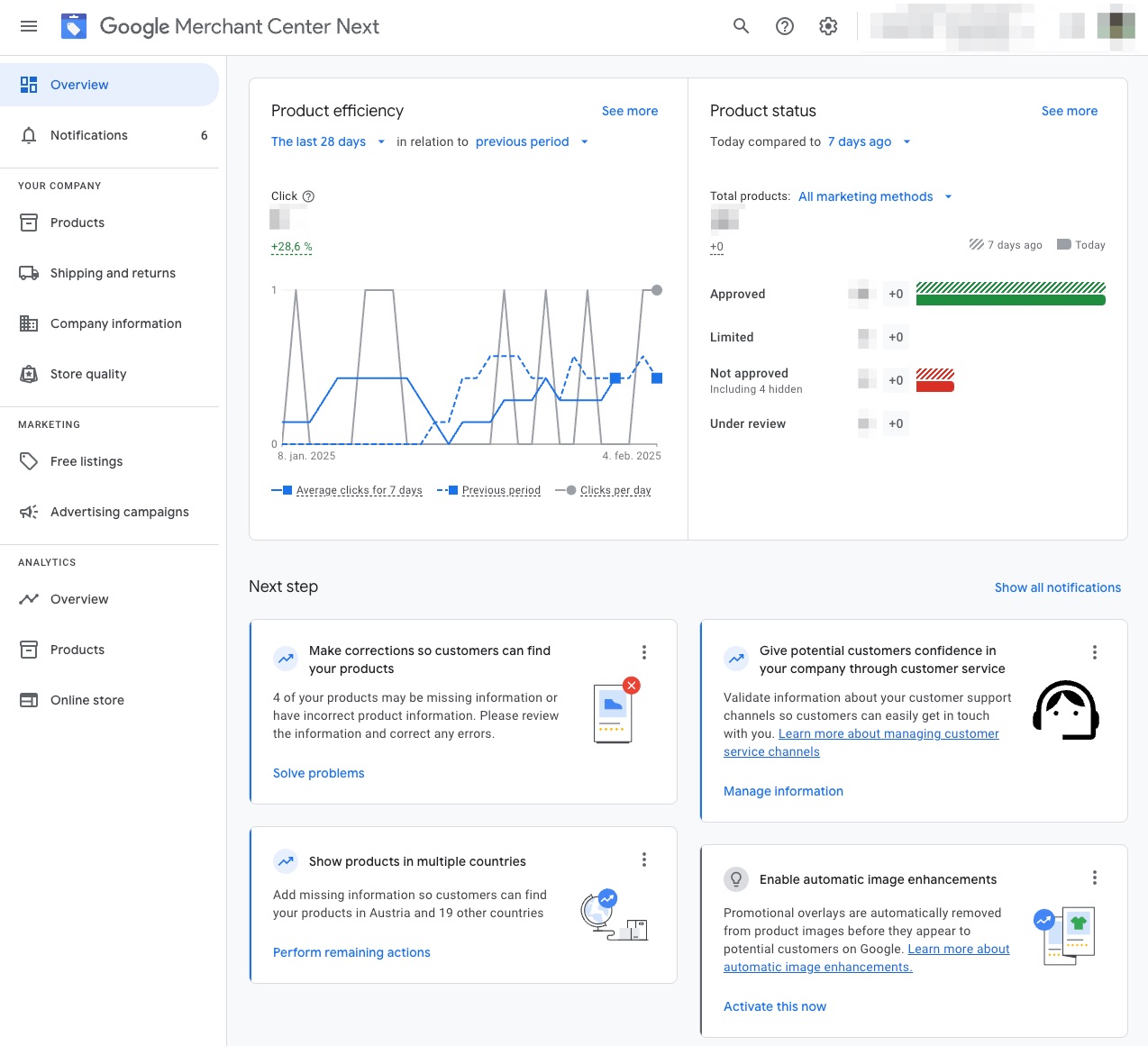
Step 2: Connect Merchant Center with Google Ads
After you have your product feed in Merchant Center, it needs to be linked to your Google Ads account. This connection allows your product data to flow over and helps you build a proper campaign inside the Google Ads dashboard. Linking these two accounts is usually straightforward, requiring just a few clicks and permission checks.
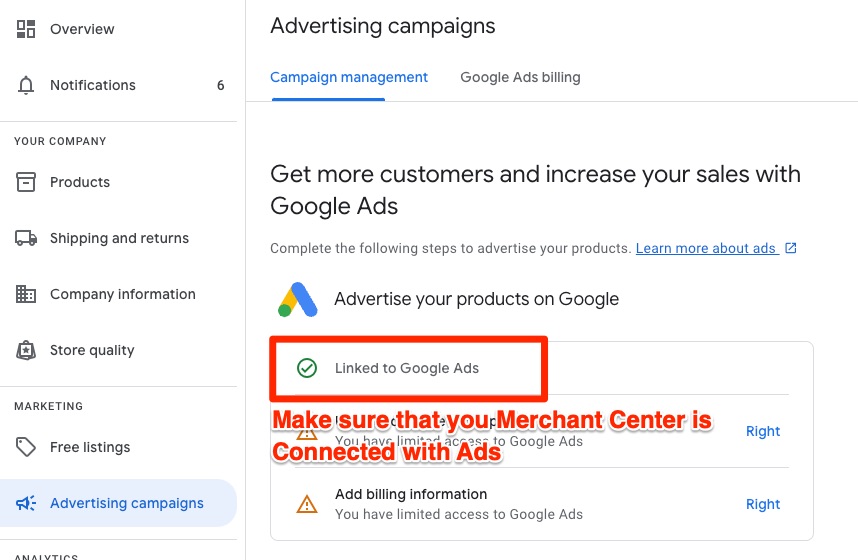
Step 3: Build Your First Shopping Campaign
You begin by choosing “Shopping” as the campaign type. Then, you'll pick which product feed or product groups you want to promote. Creating product groups is a way to decide which products you’d like to bid on in a certain way. You might group items by category, brand, or price range.
For example, you might:
- Split your products into subgroups (e.g., “Shoes,” “Sunglasses,” “Bags”).
- Assign different bids to each group depending on your profit margin or sales goals.
- Exclude products you don’t want to advertise at the moment.
Step 4: Define Your Budget and Bids
Next, you set a daily or monthly budget for how much you’re willing to spend. Then you pick a bidding strategy, some advertisers choose a manual strategy while others let the system automatically optimize bids to maximize clicks or conversions.
Step 5: Launch and Monitor Performance
Once live, your ads start appearing in relevant searches within minutes or hours (depending on Google’s review process). You can then monitor how many clicks you’re getting, how many impressions your ads produce (i.e., how many times they appear), and how many conversions turn into sales. Adjust your bids or product data when needed.
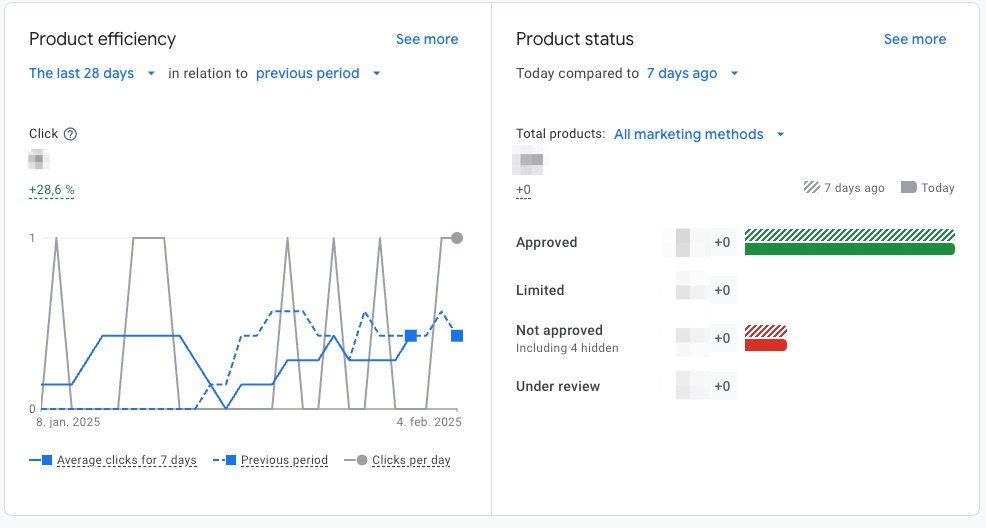
Understanding Bidding Strategies
Bidding can be both simple and complex at the same time. On the one hand, you can set a maximum cost-per-click (CPC) that you’re willing to pay. It helps you control how much money goes out with each ad click. On the other hand, there are advanced strategies that use machine learning to optimize your placements.
Some advertisers start with manual CPC to get a better grip on costs. Others might quickly move to an automated strategy like “Maximize Conversions,” where the system sets bids for you. Both approaches can work, but they have different levels of control and potential outcomes.
Shopping Ads vs. Traditional Text Ads
Below is a simple table comparing a few key elements:
As you can see, both have their place, but Shopping ads can be better if you want a more visual approach or if your products have strong images.
Best Practices
Here are some strategies to help you make the most of your shopping campaigns:
- Ensure Data Accuracy: Double-check that your product titles, descriptions, and prices always match your website.
- Use High-Quality Images: Blurry or misleading images are a major turn-off for online shoppers.
- Optimize Your Titles: Clear, informative product titles can make a big difference in click-through rates.
- Segment Campaigns Wisely: Group similar products together so you can adjust bids or track performance by subgroup.
- Monitor Competitors: If you notice your competition outbidding you, experiment with raising bids or adjusting product prices for better performance.
Take advantage of the reporting tools available. Detailed reports can tell you which products are bringing in the most traffic and which ones fail to catch on.
Advanced Setup Tips
Sometimes, you might want to refine your strategy:
- Negative Keywords: Even though Shopping ads use your product data for relevance, you can still add negative keywords to block irrelevant searches.
- Promotions and Deals: You can include special promotions that make your offers stand out more, like discounts or free shipping.
- Remarketing Lists: Consider using remarketing lists for shoppers who have already visited your site. This approach might improve conversions over time.
A single paragraph can be enough to keep your advanced strategies top of mind.
Common Mistakes and How to Avoid Them
Overlooking the details is probably the biggest mistake new advertisers make. If your product data isn’t accurate or if your images are poor quality, you risk losing potential customers before they even click on your ad. People want to see items that look appealing and match what they read in the description.

Another common error is setting one bid for all products. Not all items have the same profit margin or the same demand. Group your products so you can manually adjust bids and funnel more money toward the items most likely to sell well.
Optimizing for Mobile Shoppers
Younger consumers and many other online users tend to browse on their phone. Mobile-optimized Shopping ads are crucial. A single line of text is often not enough to catch a mobile shopper’s attention, so a compelling product image is key. Make sure your landing pages also perform well on mobile devices. Slow loading times can push people away before they even see your product details.

In addition, track how your campaigns perform on different device types. If you find that mobile bids aren’t bringing in the same value as desktop, you may decide to adjust your strategy or create mobile-only campaigns.
Tracking and Measuring Results
It’s important to keep tabs on key metrics. Some common things to look for:
- Click-through rate (CTR): Measures how many people who see your ad actually click it.
- Conversion rate: Measures what percentage of clicks result in a desired action, like a purchase.
- Return on ad spend (ROAS): Helps determine how much revenue your ads generate compared to how much you spend.
After you gather some data, you can identify trends. If you see that an expensive product isn’t getting clicks, consider either lowering its bid, changing its image, or adjusting the product description for clarity.
Handling Seasonal Events and Promotions
Ecommerce stores might see big changes during events like Black Friday, Cyber Monday, or holiday seasons. During these times, competition typically rises, and so do potential opportunities. Updating your product feed with holiday-based promotions and adjusting bids can help you stand out from the crowd.
.png)
In some cases, you might only want to run Shopping ads for a short promotion period, and then pause them afterward. Being flexible with how often you show your ads is one of the big perks of online advertising.
Segmenting Product Groups
If you have a large inventory, it’s wise to segment your products in a way that aligns with your business goals. Here are a few ways to do it:
- By Category: Group clothing, electronics, and accessories separately.
- By Brand: Keep well-known brands separate to track their performance more precisely.
- By Price Range: Maybe you have items under $20, between $20 and $50, and over $50.
- By Bestseller Status: Group top-selling items separately from the rest, so you can give them special attention.
This level of segmentation helps you better understand which products deserve higher bidding and which might do well with a lower bid.
Avoiding Disapprovals and Policy Issues
Google has guidelines you need to follow. If you break these policies, your ads could be disapproved or your account suspended. Some rules are common sense, don’t list illegal items, ensure your checkout process is secure, and so on. Others might be more specific, like formatting requirements for your product feed.
Pay special attention to returns policies, shipping costs, and taxes. Make sure those are accurate and transparent. If shoppers see mismatched information, they might lose trust in your business. Keeping everything consistent reduces the chance of issues.
When It's Not the Best Option
Even though Shopping ads can be beneficial, they might not be the perfect fit for every business. For instance, if you sell custom art or one-of-a-kind items, you might have trouble creating a standardized product feed. If your products don’t meet certain policy requirements, you might also find that text ads or other ad campaigns are a better match.
In any case, understanding the ins and outs of Shopping ads helps you figure out if they align with your marketing strategy. Sometimes, a mix of different ad formats is what brings the best results.
A Few Final Pointers
- Keep your Merchant Center feed updated. Stale data can hurt performance.
- Run small experiments. Adjust bids or product images and see what happens.
- Be patient, but also stay on top of the data. Quick tweaks can lead to better returns.
- Don’t forget to optimize for mobile—they can’t buy if they can’t see your product clearly on their phone.
Even these quick bits of advice can help you get more value out of Shopping ads.
A Short Note on Analytics
You don't need to be a data expert to use metrics effectively. Regularly check your campaign performance, ideally once a week. If a product has a high click-through rate but low conversions, it might look appealing but be overpriced.
Similarly, if you get many clicks but no sales, consider adding negative keywords to exclude searches that aren’t relevant. This might reduce wasted spend and help you focus on the people who really want to buy.
Balancing Automated and Manual Controls
Google offers various types of automated bidding, including strategies that aim for a desired return on ad spend (Target ROAS). These can be very helpful, especially for large inventories. Still, keep an eye on performance. Automation isn’t foolproof, and you might want to do some manual adjustments if certain items just aren’t performing the way you’d like.
Some businesses prefer a hybrid approach: they use automated bidding for most products, but manage bids manually for high-value or top-selling items. This offers a bit of the best of both worlds.
Frequently Asked Questions About Google Shopping Ads
Shopping ads allow businesses to display product images, prices, and store names directly in Google search results to attract shoppers actively looking for specific items. Below are answers to common questions about setting up and optimizing Google Shopping ads.
What Are Google Shopping Ads?
Google Shopping ads are visual ads that showcase product images, prices, store names, and other details directly on Google’s search results. They connect businesses with shoppers who are searching for specific products.
How Do Shopping Ads Differ From Text Ads?
Unlike traditional text ads, Shopping ads focus primarily on product images and details, such as price and ratings, making them visually rich and better suited for purchases with high shopping intent.
Where Do Google Shopping Ads Appear?
Shopping ads appear at the top or side of search results on Google, within the “Shopping” tab on Google, and on Google partner websites.
What Are the Key Features of Shopping Ads?
Shopping ads prioritize product images for visual appeal, pricing and availability details upfront, and seller ratings (if available) to build trust.
What Are the Benefits of Using Shopping Ads?
Shopping ads target users ready to purchase, offer high visibility on both desktop and mobile, and provide a visual avenue to attract attention that plain text ads can’t achieve.
What Are the Requirements to Run Shopping Ads?
You need a Google Merchant Center account, a verified and claimed website, a properly formatted product feed with accurate details, and compliance with Google’s ad policies.
How Do I Set Up a Shopping Campaign?
Sign up for Google Merchant Center, upload your product feed, and verify your website ownership. Link your accounts by connecting Merchant Center to Google Ads. Create a campaign by selecting “Shopping” as the campaign type and group your products strategically. Set your budget and bids by defining your daily budgets and bidding strategy. Launch and monitor your campaign to track performance and refine your approach.
What Are Bidding Strategies for Shopping Ads?
You can use Manual CPC to set your maximum cost-per-click manually for full control or Automated Bidding strategies like “Maximize Conversions” to let Google optimize bids for you.
What Are Common Mistakes to Avoid?
Avoid using low-quality product images, not segmenting product groups effectively, and leaving inaccurate or outdated product data in your feed.
How Can I Optimize Shopping Ads for Mobile Devices?
Use high-quality images, ensure your landing pages are mobile-friendly, and monitor campaign performance by device type to adjust bids for mobile shoppers.
What Types of Products Work Best for Shopping Ads?
Products with high-quality images, clear descriptions, and competitive pricing typically perform best. One-of-a-kind or custom items may be better suited for other ad formats.
How Can I Track and Measure Results?
Monitor key metrics like Click-through Rate (CTR), Conversion Rate, and Return on Ad Spend (ROAS) to measure your campaign's success.
Can I Use Negative Keywords in Shopping Campaigns?
Yes, adding negative keywords helps exclude irrelevant search queries, ensuring your ads target only relevant audiences.
What Are the Best Practices for Shopping Ads?
Use high-quality images and clear product titles, segment products by category, price, or brand for better targeting, monitor competitor pricing and adjust bids strategically, and regularly update your product feed data to avoid discrepancies.
How Do I Prepare for Seasonal Shopping Events?
Update product feeds with promotional offers, adjust bids to compete effectively, and consider creating campaigns tailored to holiday or sale periods.
When Should I Avoid Using Shopping Ads?
If your products are custom, don’t fit into standardized categories, or violate Google’s policies, Shopping ads may not be the best fit.
What Should I Do If My Ad Gets Disapproved?
Check Google’s policies to identify the issue—such as incorrect pricing, poor image quality, or missing product details—and fix it in your Merchant Center feed.
Want to try the #1 AI Toolkit for SEO teams?
Our AI SEO assistants helps write and optimize everything - from descriptions and articles to product feeds - so they appeal to both customers and search engine algorithms. Try it now with a free trial→











