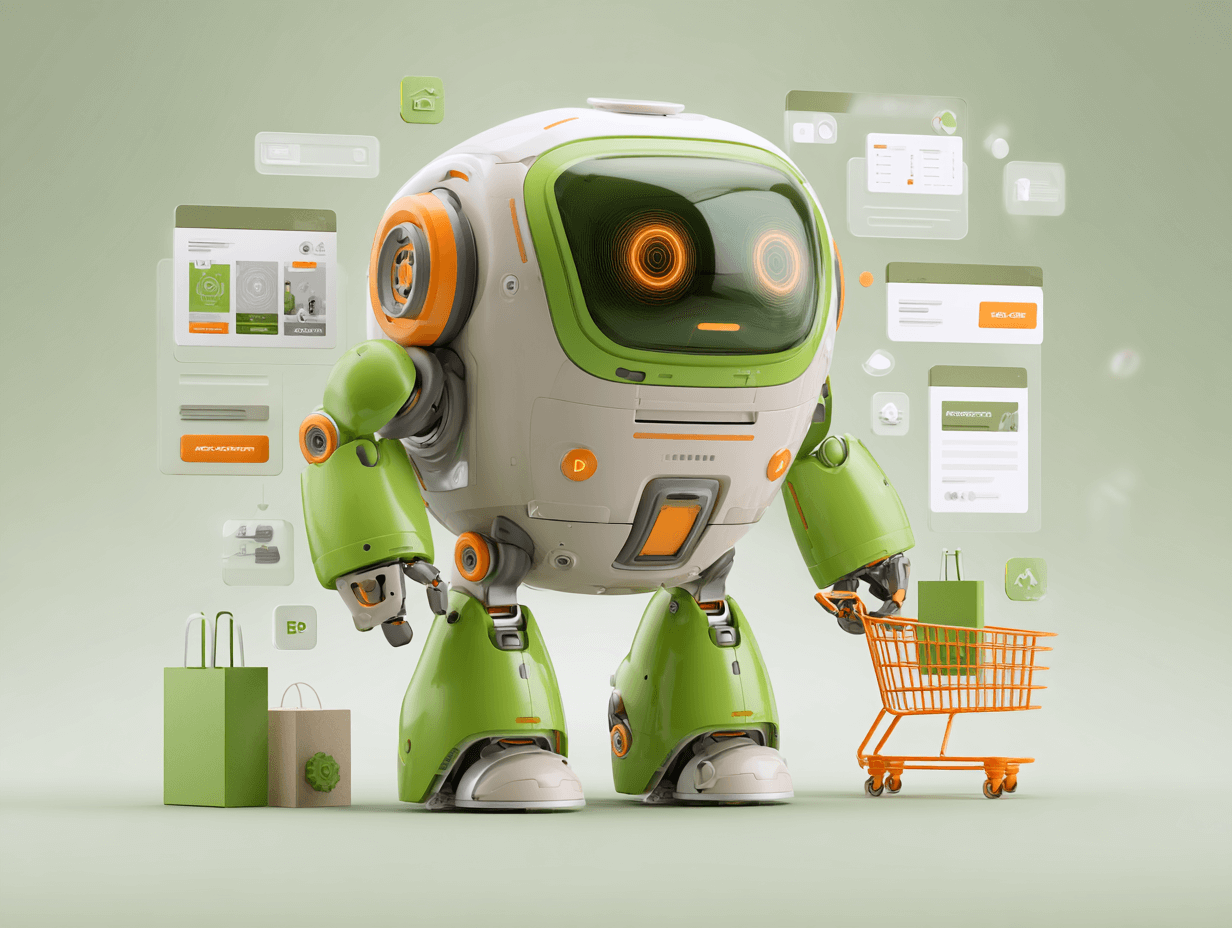Internal Linking Tool
This free SEO tool lets you discover which pages on your website can host internal links pointing to your target page/URL within your site's content.
- Insert the target keyword.
- Input the target URL.
- Click "Find" to receive a list of valuable pages for internal linking.
What are Internal Links?
Internal links are hyperlinks that connect one page of a website to another within the same domain. They are crucial for directing both users and search engines through your site's content, enhancing user experience, and establishing a well-organized information hierarchy. These in-content links are especially valuable for boosting topical authority and ensuring that related pages strengthen each other's relevance and SEO.
Examples of In-Content Internal Links
Here's how you can effectively utilize in-content internal links to point to a target page, boosting its authority and relevance:
A Health Clinic
Target Page: "Benefits of Regular Exercise"
Potential Linking Pages:
- From "Heart Health and Cardio Workouts" with the anchor text: "learn more about the benefits of regular exercise."
- From "Exercise Routines for Beginners" with the anchor text: "explore the benefits of regular exercise."
- From "Balancing Diet and Fitness" with the anchor text: "understand the benefits of regular exercise in context of a balanced diet."
A Culinary Blog
Target Page: "Italian Cuisine Essentials"
Potential Linking Pages:
- From "Guide to Choosing Italian Cheeses" with the anchor text: "discover the essentials of Italian cuisine."
- From "How to Make Homemade Pasta" with the anchor text: "learn about the staples of Italian cuisine."
- From "Classic Italian Sauces 101" with the anchor text: "understand the basics of Italian cuisine."
A Tech Review Site
Target Page: "The Latest Smartphones 2024"
Potential Linking Pages:
- From "Comparing Camera Technologies in Smartphones" with the anchor text: "see how these features compare in the latest smartphones of 2024."
- From "Battery Life Across Top New Models" with the anchor text: "learn about battery performance in the latest smartphones."
- From "Smartphone Accessories You Must Have" with the anchor text: "find accessories for the latest smartphones."
How Internal Links Matter in SEO
Internal links are essential for:
- Enhanced User Navigation: Allowing users to navigate your content more effectively and find related information easily.
- Improved Page Engagement: Encouraging deeper exploration of your site, which can lead to higher engagement metrics.
- Strengthened Topical Authority: Linking related content within your site can establish and enhance the authority of your pages on specific topics.
- Better SEO Outcomes: Effective internal linking is recognized by search engines and can lead to improved rankings for linked pages.
How to Use our Internal Links Tool
To effectively utilize this tool and identify optimal placements for internal links pointing to your target URL, follow these steps:
- Insert the target keyword.
- Input the target URL.
- Click "Find" to receive a list of valuable pages for internal linking.
Improving Your SEO with Internal Links
To optimize your SEO through strategic internal linking, follow these steps:
- Use the Internal Links Tool to identify relevant pages where links to the target URL can be strategically placed.
- Insert links within the body of your articles where they logically fit, using the suggested anchor texts.
- Ensure that the content surrounding the links is contextually relevant to both the source and the target pages.
- Continuously monitor the impact of these links on your site’s SEO performance and adjust your strategy as needed.
A successful internal link strategy not only improves the SEO of the target pages but also enhances the overall user experience and the site's authority on specific topics.
Want to try the #1 AI Toolkit for SEO teams?
Our AI SEO assistants helps write and optimize everything - from descriptions and articles to product feeds - so they appeal to both customers and search engine algorithms. Try it now with a free trial→
Try our other free SEO and AI tools
We have gathered some of our free tools that might help you in your SEO efforts.