I’ve worked with a lot of online retailers over the years, and one name that pops up every now and then is Google StoreBot. It isn’t the same as Googlebot, and the difference can affect your Google Shopping presence. This guide aims to clear up the confusion and provide the facts about how Google StoreBot works and how it affects your e-commerce site.
A Quick Introduction
When you think of Google crawlers, the first thing that probably comes to mind is Googlebot. After all, that bot is mainly responsible for indexing websites for Google Search results.
But here’s the twist: Google StoreBot is a separate, specialized crawler designed specifically for e-commerce. It isn’t out there to rank your site or index your blog posts—it visits your product pages, adds items to a cart, and simulates a checkout process.
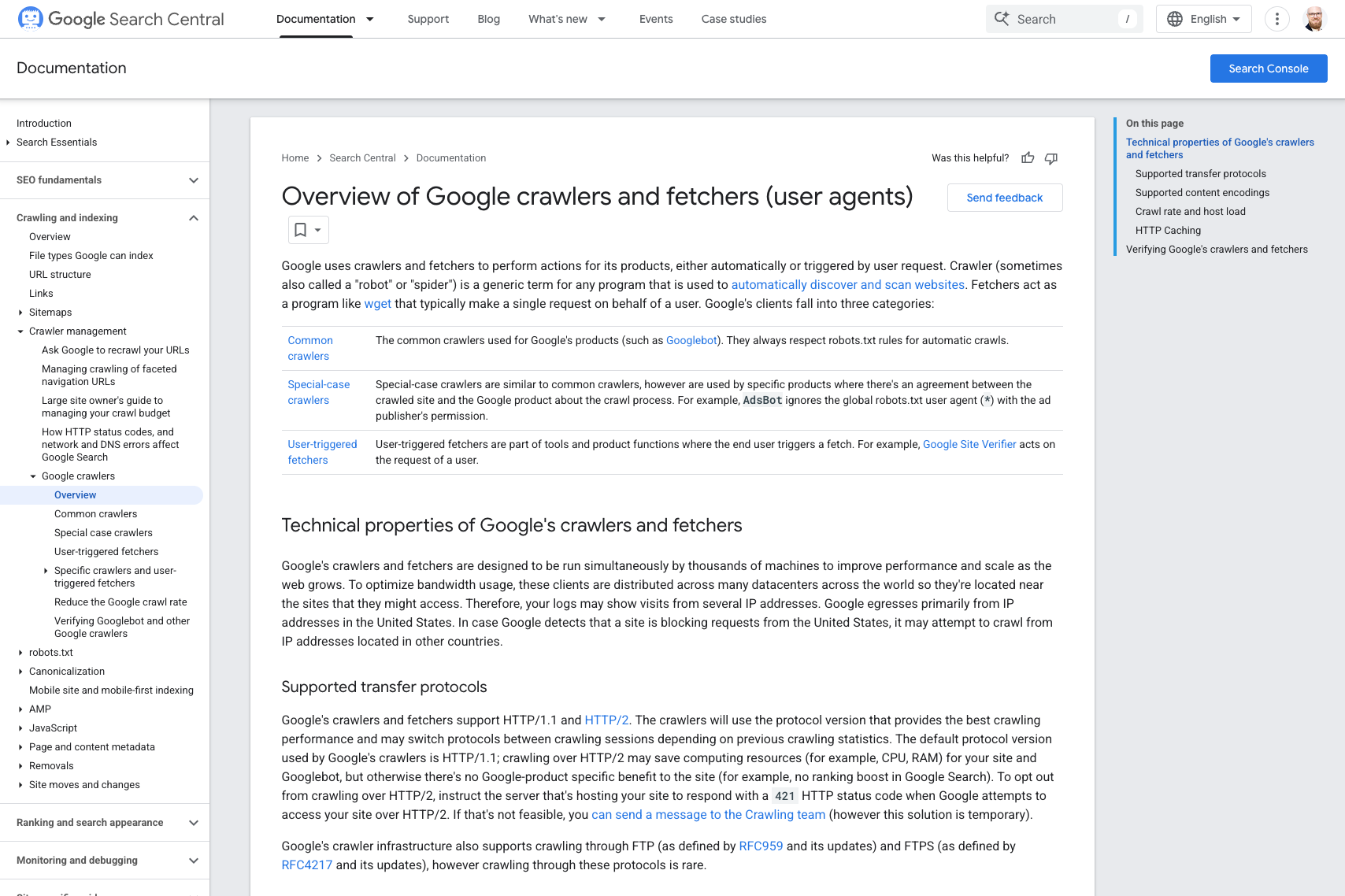
Google uses StoreBot to gather commercial data for Google Shopping and similar product‑listing experiences. If your prices, shipping costs, or checkout processes are off, you might encounter issues in your Merchant Center or with your products’ visibility.
My bottom-line perspective: if you sell online, this crawler will visit your site like a customer who is ready to buy but never actually finishes the purchase. And you want to let it.
An E-Commerce Specialist from Google
Below is how StoreBot works differently from Googlebot:
- Purpose:
- StoreBot collects up‑to‑date product information (price, shipping, coupons, stock status).
- Googlebot crawls everything to index your site for search.
- User Flow:
- StoreBot navigates from product pages to cart to checkout.
- Googlebot generally sticks to crawling all public pages you allow.
- Merchant Center, Not Search Rankings:
- StoreBot’s findings go to Merchant Center and Google Shopping.
- Googlebot influences organic search rankings.
This focus on e-commerce data means StoreBot has a different user‑agent, different logs, and its own set of requirements in your robots.txt.
Where You’ll Meet Google StoreBot (UA Strings & Log Clues)
There was a time when I would open server logs and notice a systematic user adding a product to a cart and walking through checkout without completing the purchase. It turned out to be Google StoreBot, capturing real‑life signals like a shopper.
Below is a table that shows the different user‑agent strings you might see for Google StoreBot. These strings changed a bit in March 2024, so if you were filtering by exact Chrome version numbers, you might need to adjust.
<markdown>
| Aspect | Details |
|----------------------|----------------------------------------------------------------------------------------------------------|
| **HTTP UA Strings** | • Desktop: Mozilla/5.0 (X11; Linux x86_64; Storebot-Google/1.0) … Chrome/W.X.Y.Z Safari/537.36<br>• Mobile: Mozilla/5.0 (Linux; Android 8.0; Pixel 2 … Storebot-Google/1.0) … Chrome/W.X.Y.Z Mobile Safari/537.36 |
| **Robots.txt Token** | Storebot-Google (use this, not Googlebot) |
| **Log-File Clues** | Appears as a "customer" named Google StoreBot checking out without completing the purchase |
| **Version Change** | In Mar 2024, Google switched from hard‑coded Chrome/79… to placeholders like Chrome/W.X.Y.Z
</markdown>
Tip: If you’re using IP‑based allowlisting, remember that StoreBot might not match the IP patterns of Googlebot. Google recommends validating via reverse DNS, so keep that in mind if you see errors in your Merchant Center.
Pages It Tries To Crawl
Google StoreBot goes through a typical buyer’s process:
- Product‑detail pages – It picks up price, in‑stock status, shipping info, and similar details.
- Cart & mini‑cart – It checks whether items carry over properly, if coupons are accepted, and if any shipping estimate is displayed.
- Checkout – It reviews form fills, shipping address steps, payment methods, coupon code validations, and everything else.
Multiple requests from the same IP or session have been observed as Google StoreBot moves through these steps. It is effectively performing a real‑time test to verify that your live site data aligns with what you provided in Merchant Center.
What Google StoreBot Extracts: The Data Points
Once StoreBot is on your site, it goes beyond scanning your meta tags. It collects commercial signals that your potential customers actually pay attention to:
- Commercial Data
- Price, shipping cost, availability, coupon validity, taxes, and payment options.
- Logistics
- Available couriers, click‑and‑collect or in‑store pickup options, shipping times.
- Trust & Compliance
- HTTPS usage on payment pages, availability of contact or support information, affiliate or tracking domains.
- Metadata
- Structured data (microdata or JSON‑LD).
If StoreBot detects that your page structure or cart total doesn’t match the feed you submitted, you might get flagged in Merchant Center.
Why Google Uses This Data
The short answer is that Google uses this data to keep Google Shopping accurate and user‑friendly.
- Verifying Your Merchant Feed
- If your feed states an item costs $9.99 but StoreBot finds $12.99 at checkout, issues will arise.
- Improving Google Shopping
- Price‑drop labels, shipping‑cost info snippets, and in‑stock or out‑of‑stock markers rely on real data.
- Eligibility for Listings & Ads
- From free product listings to local inventory ads, Google needs consistent data for customers ready to buy.
In other words, Google StoreBot is a safeguard to protect shoppers from misinformation.
Relation to Other Google Crawlers
You might ask: “How does StoreBot fit in with the other crawlers?” The following table explains:
<markdown>
| Crawler | Primary Purpose | Product Impact |
|--------------------------|-------------------------------------|-----------------------------------------|
| **Googlebot** | General indexing and ranking | Google Search (all surfaces) |
| **Google StoreBot** | E-commerce checkout verification | Google Shopping (relevant surfaces) |
| **Google-InspectionTool**| On‑demand fetches by Search Console tests | No direct impact on live Search results |
</markdown>
Each crawler has its own user‑agent tokens specified in robots.txt. Grouping them incorrectly might block or allow the wrong crawler.
Robots.txt & Access Control
Many merchants accidentally block StoreBot in one of two ways: treating it like Googlebot and forgetting to add a user‑agent line for Storebot‑Google, or relying on IP filters that inadvertently prevent its access.
Here’s the recommended method:
- Allow It to Crawl
- Google specifically advises merchants to let StoreBot access their sites. Blocking it risks feed warnings or product suspensions.
- If Blocking Is Necessary
- Use this directive:
User-agent: Storebot-Google
Disallow: /- This is the official robots.txt token.
- Consider the IP Ranges
- StoreBot does not always use the same IP range as Googlebot.
- To verify its identity, use reverse‑DNS checks rather than relying solely on IP allow‑lists.
Blocking StoreBot might result in delayed product listings and trigger errors in Merchant Center.
Troubleshooting Common Merchant Center Errors
There have been occasions when products disappeared from Google Shopping because StoreBot was blocked. Below are two frequent issues:
1. “StoreBot Crawls Blocked or Can’t Access Your Product Page”
- Often caused by:
- Bot‑blockers or strict firewall rules.
- CAPTCHA prompts during checkout steps.
- Overly strict IP filters.
- Fix:
- Whitelist or disable blocking rules for StoreBot.
- Remove CAPTCHAs on checkout pages that might appear for unknown IP addresses.
- Allow time for Google to recrawl the site.
2. Price or Availability Mismatches
- Cause:
- A discrepancy between what your structured data or feed says and what the live page shows.
- Solution:
- Adjust your feed to match the current pricing on your site.
- Verify shipping details, taxes, and coupon information in your site markup.
If StoreBot sees a price that differs from your Merchant Center feed, its data will take precedence and might result in a flag.
Security & Competitive-Scraping Concerns
Some site owners are concerned that StoreBot might collect data for their competitors.
In reality, StoreBot only monitors your product pages, cart, and checkout. It does not extract competitor information or expose your trade secrets; it only gathers enough data to confirm that the information in your Merchant feed matches what is shown during checkout.
If you need to block it for private tests or an invite‑only section of your site, you can do so using the robots.txt directive. However, be aware of the potential consequences in Merchant Center.
A Story From My Own Logs
I once assisted an online retailer who introduced a new discount code during an A/B test.
The discount appeared only in the feed, so the feed showed a lower price while the live site did not display the discount unless a special URL was used.
When Google StoreBot crawled the regular pages and did not see the discount, a pricing mismatch was flagged in Merchant Center.
As a result, their product listing was removed from Google Shopping until the discrepancy was fixed.
Cheat-Sheet: Quick Facts
Here is a quick reference:
<markdown>
| Item | Value |
|--------------------------------|-------------------------------------------------------------|
| **UA token in robots.txt** | Storebot-Google |
| **UA substring in logs** | Storebot-Google/1.0 |
| **Affected Google product** | Google Shopping surfaces only |
| **Typical crawl cadence** | Varies, but can occur several times per day for active offers |
| **Follows robots.txt?** | Yes (officially confirmed) |
| **Introduced** | Publicly documented by 2022; UA version placeholder updated in Mar 2024 |
</markdown>
Key takeaway: Google StoreBot acts like a shopper that checks to make sure your e-commerce data is accurate.
Want to try the #1 AI Toolkit for SEO teams?
Our AI SEO assistants helps write and optimize everything - from descriptions and articles to product feeds - so they appeal to both customers and search engine algorithms. Try it now with a free trial→












