Why Are My Products Not Being Shown in Google Shopping?
If your products are missing from Google Shopping, the most common cause is an issue with your free listings setup in Google Merchant Center.
First, check your data feed is accurate and hasn’t recently changed in a way that violates Google’s policies or breaks your submission format.
If everything seems stable and compliant, it may simply be a matter of competition, your products might not be ranking high enough in relevant searches.
The 10 Most Common Mistakes Google Shopping to Not Show Products
These are the mistakes that we see the most whenever ecommerce stores are having issues with their products not being shown in Google Shopping:
1. Unverified or Unclaimed Website
One common mistake is not verifying or claiming your website in Google Merchant Center. This step is crucial for your products to appear in Google Shopping. To fix this, go to “Business information” in Merchant Center and ensure your domain is both verified and claimed.
If you have not done this yet, then you might be looking for a guide on how to list on Google Shopping.
2. Incorrect Product Feed Formatting
Errors in your product feed can prevent your listings from showing. Common issues include unclear titles, descriptions, or images that don't meet Google’s standards. Fix these by providing keyword-relevant titles and descriptions, using high-quality images without watermarks, and ensuring your price and availability match your website.
Here is an example, also check out these Google product feed examples:
<rss version="2.0" xmlns:g="http://base.google.com/ns/1.0">
<channel>
<title>Outdoor Journey Store</title>
<link>https://www.adventuregearpro.com</link>
<description>Gear and apparel for camping, hiking, and backpacking</description>
<item>
<g:id>TL-1001</g:id>
<g:structured_title>
<g:digital_source_type>trained_algorithmic_media</g:digital_source_type>
<g:content>"Rest Under the Stars: AI-Enhanced TranquilLight Sleeping Bag (Regular)"</g:content>
</g:structured_title>
<g:structured_description>
<g:digital_source_type>trained_algorithmic_media</g:digital_source_type>
<g:content>"Stay warm on cool nights with the AI-Enhanced TranquilLight Sleeping Bag. Designed to retain heat while remaining breathable, it ensures restful sleep for backpackers and car campers alike."</g:content>
</g:structured_description>
<g:link>https://www.adventuregearpro.com/tranquillight-sleeping-bag</g:link>
<g:image_link>https://www.adventuregearpro.com/images/tranquillight_sleeping_bag.jpg</g:image_link>
<g:availability>in_stock</g:availability>
<g:price>99.99 USD</g:price>
<g:brand>TranquilLight</g:brand>
<g:color>Red/Grey</g:color>
<g:condition>new</g:condition>
<g:shipping>
<g:country>US</g:country>
<g:service>Standard</g:service>
<g:price>7.50 USD</g:price>
<g:min_transit_time>3</g:min_transit_time>
<g:max_transit_time>5</g:max_transit_time>
</g:shipping>
<g:shipping_weight>2.0 lb</g:shipping_weight>
</item>
<item>
<g:id>RR-2002</g:id>
<g:title>RangeRider Hiking Boots</g:title>
<g:description>Durable boots designed for traction and stability on rugged trails. Leather and mesh construction to keep feet protected and comfortable through any terrain.</g:description>
<g:link>https://www.adventuregearpro.com/rangerider-hiking-boots</g:link>
<g:image_link>https://www.adventuregearpro.com/images/rangerider_hiking_boots.jpg</g:image_link>
<g:availability>in_stock</g:availability>
<g:price>129.95 USD</g:price>
<g:brand>RangeRider</g:brand>
<g:color>Brown</g:color>
<g:size>10</g:size>
<g:gender>male</g:gender>
<g:condition>new</g:condition>
<g:shipping_label>OvernightEligible</g:shipping_label>
<g:custom_label_0>Backpacking</g:custom_label_0>
</item>
<item>
<g:id>AF-3003</g:id>
<g:title>AquaFlow Hydration Pack</g:title>
<g:description>Lightweight 2-liter hydration backpack with breathable shoulder straps. Perfect for trail running, mountain biking, or day hikes.</g:description>
<g:link>https://www.adventuregearpro.com/aquaflow-hydration-pack</g:link>
<g:image_link>https://www.adventuregearpro.com/images/aquaflow_hydration_pack.jpg</g:image_link>
<g:availability>in_stock</g:availability>
<g:price>45.00 USD</g:price>
<g:brand>AquaFlow</g:brand>
<g:color>Blue</g:color>
<g:condition>new</g:condition>
<g:product_detail>
<g:section_name>Reservoir</g:section_name>
<g:attribute_name>Capacity</g:attribute_name>
<g:attribute_value>2 liters</g:attribute_value>
</g:product_detail>
<g:product_detail>
<g:section_name>Material</g:section_name>
<g:attribute_name>Fabric</g:attribute_name>
<g:attribute_value>Ripstop nylon</g:attribute_value>
</g:product_detail>
</item>
<item>
<g:id>SM-4004</g:id>
<g:title>SummitMaster Cookware Set</g:title>
<g:description>Compact cookware kit with a non-stick pot, pan, kettle, and foldable utensils. Stacks together for easy packing, ensuring a quick meal after a long day on the trail.</g:description>
<g:link>https://www.adventuregearpro.com/summitmaster-cookware</g:link>
<g:image_link>https://www.adventuregearpro.com/images/summitmaster_cookware.jpg</g:image_link>
<g:availability>in_stock</g:availability>
<g:price>39.99 USD</g:price>
<g:brand>SummitMaster</g:brand>
<g:color>Grey</g:color>
<g:condition>new</g:condition>
<g:cost_of_goods_sold>22.00 USD</g:cost_of_goods_sold>
</item>
<item>
<g:id>CE-5005</g:id>
<g:title>CampEasy Folding Chair</g:title>
<g:description>Sturdy, portable folding chair with a built-in cup holder and carrying strap. Ideal for relaxing around the campsite or cheering at outdoor events.</g:description>
<g:link>https://www.adventuregearpro.com/campeasy-folding-chair</g:link>
<g:image_link>https://www.adventuregearpro.com/images/campeasy_folding_chair.jpg</g:image_link>
<g:availability>in_stock</g:availability>
<g:price>24.50 USD</g:price>
<g:brand>CampEasy</g:brand>
<g:color>Green</g:color>
<g:condition>new</g:condition>
<g:product_highlight>Lightweight frame built for quick setup</g:product_highlight>
<g:product_highlight>Durable fabric supports up to 300 lbs</g:product_highlight>
</item>
</channel>
</rss>3. Policy Violations
Products can be disapproved due to policy violations, such as misleading availability or restricted items. Check “Products” > “Diagnostics” in Merchant Center for any flagged items. Address issues like out-of-stock products, restricted goods, or missing business information to resolve these violations.
4. Free Listings Not Enabled
Many overlook enabling free listings, missing out on potential visibility. To fix this, navigate to “Free listings” in Merchant Center and check if there is a green checkmark that shows that your prodcts can be shown organically.

5. Incorrect Target Countries and Languages
Setting incorrect target countries or languages can limit your product reach. Verify that your listings are set to the correct target country and language, and update your shipping settings as needed.
6. Poor Product Title and Description Optimization
Even if your products are visible, they might not rank well due to poor optimization. Use relevant keywords in your product titles and descriptions, adhering to Google’s guidelines to improve your ranking.
7. Low-Quality Images
Using low-quality images can reduce click-through rates. Ensure your product images are clear, professional, and meet Google's standards to enhance visibility and attract more clicks.
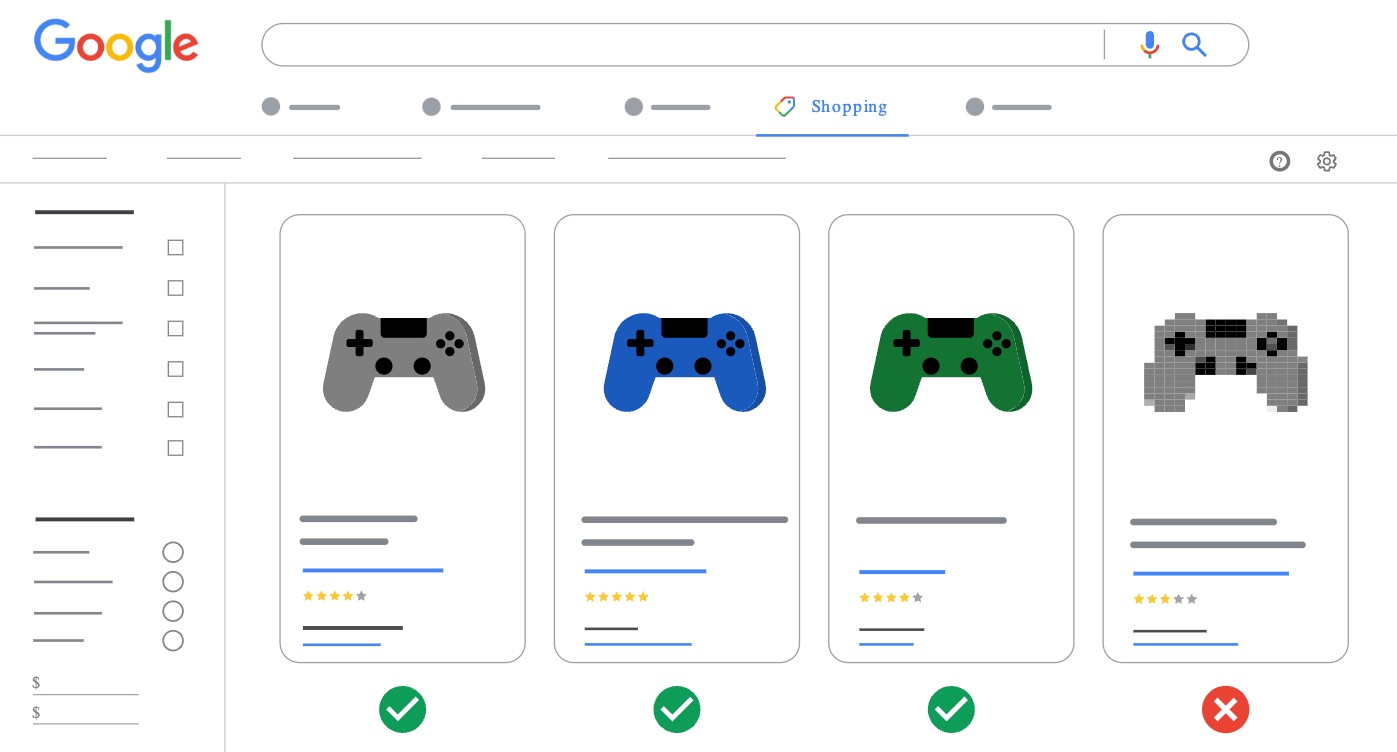
Google have guidelines on everything free listing related. For images specifics, follow these guidelines:
- Images that are not of apparel products: At least 100 x 100 pixels
- Images of apparel products: At least 250 x 250 pixels
- No images larger than 64 megapixels
- No image files larger than 16 MB
- White or transparent background

8. Slow Website Speed and Poor User Experience
A slow-loading website or poor mobile optimization can negatively impact your listing rank. Improve your website speed and user experience to boost your product visibility in Google Shopping.
Remember, that the paid and free listings make you eligible to list, but that does not necesserily mean that you will list. If you SEO is not up to par with your competitors, Google will still choose them over you.
9. Infrequent Monitoring of Merchant Center
Failing to regularly check Google Merchant Center can lead to unresolved issues. Stay proactive by monitoring alerts and data feed issues, addressing them promptly to maintain your product presence.
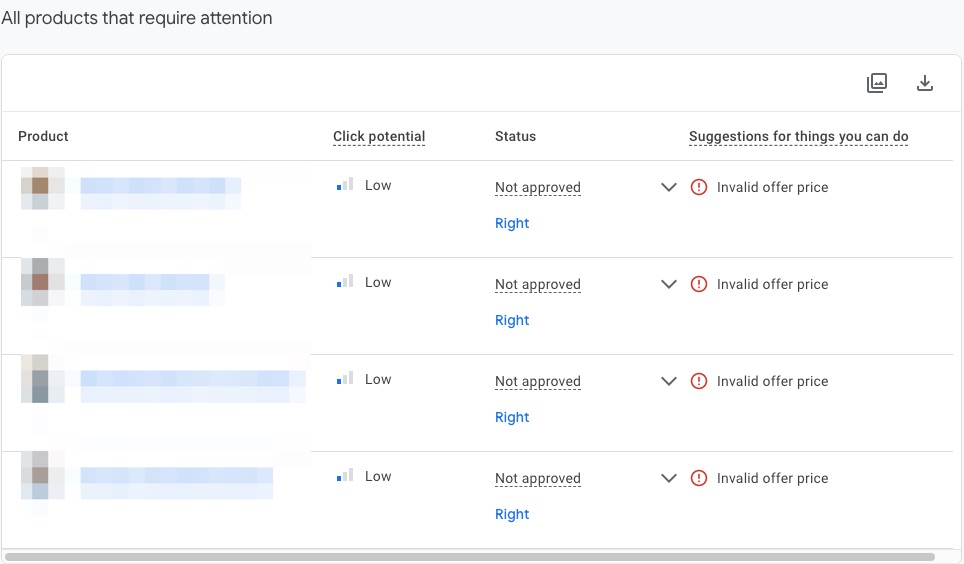
10. Misinterpretation of Organic Shopping Traffic
Misunderstanding your traffic data can lead to incorrect conclusions about your product visibility. Use Google Analytics to access your acquisition reports and look for “Organic Shopping” or “google/cpc” to accurately assess your listings' performance.
If you are cant find it, check this guide on how to check organic shopping in Google Analytics.
11. Outdated Product Feed
An outdated product feed can lead to disapproved items or lower rankings. Regularly update your feed so Google has the most current product information, especially for price changes, stock levels, and any new products you’ve added.
Keeping your feed fresh makes your listings are accurate and competitive.
12. Lack of Structured Data Markup
Not using structured data markup can hinder Google's ability to accurately display your product information.
Check if your website uses structured data (schema.org) for products. This helps Google parse detailed product info directly from your site, improving data quality and aligning your on-site information with your feed.
13. Not Utilizing Merchant Promotions
Missing out on Merchant Promotions can mean lost opportunities to attract customers. If you run sales or promotions, set up Merchant Promotions in Google Merchant Center to highlight special offers like discount codes or free shipping in your listings.
This can make your products stand out and potentially increase click-through rates.
14. Not Segmenting Products with Custom Labels
Failing to use custom labels can make it harder to optimize and report on product performance.
Custom labels allow you to group products based on criteria like season, profit margin, or clearance items. This makes it easier to analyze performance and adjust strategies for different product groups.
15. Poorly Optimized Landing Pages
Landing pages that are not relevant, fast-loading, or mobile-friendly can negatively impact user experience.
Ensure your landing pages are optimized to provide a better user experience, which can indirectly boost your free listings by keeping visitors on your site longer and signaling to Google that your product pages are high quality.
Frequently Asked Questions
We have answered the most asked questions about Google Shopping not showing products:
How long does it take for products to appear on Google Shopping after I upload my feed?
Usually, products can start showing within a few days, but this can vary based on Google’s review process and the accuracy of your data feed.
Can I see performance data for free listings in Google Merchant Center?
Yes. In Merchant Center, go to “Performance” > “Dashboard”, and select “Shopping listings” to see impressions and clicks for free listings.
Why are some products showing while others are missing?
This often occurs if only certain products pass Google’s compliance checks. Check each product for data quality, policy adherence, and image or pricing issues.
Do I need to pay for Google Shopping listings?
Not necessarily. You can list products on Google Shopping for free via free listings. However, you can also run paid Shopping campaigns to further increase visibility.
Is there a limit to how many products I can list on Google Shopping?
There is no specific limit, but each product must comply with Google’s Merchant Center policies. The higher the data quality, the better your listings will perform.
Want to try the #1 AI Toolkit for SEO teams?
Our AI SEO assistants helps write and optimize everything - from descriptions and articles to product feeds - so they appeal to both customers and search engine algorithms. Try it now with a free trial→

![Google Shopping Not Showing Products [How to Fix]](https://cdn.prod.website-files.com/627a5f477d5ec9079c88f0e2/6613aaaa53d5b53093f7b8b3_oskar-mortensen.jpg)









