How to list on Google Shopping
If you have ever considered how to list on Google Shopping, the straightforward answer is through Google Merchant Center. It is simpler than you might expect to have your products displayed on Google Shopping, and notably, you can do so at no cost.
Beyond paid advertisements, Google provides free listings that enable you to reach a broader audience without incurring additional expenses.
What Are Free Listings?
Free listings is a feature from Google that allows online retailers to showcase their products within the Google Shopping tab, the “normal” SERP, Google Images and more without paying for ads.
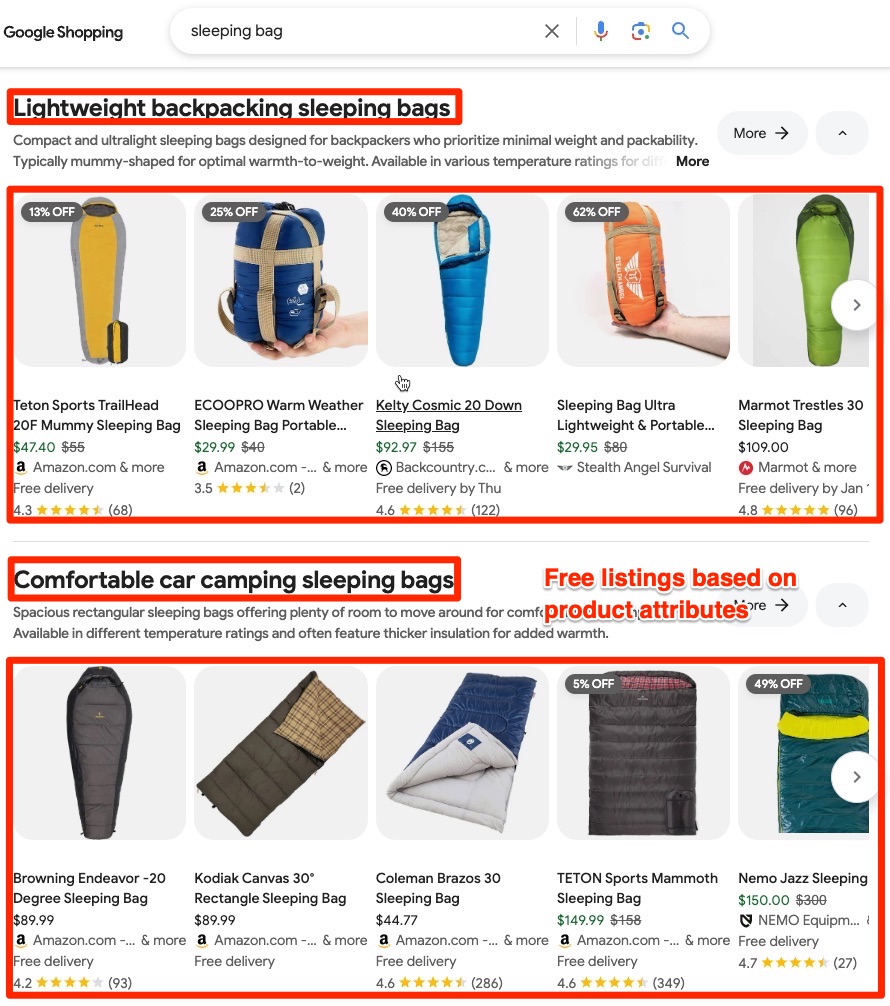
When someone searches for a product on Google, they’ll often see a grid of product images, prices, and links at the top or within the Shopping tab. Some of these positions are paid (through Shopping ads), while others are free placements.
Why Are They Important?
- Greater Visibility: Even if you don’t have a big advertising budget, free listings allow you to appear in relevant product searches.
- Increased Website Traffic: Each product listing links directly to your website or online store, driving more potential customers your way.
- Boost in Trust: Being listed on Google Shopping can enhance brand credibility in the eyes of online shoppers.
- Cost Savings: You can list your entire product catalog for free, making it a budget-friendly option for businesses of all sizes.
In the direction Google is going, with the search results being primarily fueled by AI, free listings are going to be one of the most important factors for ecommerce businesses, when it comes to organic traffic.
How to Set Up Free Listings in Google Merchant Center
If you're new to Google Merchant Center or need a quick refresher, here’s how to get your products ready for free listings:
- Create a Google Merchant Center AccountGo to the Google Merchant Center website and sign up for a free account.
- Verify and Claim Your WebsiteIn your Merchant Center account, navigate to the “Business information” settings. Follow the instructions to verify your domain and claim it as your own. This ensures that you have the right to list products on behalf of that domain.
- Set Up Your Product FeedA product feed is essentially a file (or live data source) that contains all the product information like title, description, price, images, etc., for your products. You can create a feed in several ways:
- Manual spreadsheet: If you have only a few products, you can upload a spreadsheet.
- E-commerce platform integration: If you use Shopify, WooCommerce, or another platform, plugins/apps can automate this process.
- API uploads: For larger catalogs, you can automate your feed submissions with an API.
- Opt into Free ListingsIn the Merchant Center dashboard, navigate to “Free listings” and select “Manage programs.” You can refer to a Google help article for required and optional product attributes.
- Monitor and OptimizeRegularly check the “Products” section to see if any product has been disapproved or requires fixes. Keeping your product data accurate and up to date maximizes your chances to list on Google Shopping.
How to Manage Product Listings in Feeds
Managing your product feeds effectively is key to ensuring your free listings are accurate and perform well. Here are some straightforward tips:
1. Select a Feed Management Tool
- Built-In Options: You can upload CSV or XML files directly to Google Merchant Center.
- External Services: Use specialized platforms like FeedSEO, DataFeedWatch, or GoDataFeed to automate and enhance your product data.
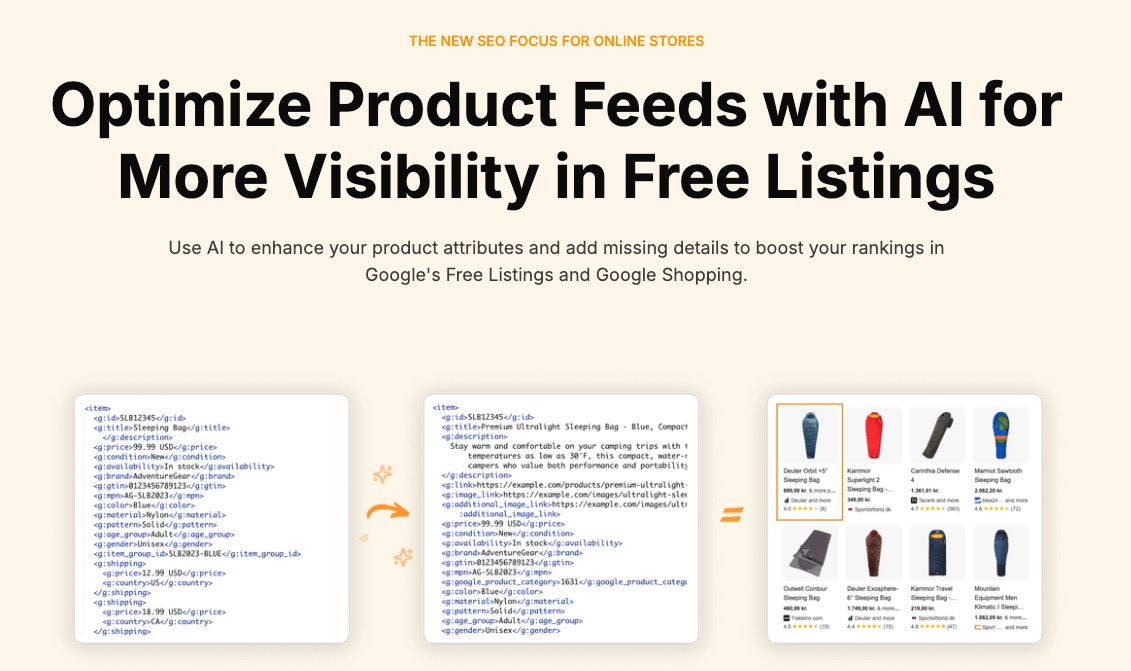
Pro tip: Check out the 10 best Google shopping optimization software in 2025.
2. Update Regularly
- Daily Updates: Most online stores benefit from daily updates to keep prices and stock levels accurate.
- Real-Time Updates: If possible, use real-time updates for items with changing prices or fast sales.
3. Monitor and Fix Issues
- Check Feed Status in GMC: Look at the “Diagnostics” section for any alerts or errors.
- Resolve Disapproved Items: Quickly address any issues with policy violations or incorrect data.
- Analyze Performance: Use Google Merchant Center or Google Analytics to review metrics like click-through rates, impressions, and conversions to identify areas for improvement.
Frequently Asked Questions
These are the most asked questions about how to get listed on Google Shopping.
What’s the difference between free listings and Shopping ads?
Free listings are organic placements within the Shopping tab, while Shopping ads are paid placements that can appear on search results pages, the Shopping tab, and other Google properties. If you stop paying for Shopping ads, they no longer appear, but free listings can continue to show as long as your product feed remains active and compliant.
Do I need a website for free listings?
Yes, you need a verified and claimed website or e-commerce store. Google requires a valid, secure domain that you own to display products via Merchant Center.
Is there a limit to how many products I can list for free?
There’s no strict limit, but you must ensure each product adheres to Google’s policies, and that your feed is properly structured. The more high-quality, accurate data you provide, the better your chances of visibility.
Can I still run Shopping ads while using free listings?
Absolutely. Many businesses use both free listings and paid Shopping ads for a broader reach and strategic advantages. Free listings can complement your paid campaigns by extending your presence on the Shopping tab.
How long does it take for my products to appear in free listings?
It can vary, but typically products start appearing in free listings within a few days after your feed is approved. If you notice delays, check your Merchant Center for any policy or data feed issues.
Want to try the #1 AI Toolkit for SEO teams?
Our AI SEO assistants helps write and optimize everything - from descriptions and articles to product feeds - so they appeal to both customers and search engine algorithms. Try it now with a free trial→












