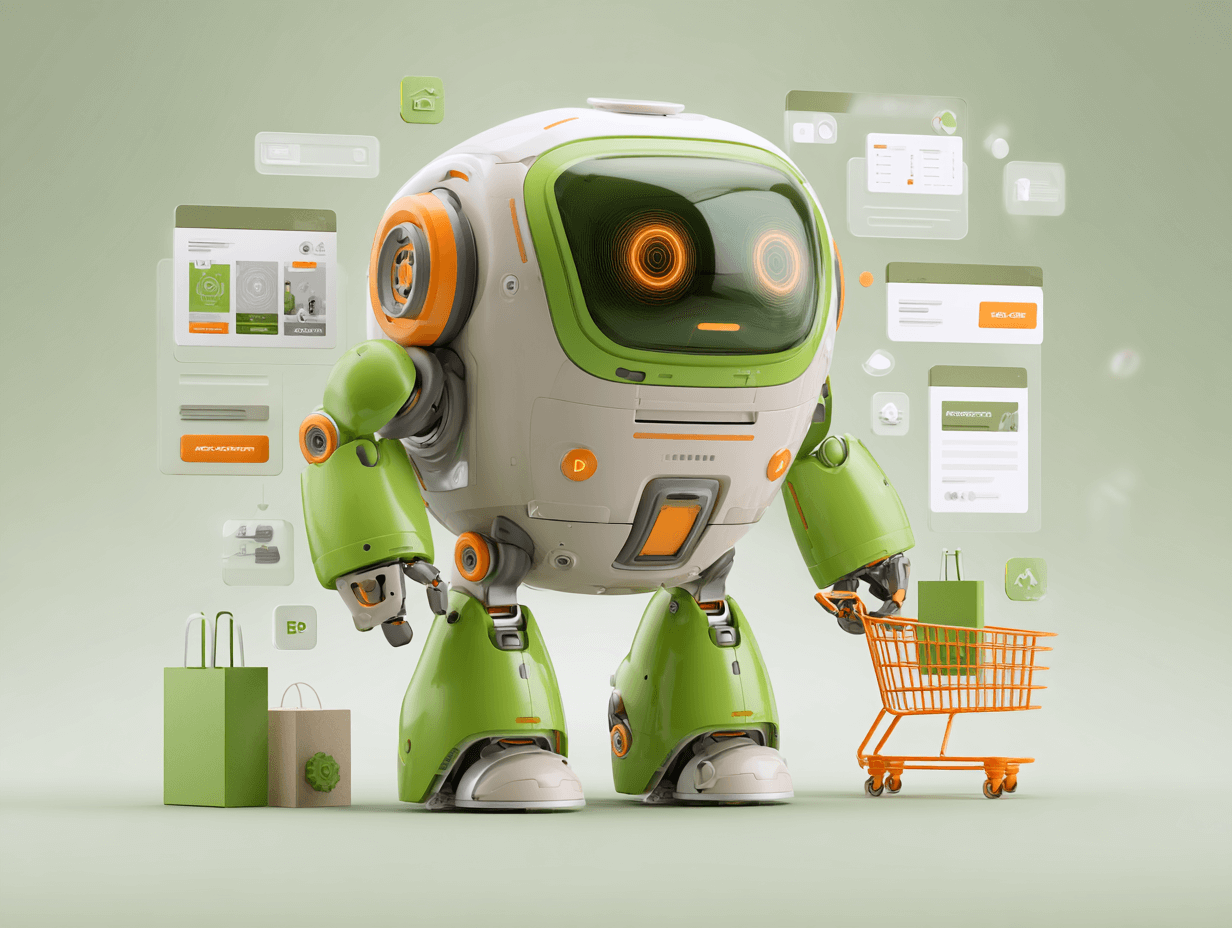Noindex Checker
A noindex checker determines if a page is given a noindex tag, meaning whether or not it is eligible to be displayed in the Search Engine Results Page (SERP). Typically, pages tagged with noindex are not intended for SERP ranking, such as those that require login credentials for access.
- Insert URL
- Click "Check noindex status"
- View Results
What is Noindex
Noindex is a directive used in HTML that tells search engines not to include a particular webpage in their search engine results pages (SERPs). When a search engine crawls a site and encounters a noindex tag on a page, it understands that this page should not be indexed or shown in search results, regardless of its content or inbound links.
This feature is particularly useful for controlling the visibility of certain pages on a website, such as private login pages, duplicate content, or temporary pages that shouldn't be accessible via search engines.
Examples of Noindex Usage
There are several scenarios where employing a noindex tag is prudent:
- Login Pages: To prevent unauthorized access or the indexing of sensitive user information.
- Staging or Test Pages: For sites under construction or testing that should remain unseen by the general public.
- Duplicate Content: To address SEO issues by ensuring only the original content ranks in search engine results.
- Thank You Pages: Exclusive pages that are intended to be seen only by users who have completed a certain action, like submitting a form.
How Noindex Affects SEO
Although it might seem counterintuitive to exclude pages from search engine indexing, noindex can actually be a strategic tool in SEO. Here's why:
- Focused Crawling: By excluding low-value pages, you ensure search engines spend their crawl budget on high-quality, relevant pages.
- Avoiding Penalties: It helps in avoiding penalties for duplicate content and ensures that search engines only index content meant to be public.
- User Experience: Keeps irrelevant or temporary pages out of search results, improving the overall user navigation and experience on your site.
It's crucial to use noindex wisely, as incorrect usage can accidentally exclude important content from search results, harming a site's visibility and performance.
How to Check for Noindex with a Noindex Checker
To determine if a page has a noindex tag, you can use a noindex checker. Here's how:
- Navigate to the noindex checker tool.
- Enter the URL of the webpage you wish to check in the provided field.
- Click the "Check noindex status" button.
- Review the results to see if the page is marked with a noindex tag.
The tool will indicate whether the page you queried has a noindex directive in place, allowing you to verify that your noindex tags are correctly implemented or to investigate why certain pages are not appearing in SERPs.
How to Implement Noindex
Implementing a noindex directive involves adding a meta tag within the <head> section of your webpage's HTML code. The tag looks like this:
<meta name="robots" content="noindex" />
HTML
Alternatively, for more control, you can configure server-side headers to send noindex directives for specific pages or types of content.
What Happens After Removing Noindex?
Removing a noindex tag or directive signals search engines that the page is now eligible for indexing. However, the page will not appear in search results immediately. It must first be re-crawled and re-evaluated by the search engine's algorithms. This process can take some time, depending on the site's crawl rate and the page's perceived value.
Conclusion
Noindex is a powerful tool for managing the visibility of webpages in search engine results. Whether you're trying to improve your site's SEO strategy, or simply keep certain pages private, understanding and effectively using noindex directives is essential. By using a noindex checker, you can ensure that your use of noindex tags aligns with your objectives for site visibility and search engine ranking.
Want to try the #1 AI Toolkit for SEO teams?
Our AI SEO assistants helps write and optimize everything - from descriptions and articles to product feeds - so they appeal to both customers and search engine algorithms. Try it now with a free trial→
Try our other free SEO and AI tools
We have gathered some of our free tools that might help you in your SEO efforts.