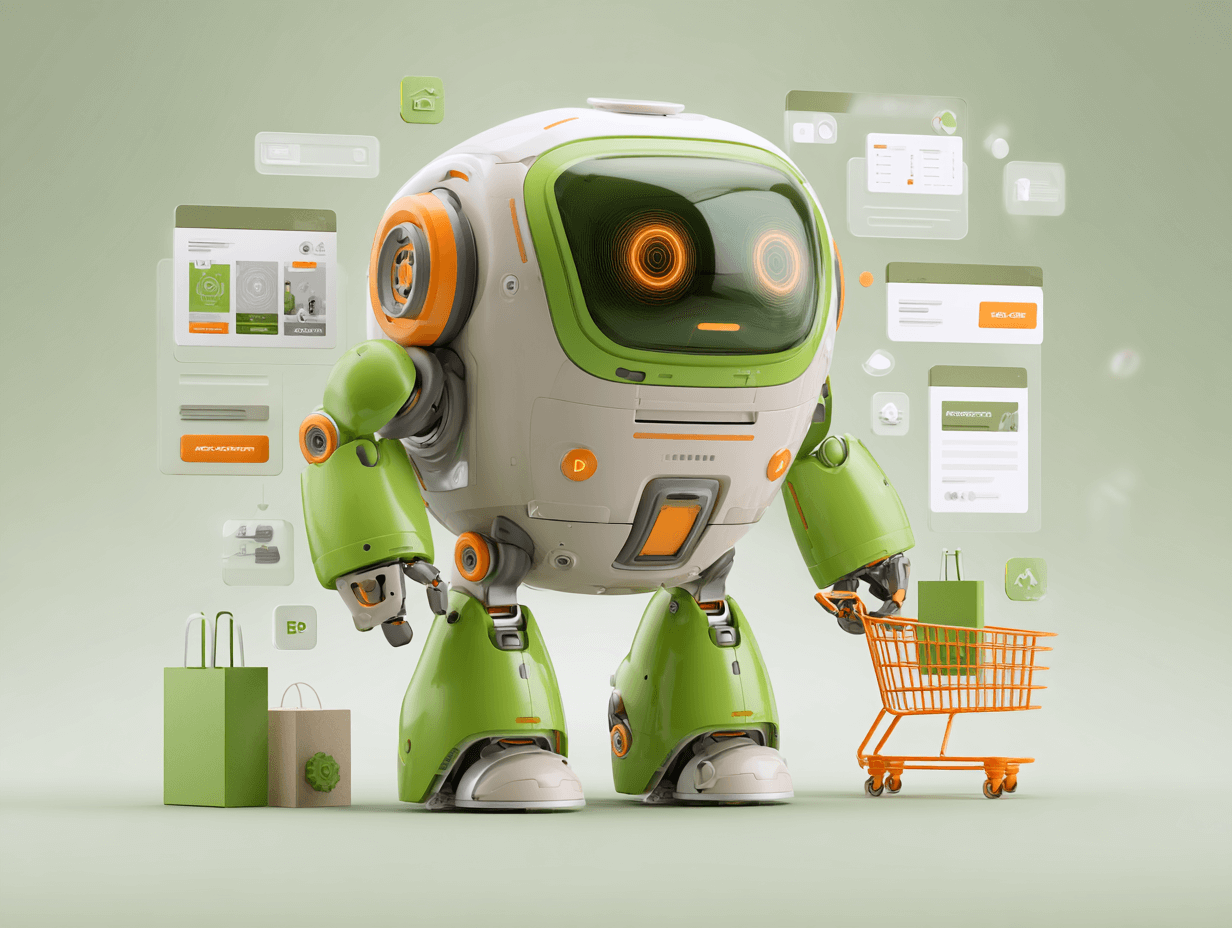Free Robots.txt Checker
Check specifik domains and see the robots.txt file.
- Enter the domain or URL
- Select user agent
- Click 'Check if URL is Blocked by robots.txt'
What is robots.txt?
Robots.txt is a text file webmasters create to instruct web robots (typically search engine robots) how to crawl pages on their website.
The file is placed at the root of the website and is one of the primary ways of managing and directing the activity of crawlers or bots on a site. The robots.txt file follows the Robots Exclusion Standard, a protocol with a small set of commands that can restrict or allow the access of web robots to a specified part of a website.
This file is publicly available and can easily be accessed by adding "/robots.txt" to the end of a domain name in a web browser. For example, to view the robots.txt file for example.com, you would go to "http://www.example.com/robots.txt".
How robots.txt works
When a robot wants to visit a website, it will first check the robots.txt file to see which areas of the site are off-limits. The file contains "User-agent" directives, which specify which bot the instruction applies to, and "Disallow" or "Allow" directives, determining what files or directories the bot can or cannot request from the server.
Here is a simple example of what the contents of a robots.txt file might look like:
User-agent: *
Disallow: /private/
Allow: /public/
In this example, all robots (User-agent: *) are prevented from accessing anything in the "private" directory but can access content in the "public" directory.
Importance of robots.txt in SEO
Robots.txt plays a critical role in Search Engine Optimization (SEO) by allowing webmasters to control which parts of their site should be indexed and which should remain invisible to search engines. By carefully configuring the robots.txt file, a site can:
- Prevent duplicate content from appearing in search engine results.
- Block private or sensitive areas of the site from being crawled and indexed.
- Manage the crawl budget to ensure that important pages are prioritized by search engine bots.
However, it's essential to use robots.txt wisely to avoid accidentally blocking search engines from indexing your site's main content, which could negatively impact its visibility.
How to create and use robots.txt
To effectively manage web crawler access and ensure your website's content is indexed correctly, it's essential to create a robots.txt file with precision.
Here's a guide to create the file:
- Utilize a text editor to generate a new robots.txt file, ensuring it's UTF-8 encoded for compatibility with major search engines.
- Define the user-agent, which represents the specific web crawlers you wish to instruct. You can target individual bots or use an asterisk (*) to address all crawlers.
- Implement directives such as "Disallow" to prevent access to certain areas of your site, or "Allow" to grant access. Remember to use a forward slash (/) to denote the path relative to the root domain.
- If applicable, include the location of your sitemap by adding a "Sitemap" directive with the full URL, aiding search engines in efficient content discovery.
- Upload the robots.txt file to the root directory of your domain, ensuring it's placed at www.yourdomain.com/robots.txt and not within a subdirectory.
- Test the functionality of your robots.txt file using tools like Google's robots.txt Tester or other third-party validators to confirm that your directives are correctly interpreted by crawlers.
By following these steps, you'll create a well-structured robots.txt file that guides web crawlers effectively, safeguarding your site's SEO integrity.
Guidelines for using robots.txt effectively
To use robots.txt effectively and ensure it supports your SEO efforts:
- Be specific: Use precise paths and be mindful of the difference between using a trailing slash (indicating a directory) and not (indicating a file).
- Use with caution: Remember that disallowed pages can still appear in search results if they are linked from other sites; robots.txt does not prevent links from being indexed.
- Regularly review: Your website changes over time, so it's important to update your robots.txt file as your site evolves.
- Avoid blocking CSS and JavaScript files: Google's bots want to render your pages as users see them, which includes accessing CSS and JavaScript files.
How to use robots.txt for WordPress
Robots.txt plays a crucial role in managing the crawling and indexing of your WordPress website. By properly configuring your robots.txt file, you can control which parts of your site are accessible to search engine bots. Here's a step-by-step guide on how to use robots.txt for WordPress:
Creating a Robots.txt File for Your WordPress Site
Step 1: Create the File
- Open a text editor (like Notepad or TextEdit).
- Start with a blank document.
Step 2: Encode in UTF-8
- Make sure to save the file with UTF-8 encoding to avoid issues with search engines.
Step 3: Define User-agent
- Specify which crawlers the file applies to:
- For all crawlers, use
User-agent: * - For a specific crawler, use
User-agent: [NameOfBot]
- For all crawlers, use
Step 4: Add Directives
- Use
Disallowto block access:- Example: To block the /wp-admin/ directory, add
Disallow: /wp-admin/
- Example: To block the /wp-admin/ directory, add
- Use
Allowto grant access:- Example: To allow access to theme CSS files, add
Allow: /wp-content/themes/
- Example: To allow access to theme CSS files, add
Step 5: Handle Special Cases
- Do not block essential WordPress directories like /wp-login.php and /wp-admin/ unless necessary.
Step 6: Test Your File
- Use Google's robots.txt Tester or similar tools to check for errors.
Step 7: Upload the File
- Place the robots.txt file in the root directory of your WordPress site.
- Verify by visiting
www.yourdomain.com/robots.txtin your web browser. - Specify which crawlers the file applies to:
- For all crawlers, use User-agent: *
- For a specific crawler, use
Remember: The robots.txt file is a public document. Do not use it to hide sensitive information.
By creating and properly utilizing a robots.txt file in WordPress, you can effectively manage search engine access to your site, optimize crawling, and enhance your website's SEO performance.
As your WordPress site evolves try to regularly review and update your robots.txt file.
Want to try the #1 AI Toolkit for SEO teams?
Our AI SEO assistants helps write and optimize everything - from descriptions and articles to product feeds - so they appeal to both customers and search engine algorithms. Try it now with a free trial→
Try our other free SEO and AI tools
We have gathered some of our free tools that might help you in your SEO efforts.