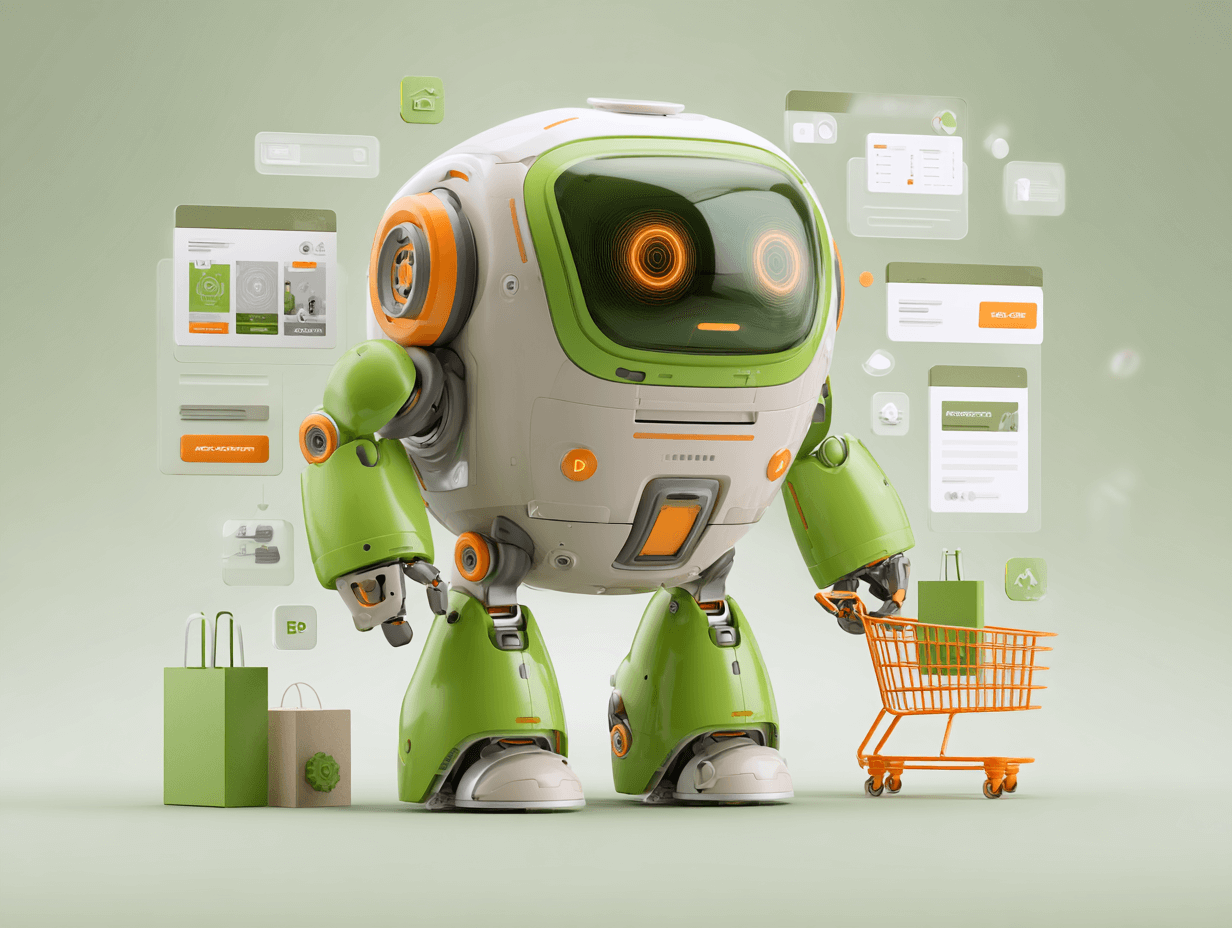Keyword Finder Tool for SEO
Find keywords for your business or website. All powered by AI and all for free.
1. Input a short description
2. Click 'Generate keywords' to find keywords
3. Get a list of keywords generated by AI
4. Copy the keywords into our free "Search Volume Checker" or use or platform where you get keywords, search volume and difficulty at the same time.
What is a keyword finder
A Keyword Finder is a tool designed to uncover relevant keywords for your business or website.
Leveraging the power of artificial intelligence (AI), this tool simplifies the keyword discovery process, making it accessible and free. Whether you're embarking on a new SEO campaign, launching a product, or aiming to enhance your content strategy, a Keyword Finder provides a solid foundation by identifying keywords that align with your objectives.
Guide to keyword research
Keyword research is an essential step in SEO that allows you to understand the terms and phrases your target audience uses when searching for products, services, or information online. Here is a step-by-step guide to conducting effective keyword research:
- Identify Your Core TopicsStart by listing out the main topics that are relevant to your business or content. These topics will form the foundation of your keyword research.
- Brainstorm Keyword IdeasThink about the potential search queries that users might type into search engines related to your core topics. Consider synonyms, related terms, and questions.
- Use Keyword Research ToolsUtilize keyword research tools to expand your list. These tools can provide data on search volume, competition, and related keywords.
- Analyze Search IntentDetermine the intent behind the keywords. Are users looking to buy, to learn, or to find a particular website? This will guide your content strategy.
- Evaluate Keyword DifficultyAssess how competitive each keyword is. Keywords with high search volumes but also high competition might be harder to rank for.
- Choose Long-Tail KeywordsOpt for long-tail keywords, which are longer and more specific phrases. They often have lower competition and can attract more qualified traffic.
- Consider Search TrendsLook at the trending searches and seasonal fluctuations in keyword popularity to capture timely traffic.
- Organize and PrioritizeSort your keywords by relevance, search volume, and difficulty. Prioritize the keywords that are most likely to bring valuable traffic to your site.
- Incorporate Keywords into ContentStrategically use your selected keywords in your website's content, including titles, headings, meta descriptions, and throughout the body text.
- Monitor and AdaptRegularly track your keyword rankings and the performance of your content. Update your keyword strategy as needed based on your findings.To streamline and expedite your keyword research process, consider using our keyword finder tool. It simplifies the discovery of high-value keywords and provides insights to help you make informed decisions, ensuring your content is both optimized and resonates with your audience.
How the keyword researcher tool works
Utilizing a keyword finder is straightforward, thanks to its user-friendly interface and AI-driven capabilities.
Here's how you can start uncovering valuable keywords in just a few clicks:
- Input a short description: Begin by describing your business, product, or the content theme you're targeting. Keep it concise yet descriptive to guide the AI effectively.
- Click 'Generate Keywords': With your description in place, activate the AI by clicking the 'Generate keywords' button. The advanced algorithms will then process your input to identify and suggest a range of relevant keywords.
- Get a list of keywords generated by AI: In moments, the tool presents a curated list of keywords. These suggestions are powered by AI, ensuring that they are both relevant and potentially valuable for your SEO efforts.
- Copy the keywords: Once you have your list of AI-generated keywords, you can copy them for further analysis. Utilize the tool's free "Search Volume Checker" or explore an integrated platform feature that combines keywords, search volume, and difficulty metrics all in one place.
The importance of finding the right keyword in SEO
In the digital marketing landscape, keywords play a crucial role in connecting your content with the right audience. Here's why a Keyword Finder is indispensable for SEO:
- Precision Targeting: By identifying keywords that your potential customers are using, you can tailor your content to meet their needs precisely.
- SEO Strategy Insight: Knowing which keywords to target helps you develop a more effective SEO strategy, focusing your efforts where they are most likely to yield results.
- Competitive Edge: With insights into trending and niche-specific keywords, you can carve out a competitive edge by capturing search traffic that others may overlook.
- Content Optimization: The right keywords enable you to optimize your content, making it more discoverable and relevant to search engines and users alike.
How to use your keywords
After generating keywords with the Keyword Finder, the next steps are crucial for maximizing their potential:
- Content Creation: Integrate your AI-generated keywords naturally into your website's content, blog posts, product descriptions, and more. This enhances relevance and searchability.
- SEO Optimization: Use the keywords in your website's meta tags, headings, and URLs to signal their importance to search engines.
- Paid Campaigns: Incorporate the keywords into your PPC campaigns to ensure your ads appear in relevant search results, increasing click-through rates.
- Analysis and Adaptation: Regularly monitor the performance of your targeted keywords using analytics tools. Be prepared to refine and adapt your strategy based on real-world data and trends.
Want to try the #1 AI Toolkit for SEO teams?
Our AI SEO assistants helps write and optimize everything - from descriptions and articles to product feeds - so they appeal to both customers and search engine algorithms. Try it now with a free trial→
Try our other free SEO and AI tools
We have gathered some of our free tools that might help you in your SEO efforts.