Optimizing your product feed is one of the most impactful – yet often overlooked – ways to boost your ecommerce store’s visibility and sales.
Having worked with many ecommerce businesses, I’ve seen firsthand how a well-optimized product feed can transform Google Shopping performance and even organic traffic.
In fact, Google Shopping now accounts for about 65% of all Google Ads clicks for retailers, making it a must-use channel.
But it’s not just about paid ads.
Google also offers free product listings that allow your products to appear on Google Search, the Shopping tab, Images, and more at no cost.
By optimizing your feed, you not only improve paid ad results but also dramatically increase your chances of showing up in those organic (SEO) placements.

This guide covers advanced strategies to optimize your product feed for SEO and Google Shopping.
You’ll learn how to fine-tune key attributes, improve data quality, match relevant search queries, and use tools like SEO.AI to streamline feed management.
Let’s dive in and turn your product feed into a competitive advantage!
Why Product Feed Optimization Matters
Optimizing your product feed means more than just filling out fields – it’s about aligning your product data with both Google’s algorithms and your customers’ search intent.
Think of your feed as the digital shelf or storefront display for your products.
If it’s well-organized, accurate, and appealing, Google can better match your items to relevant searches, and shoppers are more likely to click and buy.
1. Google matches products to search queries using feed data
Unlike traditional text ads or SEO where you bid on keywords, with Google Shopping your product data is the determinant of when and where your products appear.
Google’s algorithm uses your titles, descriptions, categories, and other attributes to decide if your product is relevant to a user’s query.
In other words, feed optimization is your keyword strategy for Shopping.
If your feed is weak or generic, your products may remain virtually invisible in both ads and free listings.
2. Free listings amplify the SEO impact
Google’s free shopping listings (Surfaces Across Google) show your products in organic results without cost-per-click fees.
However, inclusion isn’t guaranteed – Google relies on the quality and relevance of your feed data to decide if your products appear.
A feed that’s optimized with strong keywords and complete info will significantly improve your odds of showing up in these free placements.
I’ve seen merchants who optimize their feeds gain a substantial uptick in free, high-intent traffic – essentially free SEO traffic – from the Shopping tab and Google Images.
3. Improved ad performance and ROI
A robust feed directly boosts your paid campaign results. More relevant data means higher-quality ad placements, better click-through rates, and improved conversion rates.
Google itself notes that providing correct GTINs (Global Trade Item Numbers) can lead to a 20% average increase in clicks for your Shopping ads and listings.
Every feed element we optimize (titles, images, etc.) helps Google show your product to the right audience, which in turn drives more qualified clicks and sales.
4. Feed optimization = better user experience
Beyond algorithms, think of the shopper’s perspective.
By highlighting key product details (like brand, size, color, etc.) right in your titles and ensuring your data is accurate, you make it easier for customers to find exactly what they want.
This reduces wasted clicks and builds trust. Shoppers are more likely to convert when the product they click in a listing is clearly described and matches what they see on your site.
On the flip side, a poor feed (missing info, mismatched details) can lead to confused customers and lost sales.
In short, feed optimization is the foundation of successful ecommerce marketing on Google.
Now, let’s break down the essential feed attributes you need to optimize and exactly how to do it.
Key Product Feed Attributes to Optimize
A typical product feed contains dozens of fields, but a handful of key attributes have an outsized impact on your SEO and Shopping performance. The key fields Google’s algorithm and shoppers focus on are:
- Product Title
- Product Description
- Brand
- GTIN (Global Trade Item Number)
- MPN (Manufacturer Part Number)
- Product Category
- Product Type
- Images
- Price
- Availability
- Condition
- Custom Labels
Each of these elements plays a major role in your product’s visibility and click-through rate.
Example of a Product Feed
If you are new to product feeds and are just not beginning to create or optimize yours, this is what it should look like when done right. This specific example is from an outdoor store:
<rss version="2.0" xmlns:g="http://base.google.com/ns/1.0">
<channel>
<title>Outdoor Journey Store</title>
<link>https://www.adventuregearpro.com</link>
<description>Gear and apparel for camping, hiking, and backpacking</description>
<item>
<g:id>TL-1001</g:id>
<g:structured_title>
<g:digital_source_type>trained_algorithmic_media</g:digital_source_type>
<g:content>"Rest Under the Stars: AI-Enhanced TranquilLight Sleeping Bag (Regular)"</g:content>
</g:structured_title>
<g:structured_description>
<g:digital_source_type>trained_algorithmic_media</g:digital_source_type>
<g:content>"Stay warm on cool nights with the AI-Enhanced TranquilLight Sleeping Bag. Designed to retain heat while remaining breathable, it ensures restful sleep for backpackers and car campers alike."</g:content>
</g:structured_description>
<g:link>https://www.adventuregearpro.com/tranquillight-sleeping-bag</g:link>
<g:image_link>https://www.adventuregearpro.com/images/tranquillight_sleeping_bag.jpg</g:image_link>
<g:availability>in_stock</g:availability>
<g:price>99.99 USD</g:price>
<g:brand>TranquilLight</g:brand>
<g:color>Red/Grey</g:color>
<g:condition>new</g:condition>
<g:shipping>
<g:country>US</g:country>
<g:service>Standard</g:service>
<g:price>7.50 USD</g:price>
<g:min_transit_time>3</g:min_transit_time>
<g:max_transit_time>5</g:max_transit_time>
</g:shipping>
<g:shipping_weight>2.0 lb</g:shipping_weight>
</item>
<item>
<g:id>RR-2002</g:id>
<g:title>RangeRider Hiking Boots</g:title>
<g:description>Durable boots designed for traction and stability on rugged trails. Leather and mesh construction to keep feet protected and comfortable through any terrain.</g:description>
<g:link>https://www.adventuregearpro.com/rangerider-hiking-boots</g:link>
<g:image_link>https://www.adventuregearpro.com/images/rangerider_hiking_boots.jpg</g:image_link>
<g:availability>in_stock</g:availability>
<g:price>129.95 USD</g:price>
<g:brand>RangeRider</g:brand>
<g:color>Brown</g:color>
<g:size>10</g:size>
<g:gender>male</g:gender>
<g:condition>new</g:condition>
<g:shipping_label>OvernightEligible</g:shipping_label>
<g:custom_label_0>Backpacking</g:custom_label_0>
</item>
<item>
<g:id>AF-3003</g:id>
<g:title>AquaFlow Hydration Pack</g:title>
<g:description>Lightweight 2-liter hydration backpack with breathable shoulder straps. Perfect for trail running, mountain biking, or day hikes.</g:description>
<g:link>https://www.adventuregearpro.com/aquaflow-hydration-pack</g:link>
<g:image_link>https://www.adventuregearpro.com/images/aquaflow_hydration_pack.jpg</g:image_link>
<g:availability>in_stock</g:availability>
<g:price>45.00 USD</g:price>
<g:brand>AquaFlow</g:brand>
<g:color>Blue</g:color>
<g:condition>new</g:condition>
<g:product_detail>
<g:section_name>Reservoir</g:section_name>
<g:attribute_name>Capacity</g:attribute_name>
<g:attribute_value>2 liters</g:attribute_value>
</g:product_detail>
<g:product_detail>
<g:section_name>Material</g:section_name>
<g:attribute_name>Fabric</g:attribute_name>
<g:attribute_value>Ripstop nylon</g:attribute_value>
</g:product_detail>
</item>
<item>
<g:id>SM-4004</g:id>
<g:title>SummitMaster Cookware Set</g:title>
<g:description>Compact cookware kit with a non-stick pot, pan, kettle, and foldable utensils. Stacks together for easy packing, ensuring a quick meal after a long day on the trail.</g:description>
<g:link>https://www.adventuregearpro.com/summitmaster-cookware</g:link>
<g:image_link>https://www.adventuregearpro.com/images/summitmaster_cookware.jpg</g:image_link>
<g:availability>in_stock</g:availability>
<g:price>39.99 USD</g:price>
<g:brand>SummitMaster</g:brand>
<g:color>Grey</g:color>
<g:condition>new</g:condition>
<g:cost_of_goods_sold>22.00 USD</g:cost_of_goods_sold>
</item>
<item>
<g:id>CE-5005</g:id>
<g:title>CampEasy Folding Chair</g:title>
<g:description>Sturdy, portable folding chair with a built-in cup holder and carrying strap. Ideal for relaxing around the campsite or cheering at outdoor events.</g:description>
<g:link>https://www.adventuregearpro.com/campeasy-folding-chair</g:link>
<g:image_link>https://www.adventuregearpro.com/images/campeasy_folding_chair.jpg</g:image_link>
<g:availability>in_stock</g:availability>
<g:price>24.50 USD</g:price>
<g:brand>CampEasy</g:brand>
<g:color>Green</g:color>
<g:condition>new</g:condition>
<g:product_highlight>Lightweight frame built for quick setup</g:product_highlight>
<g:product_highlight>Durable fabric supports up to 300 lbs</g:product_highlight>
</item>
</channel>
</rss>Product Title Optimization
If you focus on just one element of your feed, make it the product title.
Your title is effectively your ad headline – it’s the first thing users see and it heavily influences whether your product matches a search query.
Google even truncates longer titles depending on the device and context (often showing only the first ~50-70 characters), so front-load your titles with the most important information.
Key Attributes to Include in Product Titles
ncluding these details makes your listing more relevant and easier for shoppers to find.
Title structure varies by product category:
- Apparel: Brand + Gender + Product Type + Attributes (color, size, material)
Example: Adidas Women’s Hoodie – Black, Medium, Cotton - Electronics: Brand + Key Attribute + Product Type + Model #
Example: Samsung 55-Inch 4K UHD Smart TV – QN90C - Books: Title + Format + Author
Example: Atomic Habits – Hardcover, James Clear
Align your title format with what shoppers expect for that category to improve relevance and click-through rates.
Put the important details first
Because titles may get cut off after a certain length on some devices, lead with the most critical info.
Typically, start with the brand and product type or name, then follow with specific attributes.
For example, “Samsung 55-Inch 4K LED Smart TV – Model UN55TU8000” front-loads the brand and product type (“Samsung 55-Inch 4K LED Smart TV”) so if it’s truncated, the essential context isn’t lost.

Avoid wasting the early part of your title on less important words like “Best” or internal SKU numbers – those don’t help matching and can be placed later or omitted.
Use natural, shopper-friendly language
While we want to include keywords, we must keep titles readable and avoid keyword stuffing or salesy fluff.
Google explicitly advises against using promotional text in titles (e.g., “Free Shipping” or all-caps marketing slogans) – stick to factual product info. A good title reads naturally and matches the phrasing shoppers use.
One pro tip is to mine your search query reports or SEO keyword research for terms that shoppers use when looking for your product.
If you find, for instance, that users often search “waterproof winter coat” and you sell one, ensure “waterproof” is in the title of that coat.
Incorporating high-converting search terms (when they genuinely describe the product) can increase relevance and click-through.
Expert Tip: Test different title variations—like adding material or use-case—and measure the impact on CTR and conversions. Use A/B testing or feed tools (such as SEO.AI) to quickly identify and keep the best-performing titles. Continuous testing based on real data is key to feed optimization.
Maintain consistency with your site
One critical thing to remember is that your product titles in the feed should correspond to the product titles on your landing pages (or at least the core content of them).
Google’s algorithm checks for consistency – if you add a keyword in the feed that’s nowhere on the product page, it could raise a flag.
In fact, Google explicitly warns not to use synonyms or terms in your feed that aren’t on the landing page. For example, if your site calls a color “Midnight Sky” but you change it to “Dark Blue” in the feed, this mismatch can cause disapproval or confuse shoppers.
So, align your feed optimizations with on-page SEO. If you discover new keywords that should be in titles, consider updating your product page content as well, so everything stays in sync.
Product Description Optimization
Your product description is the next most important field after the title. While the full description text may not always display on the Shopping ad or listing, it still plays a role in Google’s relevance determination.
Google does use the description to help judge how well your product matches a query.
Moreover, a compelling description can influence a shopper’s decision to click through or buy once they see it (for example, in the Shopping tab or on the product detail page for free listings).
Include key details and keywords (naturally)
A well-optimized description should provide important product details, features, and benefits, incorporating relevant keywords in a natural way.
Think about what information will help persuade a customer as well as what terms they might search.
For instance, if you sell a blender, mentioning specs like “1500W motor,” use cases like “crushes ice,” and included accessories like “2 travel cups” not only informs customers but also adds searchable keywords.
However, avoid overly repetitive or spammy text. Stuffing the description with keywords or boilerplate marketing jargon can hurt readability and may be flagged by Google.
Aim for a balance: rich, informative content that happens to contain the phrases shoppers use.
One effective approach is to format some of your description as bullet points highlighting key features or USPs (if the feed supports it, e.g., by including them in HTML list format or in the text separated by delimiters).
For example:
- High-speed 1500W blender – perfect for smoothies, soups, and ice crushing
- Durable stainless steel blades with 3 preset blending programs
- Includes 2x 20oz travel cups with lids for on-the-go convenience
This kind of description content is rich in keywords (“smoothies,” “ice crushing,” etc.) but remains user-friendly and scannable. It improves ad relevance and clarity, which can boost both your quality score (for ads) and the chance a shopper clicks your free listing.

Use AI for scaling
If you have hundreds or thousands of products, writing unique, optimized descriptions can be daunting. This is where an AI-powered tool like SEO.AI comes in handy.
For instance, SEO.AI’s platform can generate SEO-friendly product descriptions in bulk, tailored to your products’ attributes.
With SEO.AI, you can generate titles, descriptions, and product highlights for your entire catalog in under 10 minutes.
This saves hours of manual work while ensuring every product has a high-quality, search-friendly description.
The key is to review and refine the AI output to keep it accurate and on-brand. Done right, AI-assisted feed content can elevate your listings at scale—without the fluff.
Important: Your feed descriptions should match your website’s product details. Use the same description as your landing page, enriching with extra keywords if needed, but don’t add claims or terms not found on your site.
GTIN, MPN, and Brand (Unique Product Identifiers)
Unique product identifiers (UPIs) are important for helping Google (and other channels) understand exactly what product you’re selling.
The primary identifiers are GTIN (Global Trade Item Number) – such as UPC, EAN, ISBN – MPN (Manufacturer Part Number), and Brand. Supplying these can dramatically improve your Shopping results.
Why Identifiers Matter
Google uses GTIN, brand, and MPN to group identical products from different sellers, enabling price comparison and increasing visibility.
Missing identifiers can exclude your products from these clusters and reduce impressions.
Stay Compliant and Competitive
Always provide required identifiers to avoid disapprovals and maximize reach. If GTINs are missing, set the brand and use MPN where possible.
Tools like WakeupData can help find missing codes. Supplying accurate data ensures Google can enhance your listings and keeps you competitive.
Google Product Category & Product Type
Proper categorization of your products is another vital aspect of feed optimization. There are two fields to be aware of:
Google Product Category (google_product_category)
Assign each product the most specific relevant category from Google’s predefined taxonomy (e.g., Apparel & Accessories > Shoes > Athletic Shoes). Avoid using generic or incorrect categories.
Proper mapping ensures your products are classified correctly, show up in the right filters, and are eligible for relevant searches. Neglecting this field or using a top-level category can lead to misclassification and reduced visibility.
Product Type (product_type)
This is your own categorization, typically reflecting your website’s hierarchy (e.g., Men > Shoes > Running > Trail Running). Use it to organize and segment your campaigns in Google Ads for better bidding and management.
While it doesn’t directly impact search eligibility, a clear and structured product_type helps with internal organization. Avoid stuffing this field with keywords or synonyms—stick to actual category descriptors for clarity and effectiveness.
Why Specific Product Categorization Matters
Specificity is key - Google recommends your category be at least 2–3 levels deep in their taxonomy.
Choosing vague or top-level categories (like “Home & Garden”) hurts performance, while detailed mapping (like “Home & Garden > Kitchen & Dining > Bakeware > Cake Pans”) ensures your products reach the right audience.
Why it matters:
- Increases your chances of showing up in relevant searches and filters
- Prevents wasted impressions from mismatched queries
- Reduces risk of misclassification and lost visibility
- Makes expansion to other channels (Bing, Facebook, etc.) easier, since they often use similar category structures
Take the time to map your catalog accurately—using a feed management tool can make this a quick, one-time setup for each product category. Proper categorization is just good feed hygiene.
High-Quality Images (image_link)
In shopping results, images are the first thing that catch a shopper’s eye. A compelling, high-quality product image can dramatically increase click-through rates – it’s essentially the visual “ad” for your product.
Google knows this, which is why they emphasize using great images in your feed. Here’s how to optimize the image aspect:
Use the highest resolution, clear images you have
Provide images that are high-resolution, clear, and professional. Google Shopping allows images up to 2048 x 2048 pixels (and even higher for certain categories) – while you don’t necessarily need maximum resolution, aim for at least 800x800 or higher for most products.

Products with high-quality images are more likely to show for relevant searches and attract clicks. Blurry, low-res pictures will make your listing look poor and may even be disapproved if they’re too small or unclear.
Show the product clearly (and nothing else)
Your main image should display the product being sold against a clean background (often white or neutral). Avoid images with promotional text, watermarks, or logos overlaid – Google actively disallows these in product images.
Likewise, placeholder images (like “no image available” graphics) are a big no-no. If your source images have watermarks or extra text, consider using an image editing or feed tool to remove them or use alternative images.
A professional, uncluttered image builds trust and makes your product more click-worthy.

Optimize additional images
In addition to the main image_link, you can provide extra images (additional_image_link) showing different angles or contexts—like a product in use. These may not show in the initial ad, but can appear on the product detail in the Shopping tab or when a user expands your listing.
- Quality: Make sure all additional images are high quality and relevant (e.g., clothing on a model, close-ups of features for gadgets).
- Consistency: Use feed tools or services to enhance or standardize images if your catalog quality is inconsistent.
- Transformation: Some platforms (like WakeupData) offer image transformation features—such as adding borders or standardized backgrounds—to keep your catalog visually consistent.
- Compliance: Avoid adding logos or promotional text to images for Google feeds, as this violates policy. However, transformed images may be useful for social ads.
The bottom line: great images help sell, so don’t skimp on this part of your feed.
- Maintenance: Regularly check that image links are up-to-date and functional.
- Reliability: Broken or slow-loading image URLs can hurt impressions—Google crawls your images, and if they can’t fetch them, your listing won’t show.
- Hosting: Always host images on a reliable server or CDN and update URLs if you move assets.
Price, Availability, and Accuracy
Two straightforward but absolutely essential attributes in your feed are price and availability. These need to be accurate and consistently updated, or you risk a poor user experience and Google Merchant Center disapprovals.
Keep price and availability in sync with your website
Whatever price you list in the feed must match the price on your landing page, and likewise availability (in stock, out of stock, preorder, etc.) must be accurate. Google will actively crawl your page and compare.
Any mismatch (even a slight price difference) can result in Google flagging “Mismatched value [price]” or “[availability]” and disapproving the item or even suspending your feed if widespread.
Beyond policy, it’s just bad customer experience to advertise a price or say something is in stock when the site says otherwise. So invest in automation to update these fields frequently.
Automate feed updates
If your prices or stock change often, set up your feed to update as frequently as necessary – at least daily, if not multiple times per day for large catalogs. Google allows multiple fetches per day or real-time updates via the Content API.

As Google’s guidance notes, using automated feed delivery or the Content API helps keep price and availability fresh.
For many ecommerce platforms, apps or plugins can auto-sync inventory to Merchant Center. DataFeedWatch (a popular feed tool) even recommends scheduling daily feed updates to prevent mismatches, warnings, and account issues.
The effort to automate here pays off by keeping your listings running smoothly. If realtime updates are too complex, at least increase the update frequency during rapid sales or price change periods.
Show the correct currency and any extra costs
Ensure the price in the feed includes any required tax or VAT (depending on the country and Google’s settings) and is in the correct currency for the target country. Also, configure shipping cost either in the feed (shipping attribute) or via Merchant Center settings.
Unexpected shipping costs at checkout can lead to drop-offs, so it’s best to have Google show an accurate shipping estimate upfront when possible.
Google even allows a “sale_price” attribute – use it during promotions to show a sale price with the original price crossed out in Shopping results, which can boost CTR.
Use “availability” strategically:
If an item is out of stock, mark it as such (availability = out of stock). Do not leave an out-of-stock item as "in stock" just to keep it running – that can lead to a bad user experience and account issues.

Conversely, as soon as something is restocked, update it so you don’t miss sales. If you take backorders or preorders, use the appropriate values (“preorder” or “backorder”) so Google knows the product is available to purchase but with a delay.
Accurate availability data not only avoids disapprovals but also helps your products show up in filters (e.g., some users filter by “in stock” only).
Maintain consistency with structured data (if applicable)
If you also use schema.org structured data on your website for products, ensure that the price & availability in your schema markup matches your feed.
Google can use structured data as a fall-back to update price/availability between feed fetches. Consistency across feed and site will reinforce trust.
In summary, treat price and availability as sacred. They must be accurate, current, and aligned with your site at all times.
The good news is that this is largely a technical/logistical optimization – once you set up automated updates or linking to your inventory system, it runs in the background.
It’s worth every bit of effort because nothing will kill your Shopping performance faster than Google disapproving half your products for mismatched prices or a customer seeing a different price after click-through.
Other Attributes (Condition, Variants, Custom Labels, etc.)
Beyond the major fields above, there are several supporting attributes that, when optimized, can further improve your feed performance. Let’s touch on a few important ones:
Here’s how to optimize key supporting attributes in your product feed:
- Product Condition: Always set the condition (new, used, refurbished). This helps shoppers filter and keeps you compliant with Google’s requirements.
- Item Groupings (Variants): Use item_group_id and accurate variant attributes (color, size, etc.) to group related products and ensure users see the right options.

- Additional Product Details: Add fields like size_type, age_group, gender, multipack, or bundle to improve filtered search results and data quality.
- Custom Labels: Use custom labels to tag products by season, margin, price range, or other segments for better campaign management.
- Promotions and Sale Attributes: Include sale_price and set up Merchant Promotions to highlight deals and boost clicks.
To summarize this section: optimizing these supporting attributes fills in all the gaps so that your feed is comprehensive and finely tuned.
A complete feed (titles, descriptions, identifiers, categories, images, price, availability, and all relevant attributes) gives Google everything it needs to confidently serve your product for the right searches. It also gives you, the advertiser/merchant, the tools to manage and bid on your catalog effectively.
Now that we’ve covered what to optimize, let’s talk about how to manage and continuously improve your feed over time.
Feed Management Best Practices (Data Quality & Automation)
Optimizing a feed isn’t a one-time set-and-forget task. Your product data is dynamic – prices change, new products come in, stock levels fluctuate, and Google’s requirements evolve.
Effective product feed management is the ongoing process of keeping your feed accurate, up-to-date, and aligned with best practices. Here are some best practices to ensure your feed continues to perform at a high level:
1. Maintain Complete and Accurate Data
The foundation of feed management is data quality. Make sure every product has all the relevant fields populated (as we detailed above) and that the info is correct.
This includes verifying there are no typos, broken links, or placeholder values. According to WakeupData, it’s crucial that product data is complete, consistent, and reliable, with comprehensive descriptions, attributes, and high-quality images for each item.
Regularly audit random items in your feed to spot check that things like GTINs, titles, and images are in place. If you find omissions (e.g., some products missing GTIN or color), prioritize fixing those, as missing data can hurt visibility.
2. Automate Updates and Sync
As mentioned under price/availability, set up automatic feed updates from your e-commerce platform or inventory system.
Many platforms (Shopify, Magento, WooCommerce, etc.) have apps or built-in integrations to Google Merchant Center. Use them, or use a feed management service that can pull fresh data on a schedule.
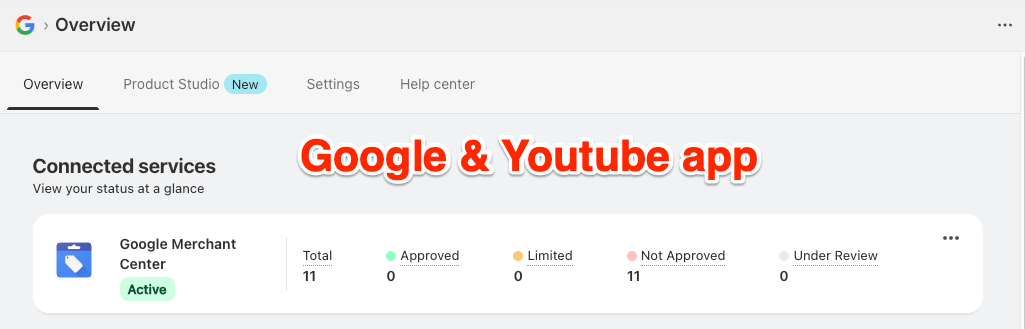
Automation prevents human error and ensures that when you change a price or add a new product, the feed reflects it quickly.
Reactive fixes are not enough – a proactive approach (sometimes called data governance) is needed to catch issues before they become problems. For example, a good system can alert you if a new product is missing a critical field before it ever gets sent to Google.
Aim to have your feed always current. If your platform supports real-time Content API updates, that’s even better for instant synchronization.
3. Use Feed Management Tools or Platforms
If your catalog is large or you list on multiple channels, a dedicated product feed management tool can be a lifesaver.
Tools like DataFeedWatch, Feedonomics, WakeupData, and others provide a centralized platform to monitor, enrich, and distribute your product data across channels. They offer features like rules-based transformations (to bulk edit or append data), automatic category mapping, and error monitoring.
For example, you can set up a rule: “if title is missing brand, prepend brand from another field” to dynamically fix issues. Feed tools also help in creating channel-specific feeds (Google, Facebook, Amazon each have nuances).
The benefit is efficiency and the ability to make changes at scale. As Feedonomics points out, you shouldn’t be manually editing spreadsheets at large scale – a robust feed tool allows bulk editing of attributes, adding/removing fields, and other optimizations easily.
Choose a tool that integrates well with your store and target channels, and that offers scheduling and transformation features that fit your needs.
4. Use AI for Feed Optimization
In recent times, AI-powered solutions (like our feed optimization tool) have emerged, making feed optimization more intelligent. SEO.AI, for instance, can analyze your product data and help generate optimized titles and descriptions in bulk using its AI engine.

It can even incorporate actual search query data so that your feed content aligns with what customers are searching for. This is especially useful for large catalogs where manually writing SEO-friendly content for each product is impractical.
By using an AI tool, you can update thousands of listings with improved copy in a fraction of the time, then use the tool’s suggestions or your own tweaks to refine further.
The result is a smarter feed that keeps up with trends and shopper language. If you’re not an expert in Google’s feed guidelines, don’t worry – the best AI tools are built with those in mind, so they can help you stay compliant while optimizing.
As a bonus, SEO.AI’s toolkit covers more than feeds – it’s an all-in-one AI SEO platform – but feed optimization is a core feature and something it excels at.
5. Monitor Google Merchant Center Diagnostics
Make it a habit to log into your Merchant Center and check the Diagnostics tab and Performance dashboard regularly. Merchant Center will flag errors or warnings in your feed – for example, missing identifiers, disapproved items, policy violations, etc. Address these issues promptly.

If you see a warning about “Missing GTIN” or “Image too small,” fix it in your feed source or via a feed rule and re-upload. The Diagnostics also show you free listings performance metrics (impressions, clicks from free listings) which is useful to gauge your SEO impact.
Essentially, Merchant Center provides free QA for your feed; use it. Set up email alerts for critical issues so you’re immediately informed if, say, your entire feed gets disapproved (which can happen if, for example, your website goes down or violates policy).
6. Regular Feed Audits and Optimization Cycles
Every few months, perform a comprehensive audit of your feed. Look at a sample of products and see if their data can be improved.
Are titles still following best practices? Has your competition started using certain keywords that you might incorporate? Also review performance data: identify products with lots of impressions but low CTR – those might need better titles or images.
Identify products with no impressions – maybe they are in the wrong category or have too generic a title. Run experiments: try adjusting titles or labels for a subset and see if performance lifts.
The process of feed optimization is iterative. Shopper behavior evolves (seasonal searches, new slang or terms, etc.), and you should refine your feed accordingly. Even Google’s requirements update occasionally (for example, they recently introduced attributes for AI-generated content disclosure).
Stay up-to-date via Google’s documentation and update your feed to comply and capitalize on new features.
7. Keep Feed and Campaigns in Sync
Feed optimization doesn’t exist in a vacuum – it directly ties into your Google Ads campaigns (or other marketing efforts). Ensure that any structural changes in your feed (like new custom labels, or changes in product_type hierarchy) are reflected in your campaign setup.
For instance, if you introduce a custom label for “HolidayPromo2025”, don’t forget to use it in your campaign filters or create a specific campaign for those products.
Conversely, if you have campaign goals, prepare your feed to support them (e.g., labeling products you plan to advertise more heavily).
A strong feed enables more granular and effective campaign structures, such as priority campaigns for certain brands or high-margin products.
By following these best practices, you establish a robust feed management process: your data stays high quality, your feed adapts to changes quickly, and you catch issues before they hurt performance.
Many successful e-commerce advertisers treat their feed as a living asset that needs care and optimization just like bids or website content. Now, let’s explore a few advanced tactics and strategies to take your product feed optimization to the next level.
Advanced Strategies for Feed Optimization
At this point, you’ve covered the fundamentals of feed optimization and have a well-managed, high-quality feed. Now we can explore some advanced strategies and tweaks that can give you an extra edge over competitors:
1. Use Custom Labels for Strategic Bidding and Segmentation
As discussed, custom labels let you slice and dice your product catalog in meaningful ways.
An advanced use-case is to create campaign tiers by profitability or performance. For example, label products with margins < X% as “Low Margin” and those > Y% as “High Margin,” then set up separate campaigns for each, allocating more budget to high-margin items.
You can do similar segmentation by conversion rate (label top converters vs low converters), by season (e.g., “Holiday Favorites”), or inventory level (e.g., pushing “Overstock” items differently).

The idea is to tailor your ad strategy at a granular product level, which feed labels make feasible.
This goes beyond feed content optimization into campaign optimization, but it’s driven by feed data that you control.
2. Dynamic Text and Feed Rules for Content Enrichment
Many feed tools allow you to use rules or even regex (regular expressions) to transform your data. An advanced tip is to use these capabilities to enrich titles or descriptions dynamically.
For instance, if your product titles lack a key detail that is available elsewhere in your feed (say, the color is not in the title but you have a color field), you can create a rule to append the color to the title for all relevant products.
Or use a rule to add the brand name to the front of all titles if it’s missing. Another powerful use is concatenating fields – e.g., combine a product’s base name with its variant attributes into one title field systematically.
If you’re comfortable with regex, you can even reformat text (for example, converting “XL” to “Extra Large” in descriptions for a more user-friendly presentation, or extracting a size value from a title string).
These kinds of bulk transformations can instantly optimize hundreds of products without manual editing. Just be cautious and test your rules on a small sample to ensure they work as intended (no weird outcomes).
3. Feed-Driven Text Ads (Feed-Based SEO)
This is a tangential but interesting advanced strategy: using your product feed to generate text ads or landing pages for SEO.
Some tools offer feed-based text ads where the feed data populates search ads. Similarly, SEO.AI or your own scripts could potentially use feed info to create dynamic landing pages or rich snippets.
The idea is to leverage the rich product data in your feed for other marketing channels. For SEO specifically, ensuring your site’s structured data (schema markup) is aligned with your feed can improve how your products appear in organic search (rich results with price, availability, reviews).
This goes a bit beyond feed optimization, but it highlights that a well-structured feed has benefits across your marketing stack.
4. Performance Max and Beyond – Feed is King
If you’re running Google’s Performance Max campaigns (which many ecommerce brands are), remember that the feed is central to PMax.
Performance Max uses your feed to generate Shopping ads across all Google properties automatically. Advertisers sometimes focus too much on PMax asset groups and forget that the feed is still what drives product-ad relevance.
Our work in optimizing titles, descriptions, images, etc. directly boosts PMax outcomes. Google’s AI in PMax will reward a highly optimized feed by more effectively matching products to the right audiences.
One advanced tactic is to ensure your product_type or custom labels are used in PMax by creating separate asset groups or listing groups for different product sets, thus controlling budgets and messaging.
But underlying that, if your feed is poor, PMax won’t perform well. The same goes for other channels: Facebook/Instagram Shops use your feed data for dynamic ads, Bing Shopping uses similar feed info, etc. Thus, feed optimization has a multiplying effect across channels – it’s not just about Google.
5. Geo-Targeted Feeds or Multiple Feeds
If you sell to multiple countries or in multiple languages, consider optimizing a feed for each locale. Translate titles and descriptions where needed, use local currency, and use region-specific keywords (for example, “sneakers” in the US vs “trainers” in the UK).
Google allows multiple feeds or one feed with multiple languages via content API. An advanced approach is to tailor the product content by region if search behavior differs.
This can lift your international SEO and ad performance significantly, as you’re effectively doing SEO localization via the feed.
6. “Resetting” poor performers (with caution)
This is a bit of a hack – if a particular product has accumulated a lot of negative history (low CTR, etc.) and you’ve since improved its data but it’s still struggling, one tactic is to update its ID to treat it as a new product.
When you change the id field of a product, Google sees it as a new item with no performance history. This can wipe the slate clean.
DataFeedWatch experts mention this can help if past performance is dragging you down, though it comes with a temporary loss of impressions while Google reprocesses (and Google doesn’t officially endorse it).
Use sparingly for products that you strongly believe can do better now (due to price drops, new optimizations, etc.), but were perhaps penalized by the algorithm from previous poor metrics. It’s an advanced lever to pull if needed.
Every advanced strategy should be tested and monitored. What works for one store might not for another, but that’s the beauty of feed optimization – you can experiment relatively easily by adjusting data and seeing the impact.
The more you treat your feed as a strategic asset, the further ahead you’ll be in the ecommerce game.
Common Mistakes to Avoid
Before we wrap up, let’s quickly run through some common product feed mistakes that can undermine your efforts. Avoiding these pitfalls will save you headaches and ensure your optimization work pays off:
- Skip keyword research: Don’t just use internal product names—add real search terms customers use, but avoid keyword stuffing.
- Poor images: Low-res or generic images kill clicks. Use clear, high-quality photos for every product.
- Duplicate IDs: Every product and variant needs a unique, consistent ID. Don’t reuse or change them without reason.
- Broad categories: Don’t lump products into generic types. Use specific categories for better targeting and reporting.
- Default data: Don’t rely on your platform’s default export. Enrich and optimize your feed fields for marketing.
- Ignore policy updates: Stay on top of Google’s feed and ad policies. Fix flagged issues quickly to avoid disapprovals.
- Landing page mismatch: Make sure your landing pages match your feed—titles, prices, and availability should be consistent for a seamless user experience.
By steering clear of these mistakes, you’ll maximize the benefits of all the optimizations you’ve implemented.
Most of these errors stem from either neglecting some aspect of data quality or from “shortcut” approaches that sacrifice user experience – avoid them, and you’ll stay on Google’s good side and in shoppers’ good graces.
Continuous Optimization for Long-Term Success
Product feed optimization isn’t a one-time task—it’s an ongoing process that delivers compounding benefits for your ecommerce business. Every detail matters, from keyword-rich titles to crisp images and accurate GTINs.
An optimized feed ensures your products reach the right audience, driving more clicks and conversions through both paid and organic listings.
Treat your product feed with the same attention as your website’s SEO or ad strategy. It’s the SEO of your product catalog on Google.
Use the strategies in this guide to regularly audit and refine your feed—monitor trends, watch competitors, and update your content to stay ahead.
Don’t do it all manually. Tools like SEO.AI can automate content generation, analyze performance, and suggest improvements, saving you time and keeping your feed competitive.
A well-optimized feed is a powerful asset: it attracts qualified traffic, maximizes your marketing spend, and boosts your brand’s presence across Google.
Keep fine-tuning your approach, and your product feed will become a key driver of sales and ROI for your ecommerce business.
Want to try the #1 AI Toolkit for SEO teams?
Our AI SEO assistants helps write and optimize everything - from descriptions and articles to product feeds - so they appeal to both customers and search engine algorithms. Try it now with a free trial→











