For years, search engine optimization (SEO) has primarily revolved around one dominating force: Google.
From keyword research and link building to structured data and Core Web Vitals, we’ve focused on how to make websites more visible in search results.
But the landscape is shifting.
Generative AI is rapidly changing how users search, discover, and buy products. As we covered several times before, millions of people already rely on ChatGPT as their go-to assistant (OpenAI state its 700 million each week), not just for answering questions but also for product research, comparisons, and even shopping decisions.
Something that also led Google to introduce AI Mode and AI overviews.
OpenAI yesterday launched a structured way for merchants to submit product feeds directly to ChatGPT.
This means your catalog can be surfaced natively inside conversations, with accurate product data, pricing, and availability. In other words: it’s the equivalent of Google Shopping feeds - but for AI search and conversational commerce.
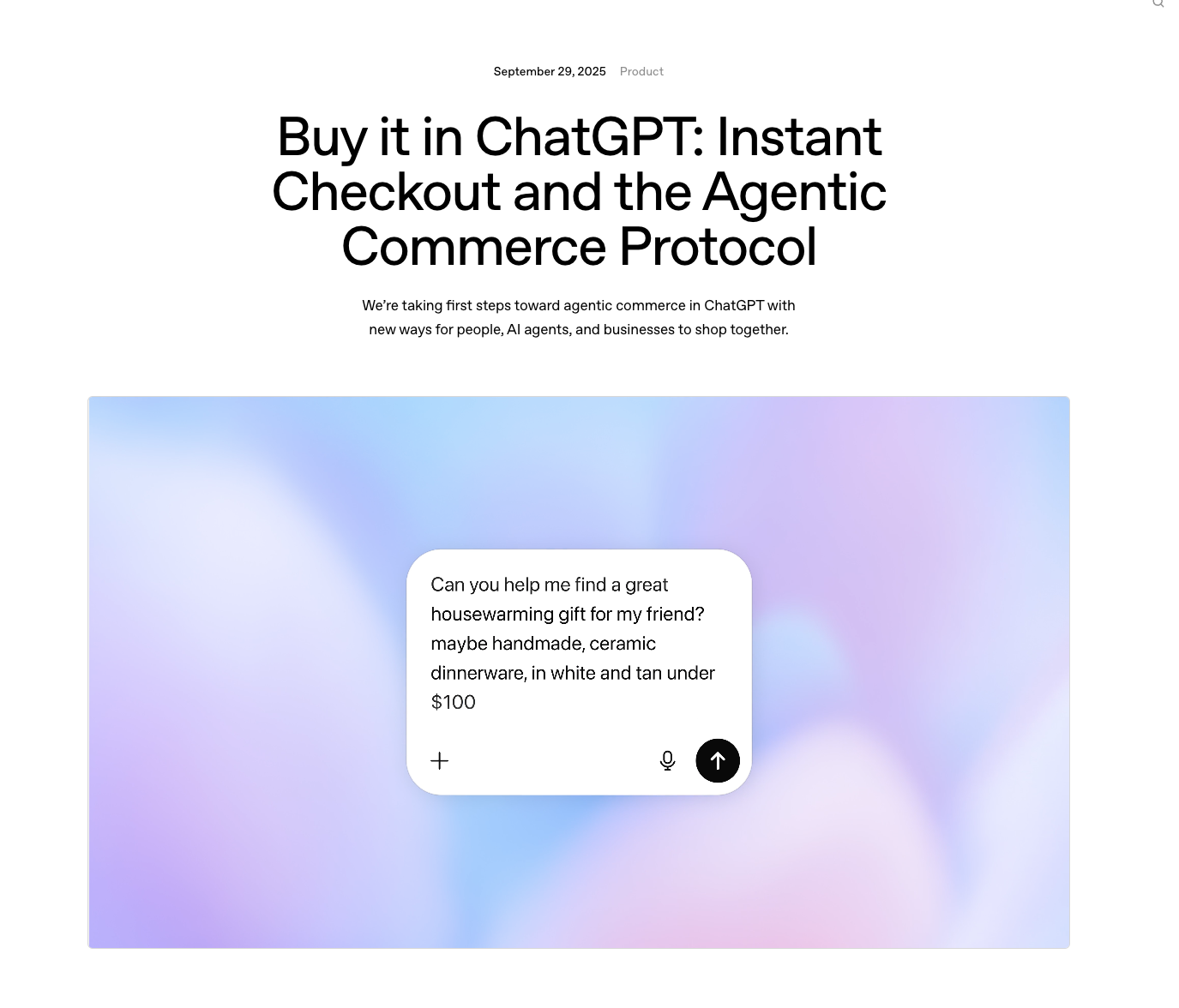
As an SEO professional, I see this as a pivotal opportunity.
Just as structured product feeds transformed e-commerce visibility in Google, mastering ChatGPT product feeds today will define who wins in tomorrow’s AI-driven commerce landscape.
This article is a complete guide (and optimization playbook): how to submit your feed, what to include, and how to optimize it for maximum discoverability and conversions inside ChatGPT.
Part 1: What Is a ChatGPT Product Feed?
A ChatGPT product feed is a structured file — CSV, TSV, XML, or JSON — that contains product data following OpenAI’s official Product Feed Specification.
It typically includes:
- Basic product identifiers (ID, SKU, title, description)
- Pricing and availability (price, sale price, stock levels)
- Media assets (images, videos, 3D models)
- Merchant info (brand, seller URL, policies)
- Flags to determine if products are discoverable and/or purchasable within ChatGPT (enable_search, enable_checkout).
Once submitted, the feed is:
- Ingested by OpenAI.
- Validated against the specification.
- Indexed so products can appear inside ChatGPT responses.
- Refreshed at intervals (OpenAI accepts updates every 15 minutes).
Think of it as your source of truth for AI commerce: ChatGPT trusts the merchant feed over scraping your website.
Part 2: How to Submit Your Feed to ChatGPT
Submitting a product feed involves several steps. Here’s the process:
1. Sign up as a merchant
Merchants must first apply via ChatGPT’s merchant portal (chatgpt.com/merchants). This ensures OpenAI can verify your business, approve you for feed ingestion, and (if eligible) enable checkout functionality.
2. Get your endpoint details
Once approved, OpenAI provides:
- A secure HTTPS endpoint where you’ll push your feed.
- Authentication credentials (usually via token).
- Initial onboarding instructions, including sample feed validation.
3. Choose your file format
Supported formats include:
- CSV (Comma Separated Values)
- TSV (Tab Separated Values)
- XML
- JSON
Choose the format that best fits your existing export or e-commerce system.
4. Build the feed according to spec
You’ll need to include required fields such as:
- id
- title
- description
- link
- image_link
- price
- availability
- inventory_quantity
- enable_search (true/false)
- enable_checkout (true/false, requires enable_search=true)
Optional but highly recommended:
- brand
- product_category
- sale_price + sale_price_effective_date
- return_policy + return_window
- shipping details
5. Send initial load for validation
Push either a sample or full feed to your endpoint. OpenAI will validate parsing and schema compliance.
6. Automate updates
OpenAI allows feed refreshes every 15 minutes. Automating this ensures inventory, pricing, and promotions are always current.
Part 3: Anatomy of the Feed – Key Fields Explained
Here’s a breakdown of the most important fields and how to optimize them.
Product identifiers
- id → Must be unique and stable over time. Treat this like a permanent SKU.
- gtin / mpn → Strongly recommended. Helps match your products across ecosystems.
Titles & descriptions
- title → Max 150 characters. Clear, keyword-rich, but not spammy. Avoid all caps.
- description → Up to 5000 characters. Use natural language with key attributes, benefits, and differentiators.
SEO tip: Think conversational. ChatGPT users often ask “What’s the best lightweight running shoe for trails?” — so descriptions should answer use cases, not just list specs.
Pricing
- price → Must include currency code (e.g., 79.99 USD).
- sale_price → Highlight discounts to stand out in conversational recommendations.
- sale_price_effective_date → Ensure promos align with campaign windows.
Availability
- availability → in_stock, out_of_stock, or preorder.
- inventory_quantity → Transparency helps AI avoid suggesting unavailable products.
Media
- image_link → High-resolution, HTTPS, no watermarks.
- additional_image_link → Lifestyle shots improve trust.
- video_link / 3D models → Optional, but fantastic for engagement.
Merchant information
- seller_name, seller_url → Builds trust.
- privacy_policy, return_policy, tos → Required for checkout-enabled products.
Part 4: Optimization Strategies for SEO Professionals
Submitting the feed is step one. Optimizing it for visibility, ranking, and conversions inside ChatGPT is where SEO expertise truly shines.
1. Write conversational product titles
In traditional SEO, titles are keyword-driven. In ChatGPT, they should also reflect how people phrase questions.
- Instead of: “Nike Air Zoom Pegasus 40”
- Use: “Nike Air Zoom Pegasus 40 Men’s Lightweight Running Shoes”
2. Enrich descriptions with FAQs
Include Q&A style content in the description or q_and_a fields. Example:
- Q: Is this waterproof?
- A: Yes, designed with Gore-Tex for all-weather running.
This aligns with how ChatGPT surfaces answers.
3. Use complete variant data
Variants (color, size, item_group_id) ensure ChatGPT can recommend the right product version without confusion.
4. Highlight trust signals
Include:
- return_policy + return_window
- product_review_count + product_review_rating
- store_review_rating
Social proof dramatically influences conversational recommendations.
5. Refresh frequently
If your stock or prices change daily, update the feed accordingly. AI-powered discovery punishes stale data.
6. Geo-specific data
Use geo_price and geo_availability to ensure regionally accurate offers.
Part 5: Comparison to Google Shopping Feeds
If you already manage a Google Merchant Center feed, much will feel familiar. Key differences:
- Control → Google often crawls or overrides; ChatGPT strictly uses your feed as source of truth.
- Frequency → ChatGPT accepts updates every 15 minutes (vs. scheduled fetches).
- Checkout → Instant checkout is being rolled out selectively (e.g., Etsy, Shopify).
- Search intent → Google Shopping is transactional; ChatGPT combines informational + transactional in natural conversation.
As SEOs, we must think beyond keywords: optimize for questions, comparisons, and conversational recommendations.
Part 6: Technical Submission Examples
CSV Example
id,title,description,link,image_link,price,availability,inventory_quantity,enable_search,enable_checkout,brand,product_category,weight
SKU12345,Trail Running Shoe,"Waterproof trail shoe with cushioned sole",https://example.com/p/SKU12345,https://example.com/i/SKU12345.jpg,"79.99 USD",in_stock,25,true,false,OpenAI,"Apparel & Accessories > Shoes","1.5 lb"
JSON Example
{
"id": "SKU12345",
"title": "Trail Running Shoe",
"description": "Waterproof trail shoe with cushioned sole",
"link": "https://example.com/p/SKU12345",
"image_link": "https://example.com/i/SKU12345.jpg",
"price": "79.99 USD",
"availability": "in_stock",
"inventory_quantity": 25,
"enable_search": true,
"enable_checkout": false,
"brand": "OpenAI",
"product_category": "Apparel & Accessories > Shoes",
"weight": "1.5 lb"
}
Example upload (cURL)
curl -X POST "https://{openai-merchant-endpoint}/feeds/upload" \
-H "Authorization: Bearer {YOUR_TOKEN}" \
-H "Content-Type: application/json" \
--data-binary @products.jsonPart 7: Common Pitfalls to Avoid
- Missing required fields (e.g., no id, no enable_search).
- Unstable product IDs (changing SKUs breaks indexing).
- Broken URLs for product pages or images.
- Mismatched pricing (feed price vs. landing page).
- Not refreshing frequently enough, leading to stock mismatches.
- All-caps titles or keyword stuffing (hurts trust).
Part 8: The Future of AI Commerce
Submitting product feeds to ChatGPT is just the beginning. In the near future, we can expect:
- Deeper integrations with e-commerce platforms (Shopify, WooCommerce).
- AI-driven personalization, where feeds power individualized recommendations.
- Voice commerce via ChatGPT integrated into devices.
- New ad formats layered on top of organic feeds.
For SEO professionals, this is a wake-up call: optimization now extends beyond search engines into AI assistants as primary discovery channels.
Frequently Asked Questions (FAQ) About Submitting Product Feeds to ChatGPT and OpenAI
1. Do I need to be approved before I can submit a feed?
Yes. Merchants must register via the ChatGPT merchant portal. OpenAI verifies and approves merchants before allowing feed ingestion. Without approval, feeds won’t be processed.
2. What file formats are supported?
ChatGPT currently accepts feeds in CSV, TSV, XML, and JSON. Choose whichever aligns best with your existing export system.
3. How often should I update my feed?
OpenAI allows refreshes as frequently as every 15 minutes. Frequent updates are strongly recommended if you have dynamic inventory or pricing. Stale data can hurt visibility and user trust.
4. Is this the same as my Google Shopping feed?
Not exactly. While the structure feels similar, ChatGPT product feeds are unique:
- They rely fully on the merchant-provided feed (not crawled).
- They integrate directly into conversational search results.
- They include flags (enable_search, enable_checkout) that control discoverability and purchase eligibility.
5. What are the required fields?
At minimum, your feed must include:
- id (unique, stable identifier)
- title
- description
- link
- image_link
- price
- availability
- inventory_quantity
- enable_search (true/false)
If you want to enable instant checkout, you must also provide:
- enable_checkout (true)
- Merchant policies (return_policy, privacy_policy, tos).
6. Can I use the same feed for both Google and ChatGPT?
Yes, with some adjustments. Many core fields overlap, but ChatGPT includes unique attributes (e.g., conversational Q&A, review signals, AI-specific flags). Most merchants create a slightly adapted version of their Google feed.
7. How are products ranked inside ChatGPT?
Ranking depends on:
- Feed accuracy (freshness, completeness).
- Relevance to user queries.
- Trust signals (reviews, return policy, availability).
- Conversational context (e.g., user asking for “waterproof trail running shoes”).
There is no confirmed paid ranking (ads) yet, but OpenAI has hinted at future monetization.
8. What happens if my product goes out of stock?
Update the feed immediately with availability=out_of_stock. If stock data is outdated, users may see unavailable products, which hurts experience and trust.
9. Do I need images and videos?
Yes, at least one image_link is required. Additional media (extra images, videos, or even 3D models) improves user engagement and conversion likelihood.
10. Is ChatGPT checkout available to everyone?
Not yet. Instant checkout is being rolled out selectively (e.g., Etsy already integrated; Shopify is in testing). All merchants, however, can still submit feeds for search and discovery.
11. Can I geo-target pricing or stock availability?
Yes. Fields like geo_price and geo_availability let you define regional pricing and stock, ensuring users see accurate offers by location.
Want to try the #1 AI Toolkit for SEO teams?
Our AI SEO assistants helps write and optimize everything - from descriptions and articles to product feeds - so they appeal to both customers and search engine algorithms. Try it now with a free trial→












