In 2025, Google Shopping Ads are not just about uploading a feed and hoping for the best.
I’ve learned that success depends on constant refinement, smart use of new features, and using AI to figure out who is likely to buy, where, and when.
It is no longer enough to rely on basic campaign structures.
Now, it is about providing Google’s automation with the best data, staying flexible with targeting, and running careful tests to determine what truly works.
I have managed many campaigns that improved or struggled based on how well advertisers adjusted to the platform’s changes.
Today, I’m sharing the key methods I use to optimize Google Shopping Ads in 2025, along with seven important tips to keep your campaigns effective.
Why 2025 Is a Game-Changer for Google Shopping Ads
Google Shopping has grown both in power and in complexity.
From the early days of manual bidding and feed updates, we now have AI-driven Performance Max campaigns that offer a wealth of data and visibility across channels.
However, this progress brings new challenges: increased competition, more automation features, and a stronger need for accurate feed data.
One big shift is that Google now demands well-organized campaign setups.
If your product data is incomplete, inconsistent, or if you are not sorting by user intent, competitors can easily take advantage.
This can lead to higher costs, missed opportunities, or, in some cases, disapproved products.
Advertisers who invest in feed quality and monitor automation have seen notable improvements in sales and efficiency. In short, it is not about fighting change but using it wisely.
Tip #1: Improve Product Feed Quality
I often stress the importance of feed optimization. A large share of problems in underperforming campaigns can be linked to a weak feed.
The product feed is the main source that Google uses to show ads to the right people.
If titles, descriptions, categories, and images do not match what buyers are looking for and what Google is looking for, your ads may not appear or may reach the wrong audience.
- Provide detailed product attributes.
Titles should be descriptive and specific. Instead of “Black Running Shoes,” use “Men’s Black Running Shoes, Lightweight, Size 10.” - Check for data mismatches or errors.
Merchant Center flags items that have missing or incorrect data. Incorrect identifiers or imprecise descriptions can cause disapprovals. - Add custom labels.
Label items by margin, inventory status, or seasonal factors (for example, “winter,” “high-margin,” “clearance”). This allows you to bid more aggressively for key items while controlling expenses on those that perform less strongly.
I once helped a medical supplier with many disapprovals by fixing errors in their Merchant Center feed and including technical details in titles.
Within three months, their sales for that product line doubled without increasing ad spend - all because Google received better data.
Pro tip: The entire feed optimization process can be automated without skipping quality with feed optimization tools like SEO.AI. All you need to do is log in with Merchant Center, connect the feed, pick your attributes and wait for a couple of minutes for a fully optimized feed.

Tip #2: Use AI for Audience Targeting
Audience targeting relies heavily on Google’s AI.
The platform taps into vast datasets to identify potential customers based on search habits, browsing behavior, and signals of purchase intent.
However, I have noticed that some advertisers rely too much on a completely automated system.
Even the most advanced AI needs guidance, and that is where human experience comes in:
- Set campaign goals that match audience segments: Whether you want to attract new buyers or encourage previous customers to make more purchases, use remarketing lists or custom groupings to address these segments separately.
- Use negative audiences: Avoid spending on people who have already purchased or shown little interest. Google’s AI cannot make these judgments on its own, so providing negative signals is necessary.
Leaving all decisions to machine learning does not necessarily produce the best results.
Advertisers who combine AI insights with careful adjustment usually see a better return on investment.
I have tested this approach in various industries (from clothing to premium electronics) and found that mixing AI data with manual oversight makes a real difference.
Tip #3: Embrace Performance Max Campaigns
Performance Max campaigns offers control over ads across Search, Display, YouTube, Discover, and Shopping within one campaign setup.
The strength of this option is its automatic optimization. Google works to deliver ads to the right user at the right time.
However, it is not always the best option compared to Standard Shopping.
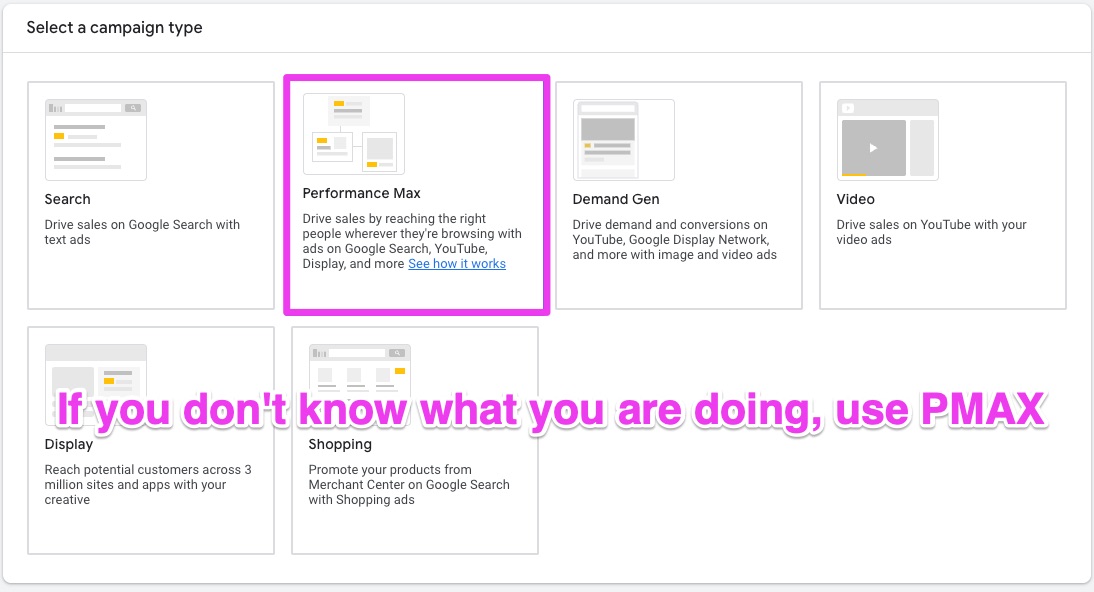
I have seen cases where advertisers put all their budgets into Performance Max and ended up with broad coverage but little insight into which products or audiences were responsible for the outcome. Key points to consider:
- Test Performance Max alongside traditional Shopping.
Compare metrics like impression share, cost per acquisition, and return on ad spend. - Use the new negative keyword options.
In 2025, you can add negative keywords to Performance Max to improve relevance and spending. - Keep track of brand and demographic filters.
Performance Max now allows for brand exclusions to ensure you avoid spending on users searching for unrelated or competitor terms.
If Performance Max works better for your setup, that is great.
But always compare its performance with Standard Shopping campaigns to see if it truly adds extra value.
Tip #4: Go Granular with Segmentation & Dayparting
Being specific pays off in 2025. In the past, many products were grouped into one campaign.
Today, to achieve better results, you should segment your campaigns by product category, device, or even region.
Segmentation by Region
By dividing campaigns by region, you can ensure that ads appear only where you provide service.
If you do not ship internationally, showing ads in those regions wastes resources.
Dayparting for Maximum ROI
Dayparting means looking at the times when your traffic converts best and adjusting bids accordingly.
For example, if sales drop after 8 p.m., consider lowering bids or pausing ads during that time. If sales increase on Saturday mornings, consider raising bids during those hours:
- Use historical data in Google Ads to identify your best conversion periods.
- Create rules that adjust bids automatically based on performance.
- Rely on data rather than assumptions by testing dayparting changes in small steps.
One electronics retailer was spending too much on evening traffic, while most sales occurred on weekday afternoons.
Adjusting their dayparting strategy helped them considerably reduce the cost per conversion.
Tip #5: Use Geo-Bidding and Local Inventory Ads
Combining geo-bidding with Local Inventory Ads (LIA) can give you an advantage.
The idea is straightforward: show potential buyers the current stock of a nearby store, then adjust bids by region based on how well they perform.
Keeping store feeds updated with accurate stock levels can be challenging, but the benefits are significant.
Shoppers looking for products near them are usually ready to buy, and offering a “Buy Online, Pick Up in Store” option can seal the deal.
For example, an outdoor sports retailer set up LIAs for camping gear and increased bids within a 15-mile radius of each store.
Their click rates went up considerably, and in-store pickups attracted a new group of shoppers who liked to see products in person before buying.
Tip #6: Experiment, Test, and Iterate
In 2025, testing is a must. With frequent updates from Google, you need to regularly run tests to understand how new features or different bids affect results.
Here is a simple process:
- Choose one factor to test.
This could be a new bidding method, a different way to segment products, or updated creative assets for Performance Max. - Run a campaign experiment.
Google offers robust testing options that let you compare old and new strategies without risking your entire budget. - Check results every week.
Watch metrics like conversion rate and cost per click. Base your next steps on actual numbers rather than assumptions.
Advertisers who continuously test new approaches tend to do well.
They treat changes in the algorithm or new campaign options as fresh opportunities rather than obstacles.
Even small improvements guided by testing can boost the return on ad spend.
Tip #7: Make the Most of Remarketing
Remarketing is an effective but sometimes overlooked strategy on Google Shopping campaigns.
Consider the benefit of showing ads to people who have already visited your site, shown interest in your products, or made a purchase. This is a valuable group to target.
Here is an approach:
- Add remarketing lists to your Shopping campaigns: Build lists of past visitors and overlay these on your product ads, so you consistently target those who have already shown interest.
- Use dynamic remarketing: Serve personalized ads based on the specific products people checked out. If they left a product page, targeted ads can help complete the sale.
- Control the frequency: Too many repeated ads can harm your brand image. Adjust limits based on your typical sales cycle.
When I first introduced remarketing in Shopping campaigns, one retailer selling specialized automotive parts saw a 20% increase in conversion rates.
Many potential buyers performed extensive research, and repeated ads helped keep the brand and its quality in their minds until they were ready to buy.
Industry Case Studies
I have guided many advertisers past common feed issues, but one example stands out.
A medical equipment supplier was losing visibility quickly - products were disapproved frequently and sales dropped.
They corrected major data errors in Merchant Center, updated attributes like brand, color, and product type, and then expanded to Performance Max.
It took a few weeks for the adjustments to take hold, but once they did, clicks increased and conversions improved significantly.
Repeating this feed-first method usually produces better outcomes than relying solely on changes to bidding or budgets.
I have also seen that combining a strong feed with careful segmentation generally results in a higher return on investment for most advertisers.
Expert Recommendations at a Glance
People often ask what the key factor is. The answer is not complicated. It is a mix of excellent product data, smart AI use, and hands-on oversight.
Relying completely on automation means you lose control, while ignoring AI means missing out on speed and precision:
- Keep a regular process for optimization.
Review your product feed weekly. Confirm your pricing, availability, and shipping details are correct. - Test Performance Max thoroughly while checking its impact.
Compare it to Standard Shopping performance to be sure it is making a difference. - Use human insight to interpret AI findings.
Automated systems cannot replace the detailed judgment needed to quickly adjust to industry shifts.
Google Shopping Optimization Summary
This table gathers the things mentioned in this article into small, simple steps:
Want to try the #1 AI Toolkit for SEO teams?
Our AI SEO assistants helps write and optimize everything - from descriptions and articles to product feeds - so they appeal to both customers and search engine algorithms. Try it now with a free trial→

![How to Optimize Google Shopping Ads in 2025 [And 7 Tips]](https://cdn.prod.website-files.com/627a5f477d5ec9079c88f0e2/6613aaaa53d5b53093f7b8b3_oskar-mortensen.jpg)










