I’ve worked on countless Google Shopping campaigns over the years, and I can’t overstate the importance of Google Merchant Center (GMC). It is the backbone of every successful ecommerce ad strategy I’ve been involved with.
Done right, these nine essential settings can significantly optimize your product listings, feed health, and ultimately your return on ad spend (ROAS). Let’s review them one by one and explain why I consider them essential.
1. High-Quality Product Images
It might sound cliché, but a picture really is worth a thousand words. In GMC, a properly created image can result in many conversions.
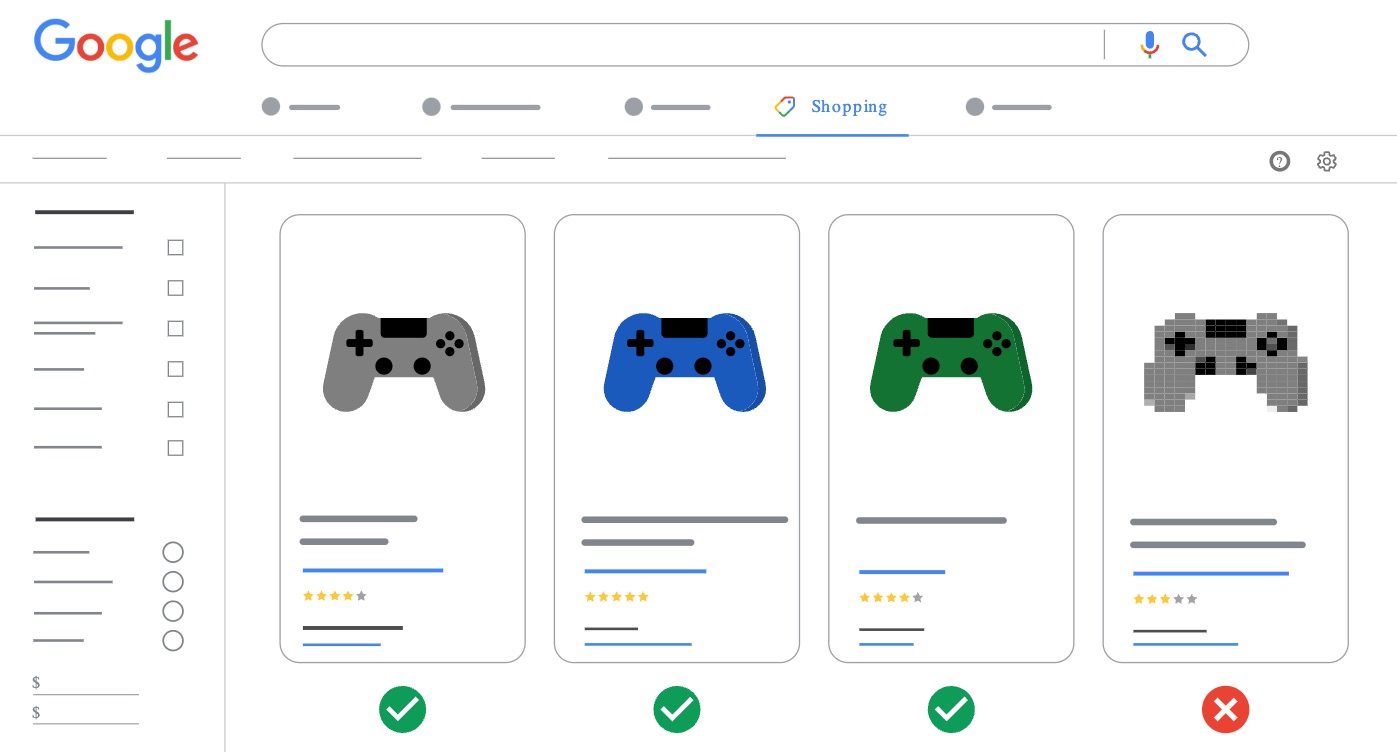
- Customers make snap judgments. The first thing they see is your product image. If it is unclear, poorly lit, or too small, you risk losing clicks to a competitor.
- Google rewards crisp images. Their crawlers favor listings that look good and meet all the specifications (correct size, no watermarks, proper formatting).
- People trust neat visuals. Image quality directly affects a user’s confidence and willingness to buy.
Here is a simple comparison table to show the impact high-quality images can have:
I have seen conversion rates rise by up to 20% in campaigns after upgrading images to high-resolution, properly lit formats. It is a quick win that many overlook.
2. Accurate Product Data (Titles, Descriptions, Identifiers)
Some advertisers treat “accurate product data” as just a checkbox. It is far from that and can be the difference between a mediocre campaign and a great one.
- Titles: The titles in your product feed need to match what people actually search for. If you sell men’s running shoes, make sure your title includes “Men’s Running Shoes” along with any important brand or model information (for example, “Nike Men’s Air Zoom Pegasus 40”).
- Descriptions: Highlight product features and benefits. Although people may skim, the descriptive text also assists Google in matching your product to relevant queries.
- Identifiers: GTIN, MPN, and brand details serve as signals that confirm product authenticity. Adding GTINs alone, according to Google, can lift conversion rates by 20%. I have found that to be true.
Accurate product data keeps your ads relevant and clickable. My team once overhauled an entire feed for a client by adding GTINs and rewriting hundreds of titles, bringing a noticeable increase in both traffic and conversions almost immediately.
3. Regular Feed Updates and Error Monitoring
I often remind clients to keep a close eye on their feed because it is important.
Many of us have experienced a scenario where an entire product line gets disapproved because of a small attribute error.
That is very frustrating—especially if it is discovered two weeks too late. Regular updates and careful error monitoring can protect you from:
- Broad disapprovals.
- Price mismatch errors (if your website and feed differ).
- Out-of-stock flags.
- Suspensions from policy violations.
Set a schedule to review your Merchant Center Diagnostics tab weekly or even daily. I treat feed health like the foundation of a building; if there is a crack at the base, everything above it is at risk.
4. Compliance with Google Policies
Compliance might seem like wading through endless instructions and disclaimers. However, ignoring these guidelines can cause major problems quickly.
I once saw a competitor’s entire product feed get suspended because of a policy violation.
Tens of thousands of products disappeared from Shopping results overnight because they overlooked Google’s rules regarding prohibited product claims. Avoid that scenario by:
- Regularly reviewing the Restricted and Prohibited Content section in Google Merchant Center’s policies.
- Ensuring that your website’s legal pages, return policies, and terms are up-to-date and in agreement with your feed.
- Checking whether promotions or coupon codes follow promotional guidelines.
It is not glamorous work, but it keeps your ads running smoothly. Staying informed also helps prevent last-minute fixes for avoidable issues.
5. Use of Custom Labels
If you are not using custom labels, you might be missing one of the best ways to segment and improve your Shopping campaigns. Custom labels allow you to group products in your feed by:
- Seasonal items
- Bestsellers versus slow sellers
- Price ranges
- Promotional items
One effective strategy was to label products by margin. High-margin products received more aggressive bidding, while lower-margin items were handled more strategically.
This method has led to significant improvements in ROAS because the budget is not wasted on items with little profit.
6. Integration of Product Identifiers (Brand and GTIN)
This is related to accurate product data but deserves its own point. Including brand and GTIN (Global Trade Item Number) is important for:
- Helping Google recognize and classify your products correctly.
- Improving your standing in product comparison results.
- Increasing consumer trust.
I notice a clear difference when I add brand and GTIN to a feed that previously lacked them.
Suddenly, the number of impressions goes up and products often rank higher for relevant queries. If your products do not have official GTINs, you can sometimes use MPN (Manufacturer Part Number), but remember that Google places more weight on GTIN.
7. Competitive Pricing
This is a straightforward concept, yet some advertisers set prices too high. If your products are 20% more expensive than similar items from other sellers, no matter how well your feed is optimized, customers could easily turn away.

You might justify a slightly higher price with better customer service, quicker shipping, or a more respected brand experience. However, for everyday items, keeping prices competitive is key.
I once worked with a company that set premium prices on products identical to those sold by large retailers. Their conversion rate suffered until they updated their pricing to match the market, proving that even small pricing adjustments can make a noticeable difference.
8. Using Google’s Recommendations Panel
Not all of Google’s automated recommendations will fit your strategy perfectly. Some suggestions might prompt you to spend more without clear benefits.
However, completely ignoring these recommendations is not wise. They commonly offer suggestions like:
- Adding negative keywords to increase relevance.
- Increasing bids on products that convert well.
- Fixing feed issues or filling in missing attributes.
Spend a few minutes each week reviewing these recommendations. Accept the ones that work for your setup and dismiss those that do not fit your approach.
I once found a recommendation that pointed out a crucial feed attribute error I had completely missed, saving me from many disapprovals.
9. Analytics and Insights for Ongoing Optimization
No one gets everything right without reviewing the numbers. Relying on guesswork to improve your Shopping campaign can hold you back.
- Use Google Analytics (or GA4) and Merchant Center to monitor performance metrics.
- Check the cost per conversion for different product groups.
- Watch bounce rates and click-through rates, which can signal issues with product relevance or user experience.
This step is not just about switching a setting in Merchant Center; it is about routinely integrating data to fine-tune your campaigns.
I run weekly or bi-weekly reports breaking down performance by brand, product type, margin, and custom labels and then adjust bids, strategies, and even product listings accordingly.
One clear reminder: Data is your friend.
Real-World Example: The Sports Apparel Store
A few years back, I worked with a mid-size sports apparel store that was having trouble with Shopping ads. They had set up their Merchant Center once and then left it unattended. As a result:
- Their product images were outdated or the wrong size.
- They had no custom labels, so items like hoodies, footwear, and accessories were all mixed together in one campaign.
- They did not include brand or GTIN.
The solution was simple:
- We re-uploaded proper images and ensured they met the specifications.
- We separated the feed by category and added custom labels such as “Clearance,” “Seasonal,” and “High Margin.”
- We updated titles and descriptions to match popular search queries like “Men’s Basketball Shoes” and “Women’s Lightweight Running Jackets.”
Within a month, their ROAS tripled compared to the previous period. This improvement shows the value of these important settings.
Do These 9 Settings Really Drive Success?
I would be cautious if I were in your position because there are many “best-practice lists” available. Still, evidence supports these settings:
- Case Studies: From small businesses to large retailers, using high-quality images, proper identifiers, and clear segmentation is often linked to higher conversion rates and improved ROAS.
- Expert Consensus: Both industry blogs and Google’s official documentation emphasize accurate data and feed health as the foundation of a good Merchant Center strategy.
- Real Results: My own experience—and discussions with other industry professionals—confirms that improvements in feed quality tend to bring better performance.
Potential Pitfalls to Avoid
Even with the best settings, be cautious of these common mistakes:
- Over-optimizing titles: Cramming every keyword into a title can backfire. Titles should be clear and natural.
- Ignoring negative keywords: If your ads appear for irrelevant searches, your budget will suffer.
- Failing to review compliance: Google updates its policies frequently, especially for restricted products. Keeping up to date is essential to avoid suspensions.
I have made some of these errors early in my career, and once you experience the setback, you work hard not to repeat them.
Implementation Tips
- Organize a scheduling system by dedicating one day a week to feed checks and updates.
- Use feed management tools to automate updates, sync stock, and quickly correct errors.
- Conduct small A/B tests by tweaking descriptions or updating images and then compare the results.
A steady and methodical approach helps you stay on top of everything without feeling overwhelmed.
Additional Thoughts on Long-Term Strategy
If you are expanding your business and adding thousands of products, these settings become even more essential. Large catalogs can become unmanageable without a consistent structure. To keep moving forward:
- Use strong feed management solutions from third-party platforms or custom scripts.
- Break down your high-volume SKUs from long-tail or seasonal items, and treat them differently in terms of bids and budgets.
- Watch competitor pricing and be ready to adjust if someone significantly undercuts your prices.
I have seen companies grow from a few products to tens of thousands over a short period. The ones that succeeded had a solid Merchant Center strategy in place from the start.
Want to try the #1 AI Toolkit for SEO teams?
Our AI SEO assistants helps write and optimize everything - from descriptions and articles to product feeds - so they appeal to both customers and search engine algorithms. Try it now with a free trial→

![9 Google Merchant Center Setting That You Should Use [Essential for Success]](https://cdn.prod.website-files.com/627a5f477d5ec9079c88f0e2/6613aaaa53d5b53093f7b8b3_oskar-mortensen.jpg)










