Years of Shopify optimization make it clear what actually drives results.
In this guide, I’ll cut straight to what works.
These 41 tips go over everything you need to know about SEO for Shopify, some of it you might already know, but the last tips about feed optimization are very important especially important for your continued success with SEO.
Let’s dive in.
Optimize Your Shopify Site Structure
A logical, user-friendly site structure is my first priority for Shopify SEO.
It helps shoppers find products easily and helps Google crawl your site efficiently. Here’s how I structure Shopify stores:
1. Keep a simple hierarchy
Organize your store as Homepage → Collections → Products. (Shopify calls categories “collections,” which serve the same purpose.)
Every product should live in a relevant collection.
2. Minimize click depth
Ensure any product page is only a few clicks from the homepage.
A shallow navigation (e.g. homepage → category → product) makes it easier for users and search engines to reach all pages.

3. Use breadcrumb navigation
If your theme supports it, enable breadcrumbs (e.g. Home > Collection > Product) to show the site path on each page.
This improves UX and helps search engines understand your site hierarchy.

4. Avoid duplicate URLs
Shopify sometimes lets a product appear at multiple URLs (for example, as a product and within a collection).
Luckily, Shopify auto-generates canonical tags to mitigate this. Still, double-check that each product has a single canonical URL so all link equity points to one page.
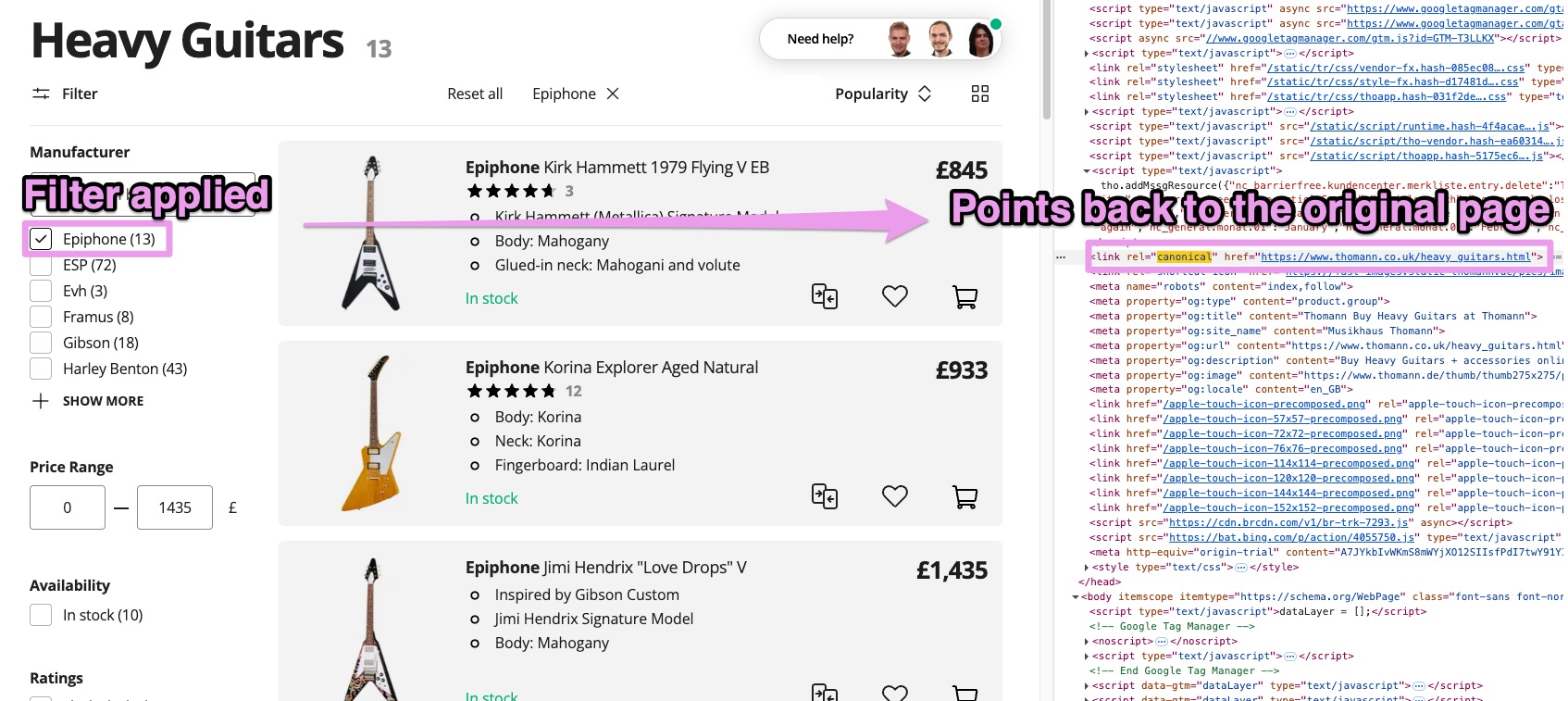
Research and Target the Right Keywords
I never optimize content blindly – I always start with keyword research. Knowing what your customers search for is key. Here’s my keyword strategy for Shopify:
5. Brainstorm product-focused terms
List out keywords for your products’ type, features, and uses. Think like a customer searching for your items.
For example, a store selling home office furniture might start with “standing desk,” “ergonomic office chair,” etc.
6. Use keyword tools to get data
Plug those seed terms into a keyword research tool to check monthly search volume and difficulty (competition).
Aim for keywords that have a decent number of searches but aren’t so competitive that a new store can’t rank.
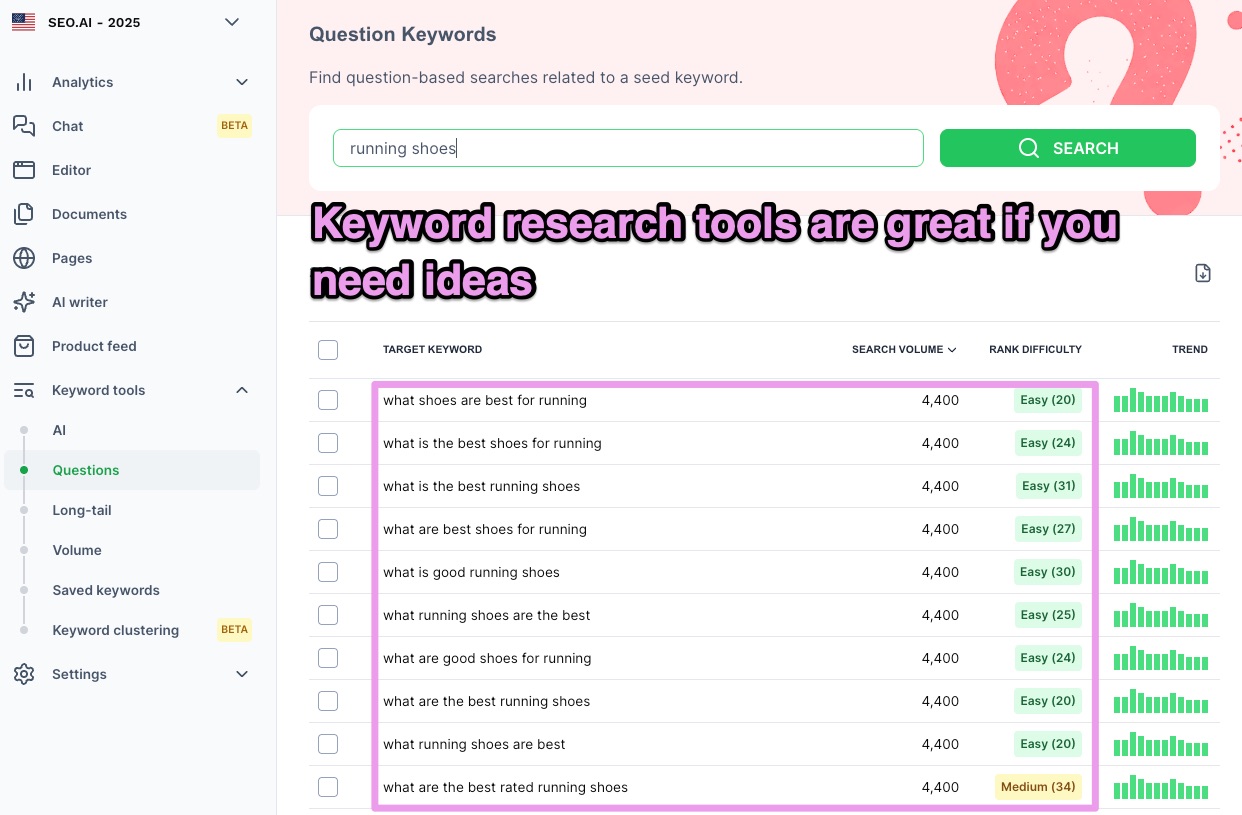
7. Match search intent
Be strategic about keyword intent. Product and collection pages should target commercial or transactional queries (keywords indicating someone is looking to buy), while your blog content should target informational queries.
For example, target “buy running shoes online” on a product/collection page, but use “how to choose running shoes” for a blog article.
8. Map keywords to pages
Every target keyword (or closely related group of keywords) should have a dedicated page.
Often your collections and product pages naturally align with important terms.
For any keywords not covered by existing pages, consider creating new content (collection pages, blog posts, FAQs, etc.) to fill the gap.
9. Use long-tail keywords
Don’t overlook longer, specific phrases.
Keywords like “black leather minimalist wallet” may have lower volume, but they often come with lower competition and higher buyer intent (someone searching that knows exactly what they want).
Targeting lots of long-tails can collectively bring substantial traffic that converts well.

Optimize Product Pages for SEO and Conversions
An effective product page is the cornerstone of Shopify SEO – it’s where a shopper decides to buy and a search engine decides if your content is relevant.
I treat each product page as a landing page that needs to sell and rank. Here’s my checklist for optimizing Shopify product pages:
10. Use a keyword-rich title
Every product page needs a unique, descriptive title that includes the primary keyword (usually the product name and key attributes).
For example, “Men’s Black Leather Bifold Wallet” is better than “Leather Wallet Model 123.” This title will typically become your page’s tag and the on-page H1, which are important for SEO.
11. Write a unique product description
Never copy the manufacturer’s boilerplate text. I write original descriptions that highlight the product’s features and benefits – essentially, why a visitor should buy it.
Work in your target keywords naturally (no stuffing) and address common questions within the copy.
Your content isn’t just filler – it’s the backbone of your SEO and sales pitch.

12. Include high-quality images with alt text
Sharp product images not only boost conversions but also help you rank in image searches.
Add descriptive alt text to every image, e.g. "alt='mens black leather wallet front view'", to give Google context about the image.
Alt text also improves accessibility. Use JPG or PNG formats and compress images so they don’t slow down your page.
13. Optimize variant handling
If your product has variants (sizes, colors, etc.), make sure the page clearly lists these options in text.
Shopify will canonicalize variant URLs to the main product URL by default (which prevents duplicate content issues).
However, if a specific variant has unique search demand (e.g. lots of people search for the “red” version of a product), consider making it a separate product page with its own content.
This way, you can target that variant keyword directly rather than hiding it behind a dropdown.
14. Add internal links to related products
Don’t let your product pages be dead ends.
Link to related or complementary products (e.g. “You might also like” sections) and to their parent collection where appropriate.
These internal links help users keep browsing and help distribute ranking power through your site.
For example, a product page for a camera could link to the camera accessories page, a comparison of similar models, etc.
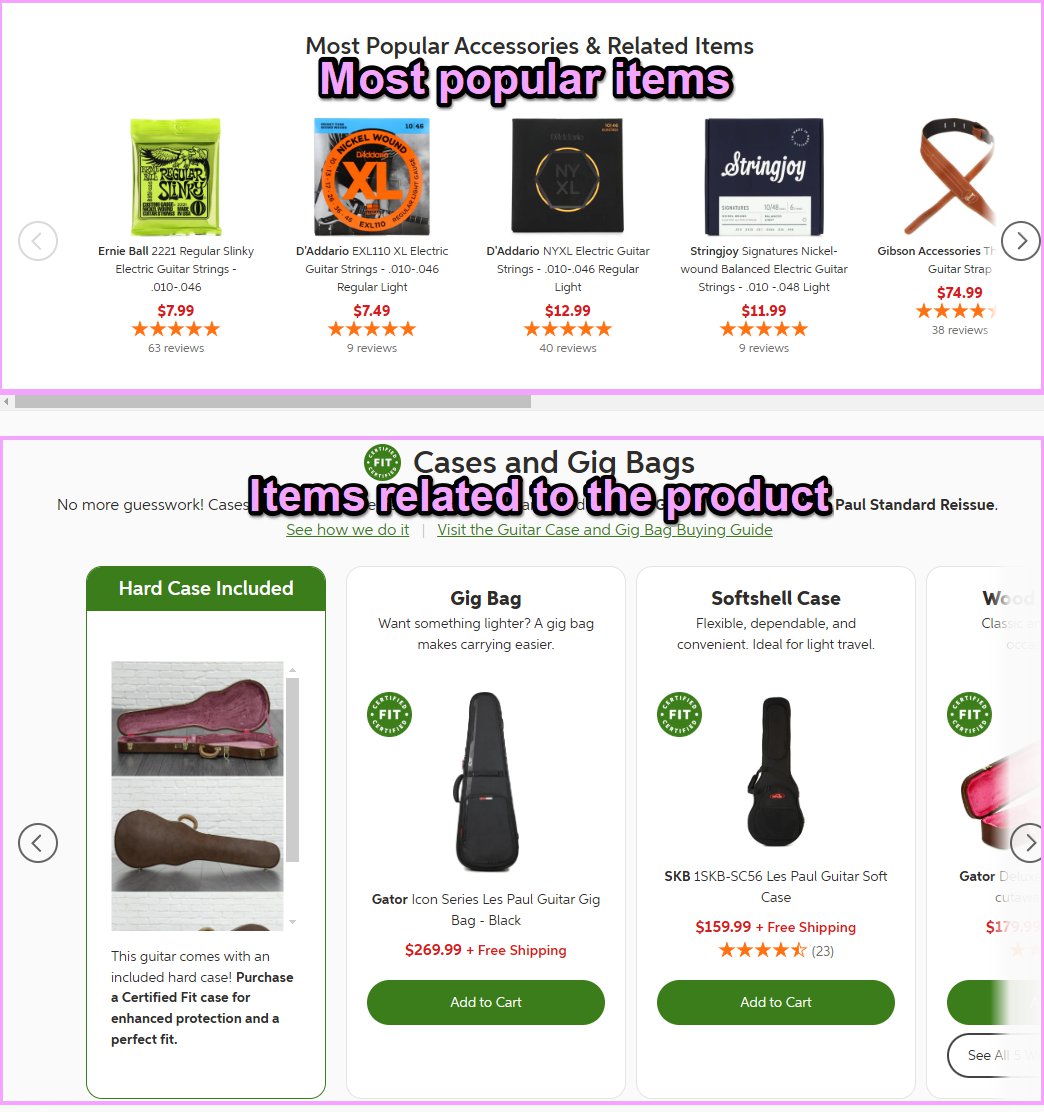
15. Build trust with extra content
Great product pages answer all the buyer’s questions.
Include customer reviews or ratings for social proof, and consider adding a short FAQ section addressing common doubts (shipping, returns, sizing, usage).
This not only reassures shoppers (improving conversion) but also adds more indexable content — a win-win for SEO.
If your product is technical or expensive, add a brief video or a user guide PDF to enrich the page.

Use Your Blog to the Full Extend
Product pages alone aren’t enough to capture all relevant Google traffic.
That’s why I use Shopify’s built-in blog to attract potential customers earlier in their buying journey.
Blogging regularly allows you to target those informational searches your customers are performing and bring them to your site.
Here’s how I maximize content marketing on Shopify:
16. Answer your customers’ questions
Use your blog to publish helpful articles related to your products or niche. For example, if you run a skincare store, write posts like “How to Build a Daily Skincare Routine” or “5 Ingredients to Avoid in Moisturizers.”
This lets you capture visitors who are researching and not yet ready to buy. By genuinely solving their problems or answering questions, you build trust and gently introduce them to your products.
17. Use engaging media in posts
Big walls of text can turn off readers. Add images, diagrams, or even short videos to illustrate points in blog posts.

This makes the content more digestible and shareable. Plus, images and videos can rank on their own (in image search or YouTube) and drive additional traffic.
18. Link to your products (naturally)
Whenever it makes sense, weave in mentions of your products or collections in blog content.
For instance, in an article about “Coffee Brewing Tips,” mention your French press product and link to its page.
These internal links funnel readers from informational content to shopping pages. Make sure the mention feels helpful, not forced – maybe as a solution to a problem discussed in the post.

Also consider adding a clear call-to-action at the end of posts (like “Ready to upgrade your coffee game? Check out our latest French Press.”).
19. Keep content fresh and updated
Over time, revisit older blog posts to update facts, refresh examples, and add new insights.
Fresh content tends to perform better in search. Outdated content can even lose rankings over time.
On Shopify, it’s easy to edit posts – make it a routine to improve or expand top-performing articles every few months. This signals to Google that your site is active and continually providing up-to-date info.
20. Organize content into topic clusters
A pro strategy is creating content clusters. Pick broad pillar topics and create multiple posts around subtopics, interlinking them.
For example, a fashion store might have a pillar guide on “Summer Outfit Ideas,” supported by cluster posts on “Casual Summer Work Outfits,” “Beach Vacation Wardrobe Checklist,” etc., all linking to each other.
This demonstrates topical authority and keeps readers engaged with multiple related posts.
Search engines reward sites that comprehensively cover a subject. Internally linking these posts also boosts their SEO.
Technical SEO Tweaks for Shopify
Shopify takes care of a lot of technical SEO out-of-the-box – which is one reason I like the platform.
It automatically generates an XML sitemap, sets up 301 redirects for changed URLs, and even has built-in canonical tags and schema for products.
That said, I always double-check a few technical items to make sure the site’s foundation is solid:
21. Ensure your site is mobile-friendly and fast
Google uses mobile-first indexing, meaning it predominantly crawls the mobile version of your store.
Choose a responsive Shopify theme and preview your site on mobile devices. Page speed is critical too – shoppers will leave if your pages load slowly.
Compress images, minify code, and remove unnecessary apps/scripts to streamline load times.
A fast, mobile-optimized site not only pleases users but is also favored by search rankings.

22. Set your primary domain
Shopify lets your store resolve with or without “www” and via your myshopify subdomain.

Pick one primary domain in your Shopify settings to avoid duplicate versions of your site living at multiple URLs.
For example, choose either https://www.yourstore.com or https://yourstore.com as the canonical home, not both.
Shopify usually handles this with redirects, but it’s good to verify.
23. Fix duplicate content issues
Aside from domain duplicates, watch out for other duplicate content Shopify can generate.
The most common is a product accessible via multiple URLs (e.g. a product page and the same product in a collection). Shopify adds canonical tags to help, but ensure they’re working correctly.
Use Google Search Console’s URL Inspection or an SEO tool to spot if duplicate pages are indexed.
If you find duplicates, add canonical tags or 301 redirects to point to the primary page.
Don’t worry about variant URLs with ?variant= parameters – Shopify canonicals those to the main product by default.
24. Submit your sitemap and monitor indexing
Your Shopify store generates a sitemap at yourstore.com/sitemap.xml automatically.
Always submit this sitemap in Google Search Console for new stores.
This helps Google discover all your pages. After submission, use Search Console to monitor index coverage, check for crawl errors, and see any mobile usability warnings.
Fix errors like broken links or mobile viewport issues promptly.
25. Implement structured data (Schema)
To stand out in search results, add structured data for products, reviews, and business info.

Shopify themes often include basic Product schema, but you might enhance it with an app or manual code for things like FAQ schema on product pages or Article schema on blog posts.
Structured data helps search engines understand your content and can generate rich snippets (for example, star ratings, price, and availability showing up directly in Google results).
This can significantly improve click-through rates.
26. Use 301 redirects wisely
In ecommerce, products may go out of stock or get discontinued. Rather than leaving those pages to return a 404 error (which wastes any SEO value they built), redirect them to the next best page.
Shopify has a built-in URL redirect feature to map old URLs to new ones easily. For example, redirect a discontinued product to its category page or to a similar product.
Also, customize your 404 page with helpful links or a search bar so you don’t lose the visitor entirely.
27. Regularly audit your site
Part of technical SEO is ongoing maintenance.
Every so often, run an SEO audit (using tools or apps) to catch issues like missing alt tags, slow-loading pages, or new broken links.
For instance, a site audit might alert you that 50 product images are missing alt text, or that a recent theme change introduced duplicate H1 tags on pages.
Fix these little things – they can cumulatively impact your SEO. Staying on top of technical issues ensures your on-page optimizations can shine without hindrance.
Earn Quality Backlinks to Build Authority
Even the best on-site SEO won’t get far without backlinks – links from other websites to your store.
Backlinks are like “votes of confidence” in your site’s authority, and Google heavily weighs them.
Getting reputable sites to link to you is one of the most powerful ways to boost your rankings.
Here’s how I approach link building for Shopify:
28. Create content worth linking to
The foundation of link building is having something link-worthy.
This could be high-value blog content (like original research, in-depth guides, or top-10 lists in your niche), infographics, or tools/calculators.

Focus on making at least a few pieces of content on the site truly outstanding and unique.
That way, when you reach out for links, you’re offering something of value. Great content will naturally attract some links on its own too.
29. Guest post on relevant blogs
Writing guest articles for other websites in your industry is a proven tactic. Identify blogs or online magazines that cater to your target audience, then pitch them a valuable article idea.
Many sites accept contributions in exchange for an “about the author” blurb or a contextual link back to your site.
For example, if you sell organic teas, you might guest-write an article on a health blog about “Benefits of Herbal Teas” with a link to your store or a specific product.
30. Work with influencers and partners
Building links isn’t just a cold outreach game. Partner with influencers or complementary brands in your space.
For instance, send your product to a blogger or YouTuber for an honest review – if they post a review on their site, you often get a link in return.
Or collaborate on a piece of content (like a webinar, podcast, or infographic) and both publish it.
When an influencer with a website mentions your product or brand, it typically comes with a link and exposes you to a new audience.
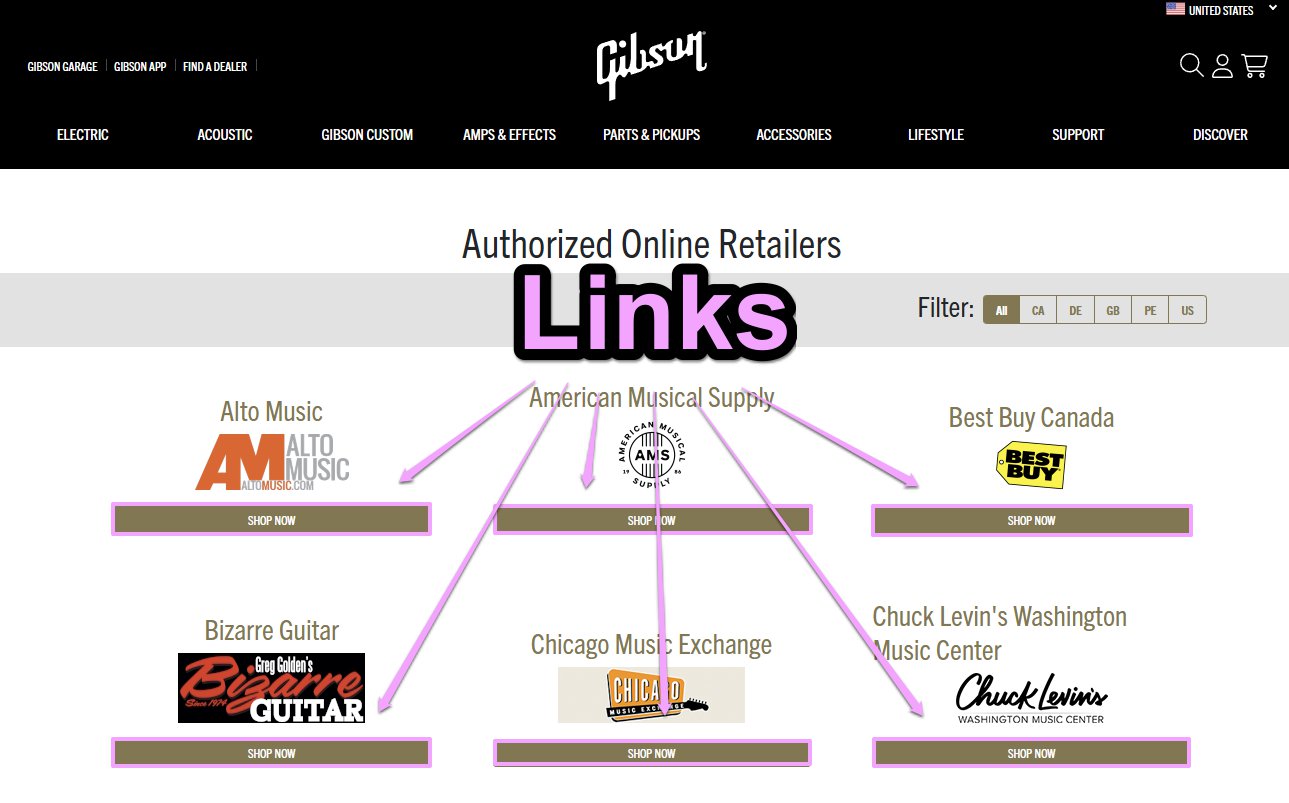
31. Pursue broken link opportunities
One advanced tactic is broken link building. Find resources or product pages in your niche that are no longer live (e.g. a competitor’s page that now 404s).
Then reach out to sites that still link to that dead page and suggest they replace the link with a relevant page on your site.
You’re doing them a favor by pointing out a broken link, and you might gain a backlink in the process.
32. Get active in your community
Sometimes the best link opportunities come from community involvement. This isn’t about dropping links in forums or comments (avoid spammy tactics).
Instead, genuinely participate in niche communities – answer questions on Q&A sites, contribute to discussions on industry forums or Reddit, or write helpful answers on Quora.
Use a real profile that ties back to your brand. Over time, people may discover your site through your contributions, and some will link to you as a resource. Additionally, consider listing your business in reputable directories or local listings if applicable.
Feed Optimization for Google Shopping & Free Listings
Most ecommerce marketers treat feed optimization as a PPC discipline, but that’s an outdated view.
With Google’s Free Listings (“surfaces across Google”) now driving serious organic traffic to product pages via the Shopping tab, Google Images, and Search carousels, a new arm of SEO has emerged: Feed SEO.
Google increasingly relies on your product feed rather than your website alone to understand, index, and display your products in organic results. This makes your Merchant Center feed as strategically important for SEO as your on-page product data.
If you need more information on what it is and why it is important, then check out this video:
34. Treat your product feed as a second SEO layer
Your product feed acts like a “second SEO layer.” It doesn’t replace your website SEO, it is an entirely different thing and should be highly prioritized moving forward.
Especially in competitive product verticals where traditional organic spots are dominated by marketplaces or big players, free Shopping listings represent a valuable visibility opportunity.
Unlike organic listings that rely primarily on your website structure, free listings pull directly from your feed.
A poorly optimized feed—missing attributes, unclear titles, or lacking keyword context—can cause you to miss out on exposure, even if your product page is technically perfect.
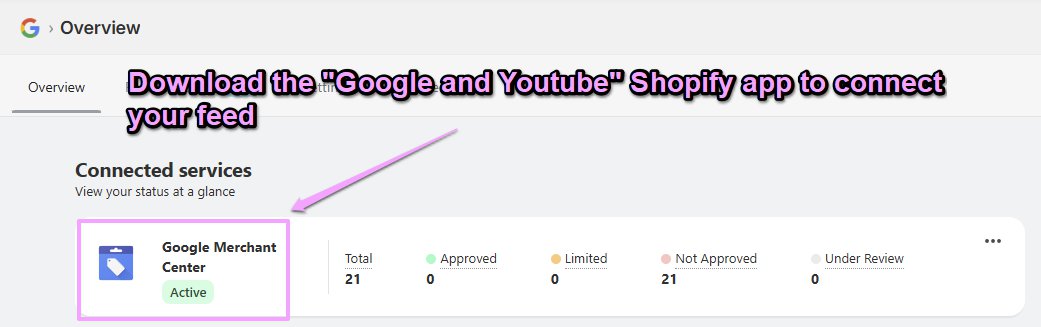
35. Optimize feed titles as product SEO headlines
Your title is the #1 ranking factor in Google’s product discovery surfaces. Feed titles that combine product type, attributes, and intent modifiers consistently outperform vague or manufacturer-style titles.
Bad: “Canon EOS 400D”Better: “Canon EOS 400D DSLR Camera for Beginners – 18MP with 18–55mm Lens”
Use dynamic title rules to automatically append attributes like material, use-case, or size to your product titles based on available metadata. Specificity equals relevance.
36. Enrich feed descriptions for semantic relevance
Google uses the feed description field to understand context, especially when your product title alone isn’t enough. Most ecommerce feeds leave this field vague or copy-paste the same manufacturer description. That’s a missed SEO opportunity.
Make your description:
- 300 characters long (at least)
- Keyword-rich (including secondary terms)
- Human-readable and natural (no stuffing)
- Inclusive of synonyms, buyer intents, and use-cases
Example for hiking boots: mention use-case (“ideal for mountain hiking or trail running”), materials (“waterproof Gore-Tex lining”), audience (“suitable for both men and women”), and features (“ankle support”, “non-slip outsole”).
37. Ensure full attribute coverage in your feed
Google’s organic Shopping rankings factor in the completeness of your product feed. Required attributes (availability, price, brand) are just the start. For better organic discovery, make sure to include all attributes:
38. Optimize images for organic clicks
Google selects the thumbnail image shown in Shopping search based on your feed’s main image. Poor images can sink your CTR even if you rank.
Best practices:
- Clean background (white or neutral)
- High resolution (minimum 800x800px)
- No watermarks, text overlays, or logos
- Product centered, well-lit, minimal props
Use additional_image_link to submit lifestyle or in-use images. These often surface in Google Images and Discover, contributing to SEO visibility.
39. Use AI for semantic enrichment at scale (optional)
If you’re working at scale (thousands of SKUs), manual optimization isn’t feasible. AI-powered feed tools can:
- Rewrite product titles with better keyword targeting
- Enrich feed descriptions with semantic synonyms and buyer intents
- Analyze underperforming products and suggest data enhancements
SEO.ai reports up to 45% more impressions in organic listings after feed tuning.

40. Track feed performance like you track SEO
Once your feed is optimized, track its organic performance in Google Merchant Center:
- Performance → Surfaces across Google → Clicks, Impressions, CTR
- Review product-level data to spot underperformers
- Iterate on titles, images, or attributes based on results
Complement this with page-level tracking in Search Console for a complete view of SEO.
41. Treat feed SEO as a core part of your ecommerce strategy
Feed SEO isn’t just a nice-to-have—it’s becoming a core part of ecommerce search visibility. If your feed is vague or incomplete, Google simply won’t surface your products in key organic shopping results.
The future of ecommerce SEO is hybrid: optimizing your product pages and optimizing the structured product data (your feed) that powers visibility across Google’s Shopping, Image, and Discover ecosystems.
Start treating your feed like your second SEO brain—and you’ll unlock organic growth channels your competitors probably haven’t even noticed.
Closing thoughts
By focusing on these strategies, I’ve consistently helped Shopify e-commerce sites climb in search rankings and boost their conversion rates.
Optimize your site structure so it’s easy to navigate. Create content (product pages, blogs, etc.) that addresses what shoppers care about.
Cover the technical basics so nothing holds you back. And finally, promote your site so that the rest of the world (and the internet) talks about it.
SEO isn’t a one-time task – it’s an ongoing process. But with the no-nonsense steps above, you’re equipped to start driving more organic traffic to your Shopify store.
Want to try the #1 AI Toolkit for SEO teams?
Our AI SEO assistants helps write and optimize everything - from descriptions and articles to product feeds - so they appeal to both customers and search engine algorithms. Try it now with a free trial→

![41 Shopify SEO Tips [That Don't Suck]](https://cdn.prod.website-files.com/627a5f477d5ec9079c88f0e2/6613aaaa53d5b53093f7b8b3_oskar-mortensen.jpg)










