We made it simple for you to invite additional users to your account. Follow the steps below to easily add users to your account.
Log in to your account
Navigate to your Account user settings
On the right side of the screen there is a "Add user" button, click on that.

4. Enter name and e-mail of the user you wish to add
Remember that you colleague needs to login with the email that they recieved the first they login.
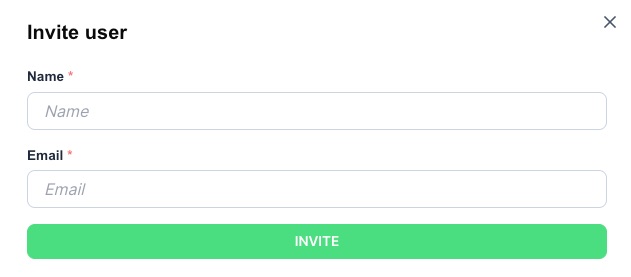
And that's all it takes! The invited team member has to confirm the e-mail invitation whereafter they will have access to the platform.
If you used the wrong e-mail or had second thoughts after sending the invitation, you can either resend e-mail or retract the invitation by clicking on the three dots on the right side of the Invites tab as shown on the screenshot below.

Note that there is a limit to the number of users that can be added, which varies depending on your plan size. To view the different plans available and their respective user limits, please refer to the following link:
Want to try the #1 AI Toolkit for SEO teams?
Our AI SEO assistants helps write and optimize everything - from descriptions and articles to product feeds - so they appeal to both customers and search engine algorithms. Try it now with a free trial→












