Shopping Actions is Google’s plan to bring together the way products appear in different places, such as Google Search, Google Assistant, and other surfaces where potential customers spend time. By signing up for the program, retailers can have their listings shown wherever shoppers are already browsing.
One of the biggest draws is that these listings are integrated into a "universal cart." A shopper might see an item while using a computer, add it to a Google-powered cart, then finish the purchase later on a phone or through a voice search on Google Assistant. This method is designed to reduce any unnecessary steps.
A single-sentence paragraph: This smooth path to purchase is a major selling point.
Benefits for Sellers
1. Cost-Per-Sale Payment Model
Traditional online advertising often uses a pay-per-click (PPC) approach. That means paying for every click, even if most of them never lead to a confirmed order. Shopping Actions reverses that by using a pay-per-sale or commission model instead. Retailers pay Google only when an item is actually sold.
This model can be very helpful for tracking profitability. When sellers know they only pay after completing a sale, they can better compare ad expenses against real revenue.
2. Multiple Channels at Once
Shopping Actions displays products in several places. These can include:
- Search results
- Google Shopping pages
- Google Assistant
Being visible wherever potential buyers are increases the chance that a purchase will happen. A customer might start browsing on a desktop at work, then see the item again later on a phone or when asking Google Assistant for suggestions.
3. Returning Customer Convenience
Shopping Actions can be connected to a customer’s loyalty program or saved preferences (if the retailer has set that up). With a Google account, previous orders may be recognized, making it simple to reorder items with just a click or a brief voice command. This feature is especially useful for products that are repurchased regularly, such as vitamins, hygiene products, or pet supplies.
4. Building Trust
Since these listings carry Google’s branding and systems, they may feel more reliable to new users. Buyers often feel at ease with well-known platforms, and associating your products with Google can boost their sense of security.
Potential Downsides
No eCommerce program is perfect. It is wise to consider challenges before getting involved.
1. Commission Could Eat Into Margins
Even though the cost-per-sale model has its advantages, commissions can range from around 5% to 15% depending on your product category. For items with tight margins, this could take a significant portion of profit.
A quick look at possible rates for different product categories might be:
(Note: These figures are purely examples. Actual percentages can vary based on Google’s terms and the region you’re selling in.)
2. Competition With Existing Shopping Ads
Joining Shopping Actions might raise concerns about overlapping with your own “traditional” ads or organic results. Occupying more space in search results may mean fewer clicks for regular Google Shopping ads or paid search. Still, if the commission-based system cuts down on unnecessary ad spend, the overall effect can be positive. It is something to test and monitor.
3. Less Direct Relationship With Buyers
Because transactions occur within Google’s environment, you may not interact with your customers as directly as you would on your own website. Some retailers worry this might weaken brand loyalty or reduce chances to upsell through on-site marketing.
The Role of Machine Learning
Google is known for its algorithms, so it is no surprise that machine learning is a major part of Shopping Actions. The system examines user behavior, such as what they have viewed or purchased, and tries to present associated items that might be of interest.
Sometimes this process shows recommendations like "People who bought this also bought..." or it prompts users to reorder items they purchased previously. When your product appears among these suggestions, it is like receiving extra advertising, potentially leading to larger order sizes or more frequent purchases.
When a customer searches for a digital camera, suggestions may include a memory card or a camera bag. Recognizing common accessory purchases helps make shopping easier for users and can increase the average order value for retailers.
How to Get Started
1. Have Google Shopping Set Up
Before joining Shopping Actions, you need a Google Shopping feed (the file containing product information) and a Merchant Center account. Your Merchant Center stores your product feed. You will also likely need a Google Ads (previously AdWords) account to run or manage any paid shopping campaigns.
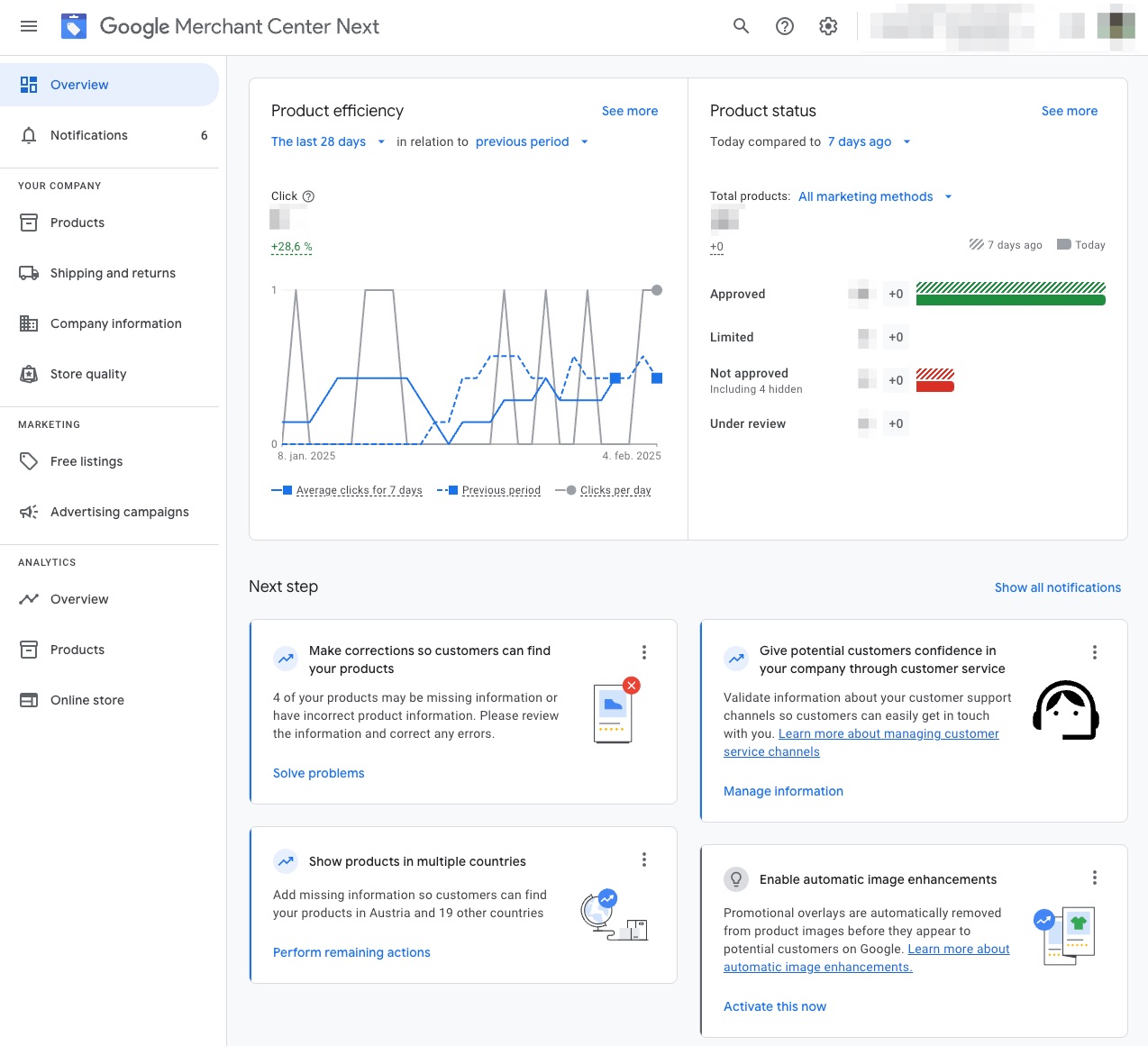
2. Sign Up for the Program
Once your Merchant Center is current, check if Shopping Actions is available in your area. Initially introduced in the U.S. and France, if you operate in one of these regions you can complete Google’s interest form for retail. After approval, you will see an option in Merchant Center to accept the terms and adjust the program settings.
3. Confirm and Validate
After signing up, wait for Google to validate your details. They might review your business information, the accuracy of your product feed, and compliance with requirements. Once approved, products in your feed can start to appear with the "Add to cart" or "Buy with Google" tags.
Program Standards for Retailers
Google wants shoppers to have a positive experience, so they rate retailers based on specific performance metrics. One key measure is the "defect rate."
Defect rate takes into account:
- Unfulfilled or canceled orders
- Very low-rated experiences (for example, one-star ratings)
When Google evaluates these factors over a 90-day period, retailers are grouped into tiers such as Top Retailer, Meeting Standards, or Below Standards.Key thresholds include:
- A defect rate below 2%: can place you in the Top Retailer category (provided you also meet minimum order/sales requirements).
- At least 300 orders in the last 90 days: shows that you can handle a good volume of orders.
- $15,000 in revenue over the last 90 days: another measure for top-tier status.
If a retailer consistently underperforms (with a defect rate above 10%), future opportunities may diminish as Google adjusts or limits their listings
Feed Requirements
Feed attributes can be added in Google Merchant Center first, make sure this is done first.

Base Feed
Once you join Shopping Actions and receive validation, you use the same product feed submitted for Google Shopping. This includes details such as title, description, price, and availability.
There is an option to exclude products if you do not wish to sell all items through Shopping Actions. For example, if certain items are meant to appear only in standard Google Shopping ads, an attribute like "excluded_destination" can be used to keep them out of Shopping Actions.
Supplemental Attributes
There are extra attributes you can add specifically for Shopping Actions. These details can indicate:
- Stock levels or limits on how many units can be sold via Google
- The maximum order quantity
- Special return or shipping information
Adding these details helps ensure that shoppers receive accurate information, which is important if you are listing a limited edition product or have unique shipping constraints.Examples of Practical UseIt can be useful to picture how actual users may benefit from Shopping Actions.
- A person searches for sunscreen on Google while waiting for a bus. They notice a""Buy with Google" option but move on.
- Later at home, they remember to get sunscreen and ask Google Assistant for a suggestion. The product they saw earlier reappears, and they add it to their cart.
- Eventually, they complete the purchase on their laptop, still seeing the same cart, with pricing and shipping details already saved.
This ease of use can lower the chances of users turning to a competitor.
Tips for a Smooth Process
- Keep Product Feeds Accurate: Update stock levels, prices, and shipping details regularly. Inaccuracies can lead to disapprovals by Google.
- Monitor Defect Rate: Pay attention to shipping times, packaging quality, and how you handle returns and customer inquiries to keep ratings high and cancellations low.
- Use Relevant Keywords: While Shopping Actions relies partly on algorithms, including appropriate keywords in product titles and descriptions helps place your listings in the right searches.
- Check Commission Rates: Ensure that your product margins can support the commission. This review might reveal that some items are better left out.
- Experiment Gradually: Start with a small group of products to evaluate performance before expanding Shopping Actions to your entire catalog.
A single-sentence paragraph: Testing small can help you avoid big risks.
Is This Program Right for Your Store?
Not every retailer will benefit from every platform. If your customers prefer shopping in person and seldom buy online, the impact might be less significant. But with many modern buyers using Google regularly, displaying your products there can naturally extend your existing strategy.
Small businesses or specialized sellers might worry about being overshadowed by larger brands. Still, even a small operation can see success if it offers unique items that shoppers cannot easily find elsewhere. Customers often search on Google for that ideal gift or hard-to-find accessory, and appearing in Shopping Actions might secure that sale.
A Look at Common Scenarios
Below are a few examples of how different retailers have experienced success (based on public announcements and media coverage):
- Big-Box Retailers: Stores with a wide range of products sometimes see higher average order sizes because related item suggestions encourage buyers to add multiple products.
- Niche Boutiques: Smaller sellers find that the pay-per-sale model lets them test new markets or expand their product lines without needing a large upfront advertising budget.
- Subscription-Based Items: Products that need frequent repurchasing, like skincare or supplements, benefit from loyalty features and quick reorder options.
Don’t Forget About Shipping and Returns
When selling through Shopping Actions, you remain responsible for shipping, returns, and customer support. Clearly communicating timelines and policies is essential. Any confusion or dissatisfaction can negatively affect your ratings.
A few reminders:
- Provide clear shipping times and costs at checkout.
- Make return policies straightforward and easy to find.
- Handle customer inquiries promptly, as negative feedback can raise your defect rate.
Frequently Asked Questions About Google Shopping Actions
Google Shopping Actions offers retailers a streamlined way to display and sell products across various Google platforms. Below, we answer common questions about how the program works, its advantages, and what to keep in mind.
How Does Shopping Actions Work?
Shopping Actions connects retailers with shoppers by displaying their products on platforms like Google Search and Google Assistant. Shoppers can add items to a universal cart and check out seamlessly across devices, such as smartphones and home assistants, reducing friction in the buying process.
What Are the Main Benefits for Sellers?
Shopping Actions operates on a cost-per-sale model, ensuring retailers only pay when a purchase is made. It increases visibility across multiple channels, simplifies reordering for returning customers, and benefits from Google’s trusted branding, enhancing credibility with new buyers.
Are There Any Downsides?
Retailers might face challenges like reduced profit margins due to commissions (typically 5%-15%), potential competition with their own Google ads, and limited direct interactions with customers, which may weaken brand loyalty.
What Role Does Machine Learning Play?
Google’s algorithms use customer behavior to recommend products, suggest add-ons, or prompt reorders of regularly purchased items. These suggestions can lead to higher basket sizes and increased sales for participating retailers.
How Can Sellers Join?
Retailers need a Google Merchant Center account with an updated product feed. After verifying eligibility and signing up for Shopping Actions, sellers configure their listings with attributes such as pricing, stock levels, and shipping policies.
What Are the Standards Retailers Must Meet?
Google evaluates retailers based on metrics like defect rates, order volumes, and revenue over a 90-day period. Low defect rates ensure better placement opportunities, while consistently poor performance could lead to removal from the program.
Is Shopping Actions Right for Your Business?
Google Shopping Actions is ideal for businesses targeting modern online shoppers across devices. While smaller retailers may worry about competing with larger brands, those with unique or niche products can still thrive by focusing on accurate product data and excellent customer experiences.
This program can enhance your eCommerce strategy, but it requires careful planning and active monitoring for long-term success. Shopping Actions allows sellers to display products across Google platforms, enabling shoppers to find, add to cart, and check out seamlessly.
Want to try the #1 AI Toolkit for SEO teams?
Our AI SEO assistants helps write and optimize everything - from descriptions and articles to product feeds - so they appeal to both customers and search engine algorithms. Try it now with a free trial→












