I’ve worked with countless e-commerce businesses wrestling with product feeds, so I’ve seen firsthand how Google, Amazon, and Facebook each impose unique feed requirements.
Sometimes, merchants assume they can just clone one feed and drop it into all three platforms. Then they wonder why certain listings get disapproved or mysteriously underperform.
In this post, I’ll break down the details of each feed type, point out the key differences, and share some real-life stories. Let’s get started.
Why Product Feeds Matter
Product feeds are essentially spreadsheets (or structured files) with important product details: titles, descriptions, images, prices, SKUs, availability. These files form the basis of automated listings in Google Shopping, Amazon Marketplace, and Facebook’s Dynamic Ads. If your feeds are not set up correctly:
- Your ads might get rejected.
- Your product listings may display incorrect information, which can harm customer trust.
- You could lose potential sales on all three platforms.
I once worked with a retailer who was new to Amazon and tried to reuse a basic feed they’d built for Facebook.
They did not realize Amazon required more category-specific attributes, so many listings that were acceptable on Facebook ended up missing important fields on Amazon. That feed was partially rejected, and we spent days fixing the issue.
Let me explain how each platform is different.
But before I do that, lets first mention that adding all possible attributes is the best solution, which you can do in minutes with our feed optimization tool.
Google Shopping Feeds
Purpose and Main Function
Google Shopping feeds power Shopping Ads that appear in search results and across Google’s properties. If you search for a particular product, those product thumbnails with prices are served by these feeds. They are essential for running Shopping Ads.
Google Merchant Center is where you submit and manage your feeds and then link them to your Google Ads account.
Strict Attribute Requirements
Google has a rigid specification and you must follow it:
Required fields:
- id
- title
- description
- link
- image_link
- price
- availability (is usually added on the page and is not always in the feed itself)
Conditional fields (important in some cases):
- brand, color, size
- gender, age_group
- shipping_weight
Optional but useful:
- sale_price
- product_type
- GTIN
- custom_labels
- google_product_category
If you omit anything that Google expects, your products might not appear or you could run into policy issues. I have seen problems occur when GTIN or brand information is missing.
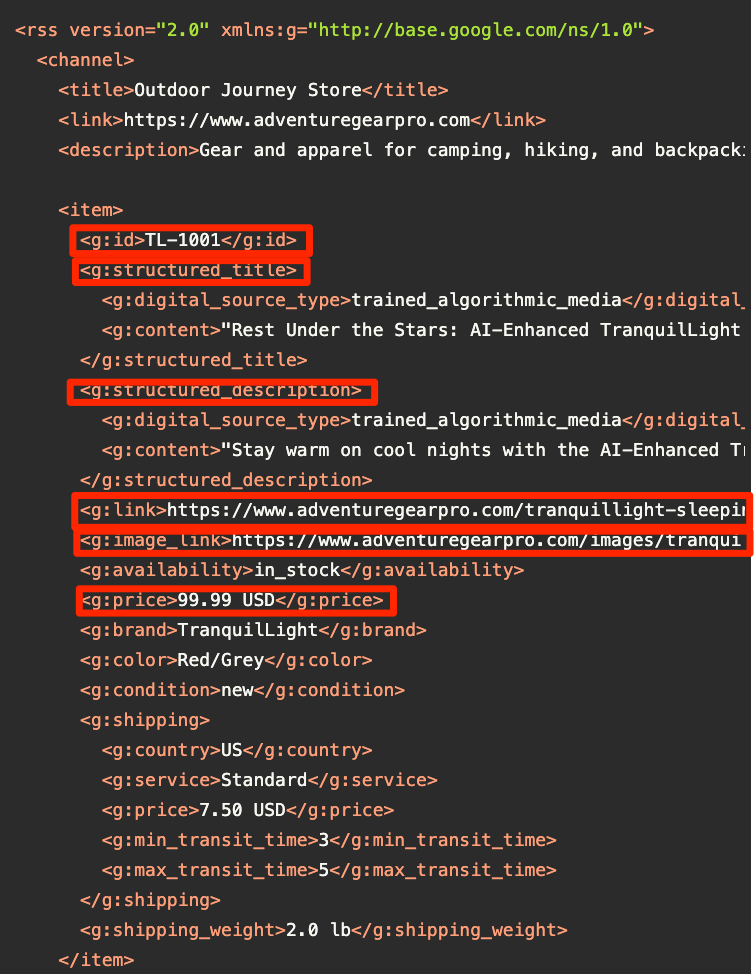
Google uses these attributes to automatically generate the ads. That means you do not have control over the design or layout; the product feed determines how the ad looks.
Sales Model
Google Shopping typically directs users back to your website. When users click on a Shopping Ad, they land on your product page to complete the purchase. This setup helps you manage the customer experience and track behavior on your site.
Google has introduced a “Buy on Google” option in some regions that lets users purchase without leaving Google, but most of the time, you have more control over the transaction flow compared to Amazon.
Amazon Feeds
Purpose and Main Function
On Amazon, the feed is used for your product listings in the largest online marketplace. It is not just for ads; it is for listing products so they can be found by Amazon’s huge customer base. You can also run advertising (Sponsored Products, Sponsored Brands, etc.) on top of that listing.
Different Submission Process
You submit your feed through Amazon Seller Central. Each product category typically has a specific feed template with unique fields or rules. Some categories, like electronics, books, or apparel, require more detailed data.
If you try to copy your Google feed directly into Amazon, you may end up with invalid fields or missing category details. Amazon focuses on fields like:
- SKU
- Product ID (UPC, EAN, or ISBN)
- Title
- Brand
- Description
- Price
- Images
- Quantity
For clothing, for example, you need to specify different options for size, color, or style. Setting up parent-child relationships is required in that case, and it can be complex.
Detailed Control—Or Not
You can provide a lot of data, such as specific bullet points and keywords, but Amazon also enforces strict rules for formatting. If the rules are broken (for example, by using excessive capitalization or promotional text in titles), Amazon might suppress your listing and make it invisible.
I once advised a client who thought they could fill the title with keywords as they did on another platform. Amazon’s algorithm flagged the feed, and they had to rewrite it completely. The lesson was that Amazon can be even stricter than Google in some ways.
Sales Model
On Amazon, transactions remain within Amazon’s platform. You do not control the checkout process and do not receive full customer details—Amazon retains that information. Many sellers accept this trade-off for the volume of traffic, even though brand customization is limited.
A tip from my experience: If building strong brand loyalty is your goal, you might prefer the control of your own website. But if getting new customers is the priority, Amazon’s marketplace is hard to beat.
Facebook Feeds (Meta Product Catalog)
Purpose and Main Function
Facebook’s product feeds are the engine behind Dynamic Ads, which show individualized product suggestions on Facebook and Instagram. If a visitor viewed a product on your website, they might see an ad for that same item later in their Facebook feed.
This approach works well for re-engaging visitors, but it depends on providing accurate product data through Facebook’s Commerce Manager.
Attribute Requirements
Facebook is a bit more relaxed compared to Google or Amazon:
Required:
- id (or product_ID)
- title
- description
- availability
- condition
- price
- link
- image_link
- brand
Optional but useful in some cases:
- google_product_category
- sale_price
- Additional custom fields
It is crucial to include a unique product identifier like product_ID to allow Facebook to correctly sync products in retargeting campaigns. I have seen instances where retailers copied attributes from Google without renaming “id” to “product_ID”, which eventually disrupted their retargeting efforts.
Sales Model
Facebook can direct traffic to your website or keep people on its own platform with Facebook Shops or Instagram Shops. In some regions, in-app checkouts allow purchases without leaving Facebook. This streamlined process can improve user experience, though it may mean that your website is a secondary step in the sales process.
Even though Facebook has flexible rules, you should still ensure that your feed is well optimized by including clear images, concise descriptions, and accurate product labels.
Core Feed Differences
Below is a simplified view of how each platform compares. This table is not exhaustive, but it captures the basic differences:
Keep in mind that each platform views the “ID” field a bit differently. Google uses a simple “id”, Amazon requires an official identifier, and Facebook uses “id” or “product_ID” to connect the feed to tracking data.
Expert and Case Study Insights
Adapting One Feed Across All Platforms
I often get asked if it is acceptable to use a single feed for all three platforms. The answer is no. You can start with a base feed—often the Google Shopping feed because of its structure—but you must adjust it for Amazon’s specific fields and Facebook’s product ID requirements.
Case in point: a mid-sized apparel retailer tried to use a Google feed on Amazon but did not specify parent-child relationships for different sizes and colors. Amazon ended up listing each variant as a separate product, which created significant issues with inventory management. We had to rebuild the feed, delaying their Amazon launch for several weeks.
Levels of Strictness
- Google Shopping requires precise formatting and mandatory fields.
- Amazon is extremely detailed, requiring specific standard identifiers and correct categorization.
- Facebook is more forgiving. Although you can get started quickly, using custom fields and correct IDs will boost your results with dynamic ads.
Funnel Position
Google Shopping typically attracts users who are browsing for ideas. Amazon is where people tend to purchase. Facebook can help win back interest with dynamic retargeting. This suggests adjusting your feed optimization strategy based on the platform:
- Google: Use clear product titles and relevant search terms.
- Amazon: Focus on bullet points, brand information, and compliance.
- Facebook: Use attractive images and brief, engaging descriptions for quick attention.
I have seen success with showing product ideas on Google, capturing those who are casually browsing, and then retargeting them on Facebook to finish the purchase. This approach often results in lower overall acquisition costs.
Marketing Impact
Using a one-size-fits-all approach for feeds might hurt performance on some channels. Amazon, for example, requires detailed images (lifestyle shots are discouraged for main images), while Facebook allows images that fit well within a social feed. Google prefers clear product photos with white backgrounds, especially for apparel.
Short descriptions and bullet points matter, too. Amazon might allow up to five bullet points, while Facebook can handle more, though they may not display them all. On Google, the description is mainly a supporting field, with the title and image taking center stage.
Best Practices for Managing Feeds
Over time, I have learned some guidelines that help when managing multiple feeds:
Maintain a Master Inventory
Set up a central product list in your chosen system. Include every detail you might need—SKU, UPC, brand, color, size, images, and text.
Customize Feeds for Each Platform
- For Google: Follow the Merchant Center guidelines and use clear, concise titles with relevant keywords.
- For Amazon: Adhere to the category-specific style guides. Do not skip important details like brand information or UPC codes.
- For Facebook: Use strong images and verify that the product_ID matches your online tracking.
Update Feeds Regularly
If your inventory changes daily, automate feed updates. Scheduled fetches or API integrations can prevent issues like outdated prices or availability, which might lead to errors on platforms.
Test and Optimize
- On Google, check which search terms lead to clicks and ensure your titles match user searches.
- On Amazon, try different bullet points or descriptions to see what influences conversion rates.
- On Facebook, test various audience segments and dynamic parameters to ensure the best images and data are used.
Keep an Eye on Policy Updates
- Google frequently updates its feed specifications. A small change could cause many products to fall out of compliance.
- Amazon sometimes revises rules regarding brand names or title lengths.
- Facebook updates Commerce policies, especially related to restricted products.
Staying up-to-date with these changes helps prevent sudden issues with rejections or removed listings.
Real-World Anecdotes
The “Missing GTIN” Issue
One client had thousands of SKUs and tried uploading the feed to Google Merchant Center without including the GTIN for many branded products. Google disapproved those items for missing identifiers, and traffic dropped sharply.
We had to locate the necessary barcodes or designate the products as custom items, which turned out to be a costly error.
Overcoming Competitors on Amazon
Another client was competing for the Buy Box on Amazon. Their feed was often overshadowed by a competitor selling the same product ID. We learned that Amazon groups items with the same UPC together, and if another seller has higher sales or better ratings, they may appear first.
We adjusted shipping times, improved ratings, and used Enhanced Brand Content to make the listing stand out. Over time, this approach led to a larger share of the Buy Box.
Facebook Retargeting Success
For a boutique furniture brand, retargeting on Facebook improved significantly after I switched to higher-quality lifestyle images in the feed. Initially, the feed only contained standard white-background shots.
After updating to images that showed products in real room settings, click-through rates nearly doubled. This example shows how Facebook’s flexibility allows for more creative presentation.
Want to try the #1 AI Toolkit for SEO teams?
Our AI SEO assistants helps write and optimize everything - from descriptions and articles to product feeds - so they appeal to both customers and search engine algorithms. Try it now with a free trial→












