Pay-per-click (PPC) campaigns can be a slippery slope when it comes to managing ad spend.
You might start with a manageable budget, confident that conversions will justify the cost.
But as CPC creeps up, competition intensifies, and ROI starts to wobble like an unsteady chair.
The good news?
There are tools out there that can help streamline campaigns and lower PPC costs at the same time.
In this post, I’ll walk you through 9 PPC management (and related) tools that not only track every click and conversion but also help you plug the holes in your budget so you don’t overspend.
I’ll share personal insights, stories, and examples to show you exactly how they have helped me and many others. Let’s begin.
Actually wait a second, if you don't want my personal opinions and just want to see the tools, then here is a diagram of the tools in the list:
Why the Right PPC Tool Matters
Picking the right PPC management tool is not just about automating reports. It is about:
- Saving time on manual tasks (such as bid adjustments, keyword expansions, and negative keyword audits).
- Reducing mistakes that occur when you manage hundreds of keywords manually.
- Boosting ROI through real-time insights and proactive adjustments.
I recall a time when I handled client accounts across Google Ads, Bing Ads, and several social platforms.
I was manually calculating bids and sifting through spreadsheets every day. That approach worked, but I missed strategic opportunities because I was stuck handling the routine work.
Let’s talk about getting out of that rut.
1. SEO.AI

Of course, I am working at SEO.AI, so it’s no surprise I’m mentioning it first.
But in 2025, SEO.AI leveled up in a way that’s especially relevant for PPC marketers: its feed optimization features now give you a direct way to enrich product listings for Google Merchant Center and other ad platforms.
What Makes It Stand Out
- AI-driven attribute optimization for every product detail: title, description, category, and more. Your ads show up for the right queries and avoid wasted spend.
- Real search intent matching injects the right keywords into each attribute, aligning your product data with both customer language and Google’s algorithm.
- Error-free, compliant feeds. AI automatically fixes missing, invalid, or misformatted values, keeping your listings running smoothly and avoiding disapprovals.
- Seamless integration with Google Merchant Center, so your optimized product data flows straight into your ad campaigns with zero manual mapping.
How It Helps Lower PPC Costs
- Higher-quality, more relevant feeds mean your ads get better visibility and more clicks for less spend.
- Optimized feeds directly improve ad relevance, boost Quality Scores, and lower CPCs. You get more out of every dollar.
- By automating feed management and optimization, you save time and keep your brand voice consistent across every campaign.
I’ve seen firsthand how businesses cut PPC costs and drive more efficient campaigns after switching to SEO.AI.
The feed optimizer is a game changer for anyone managing both SEO and PPC, making it easier to reallocate budget and get better results from every ad.
If you are new to PPC management I would advise getting to know it a little better before picking a tool, check out our guide on what PPC management is first to get the information you need.
2. Google Ads Editor
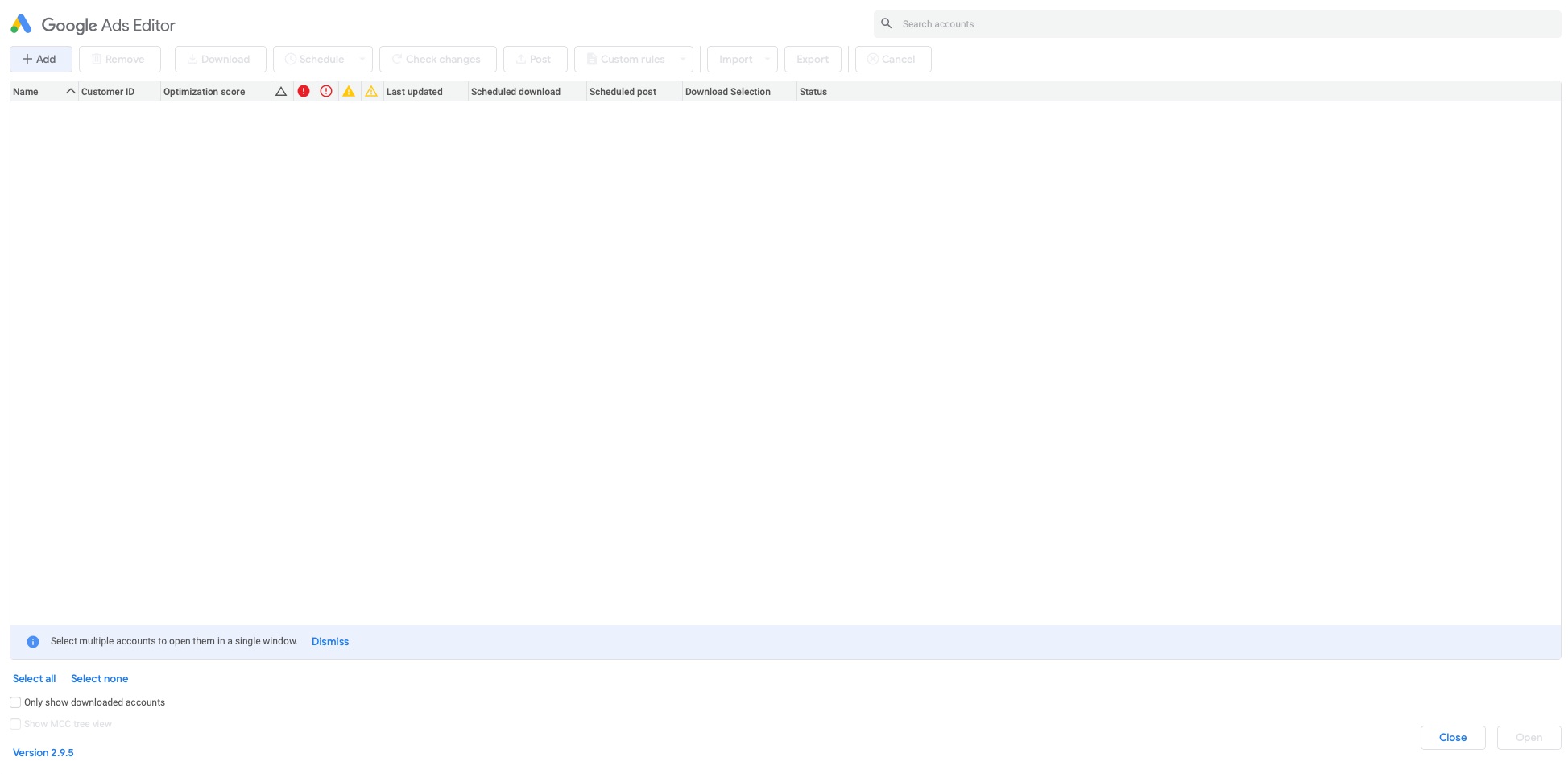
Google Ads Editor is a free, downloadable application that lets me manage my Google Ads campaigns offline. It is essential for anyone handling large campaigns, especially if you prefer to batch your changes.
What I like:
- Bulk Edits: Editing ads, keywords, and bids in bulk is simple and fast.
- Offline Management: I can make changes anywhere, even without internet access. Once I reconnect, I upload everything with one click.
How it helps lower PPC:
- You can quickly scan for underperforming keywords and pause them in groups.
- Offline drafting prevents hasty edits. I review my changes before applying them, which reduces those costly moments.
Pro Tip: Use the “Find duplicate keywords” feature to remove duplicates that might drain your budget. Although automation covers much, Google Ads Editor gives you detailed control.
3. Optmyzr
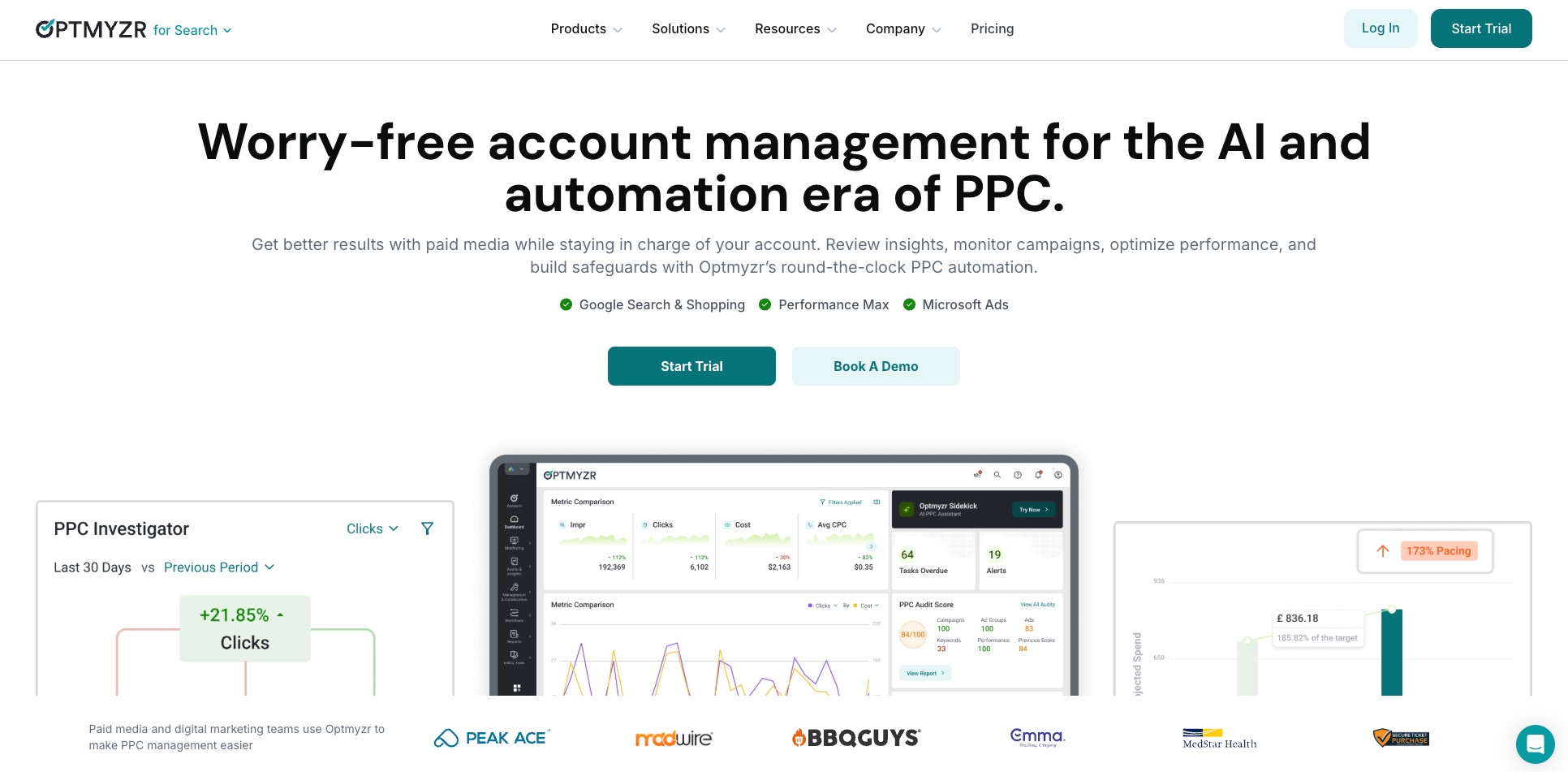
I became a fan of Optmyzr when I first discovered its automated scripts and custom alerts.
Developed by former Google employees, it offers PPC optimization that feels like having an extra team member.
Key Features:
- Custom Scripting: Automate tasks from bid adjustments to ad testing.
- Enhanced PPC Reporting: Create client-ready reports without spending hours on Excel.
- One-Click Optimizations: Speed up tasks like adding negative keywords, pausing high CPC keywords, and modifying bids.
Where the Savings Come In:
- Real-Time Alerts: I receive instant notifications if spend suddenly spikes. This helps me avoid unexpected costs.
- Budget Management: Automated rules lower bids or pause campaigns when certain budget limits are reached.
For me, the main benefit is the reduced time spent on mundane tasks.
That time saved allows for a closer look at what works and what needs to change. More focused attention leads to better decisions, helping to keep your PPC costs in check.
4. WordStream PPC Advisor
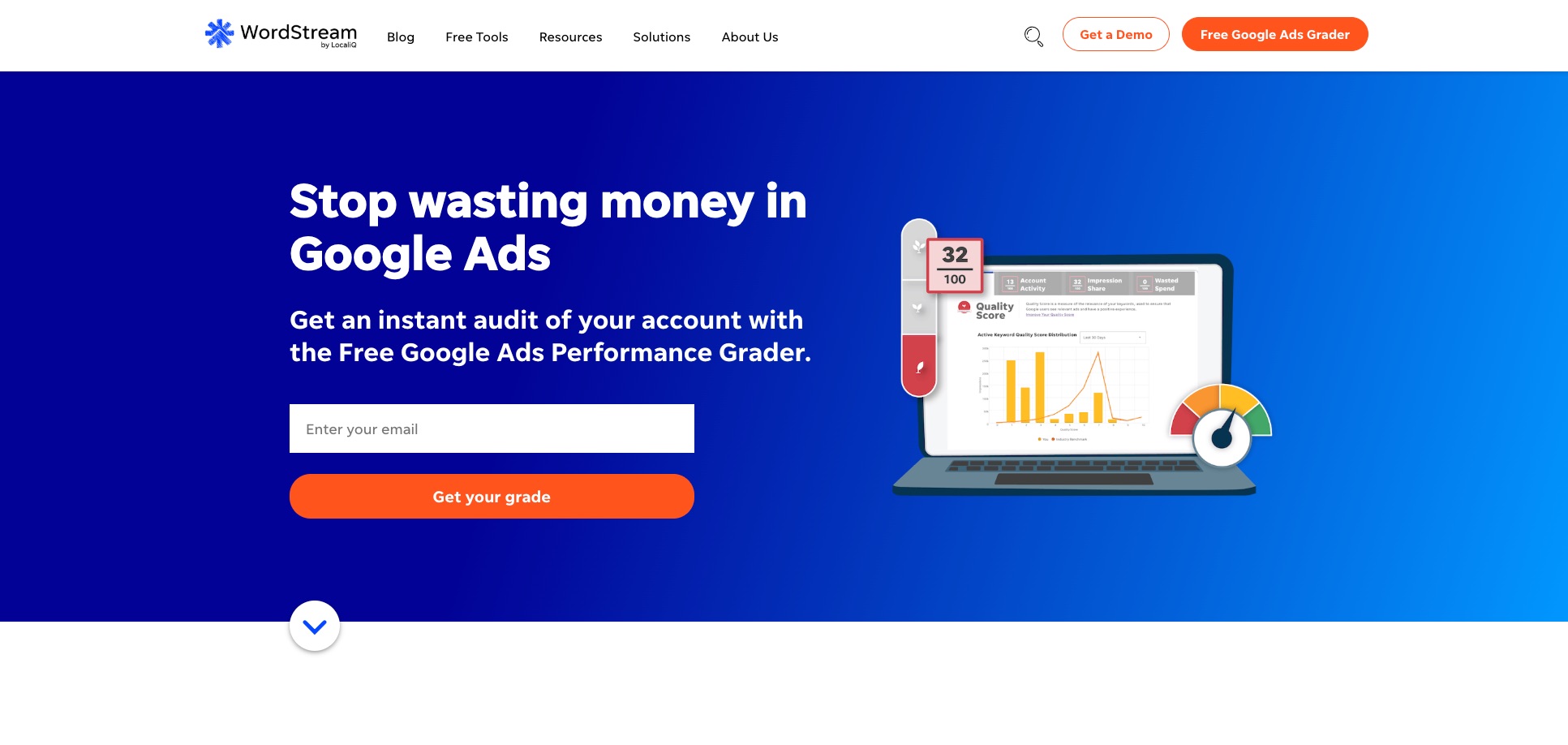
WordStream PPC Advisor earned its place in my workflow early on.
Before handling larger budgets, I used it to manage and fine-tune medium-sized Google and Bing campaigns without getting overwhelmed.
High-Level Highlights:
- Cross-Platform Management: Monitor both Google and Bing Ads in a single place.
- 20-Minute Work Week: Their promise is to keep your strategy updated with minimal weekly effort.
- Keyword Grouping: Helps me organize and group keywords quickly.
Spending Less, Earning More:
- WordStream’s recommended negative keywords have saved me thousands by filtering out low-intent queries.
- Their suggestions for long-tail keywords are often more affordable and bring in more focused traffic, reducing CPC and improving quality scores.
I once found an entire group of negative keywords related to free apps that I had overlooked.
When WordStream spotted them, I added the suggestions and quickly saw a reduction in wasted ad spend.
5. SEMrush PPC Toolkit
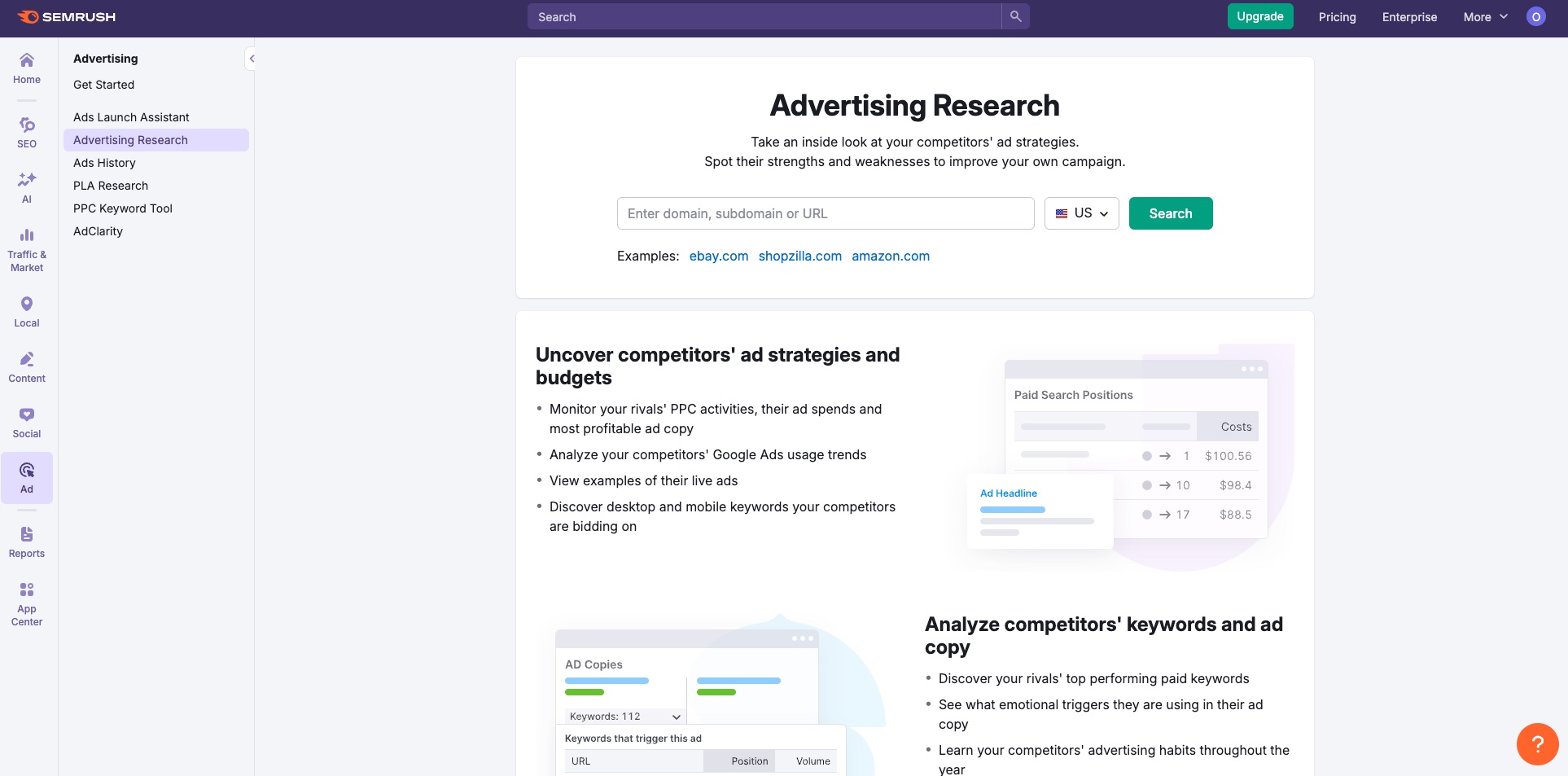
Although SEMrush is best known for SEO, its PPC Toolkit is very useful if you need competitive insights at scale.
SEMrush lets me look at competitors’ ad strategies, which is invaluable when advertising in crowded markets.
Core Benefits:
- Competitive Analysis: See competitor keywords, ad copy, and landing pages.
- Keyword Magic Tool: Identify affordable keywords.
- PPC Advertising Toolkit: Simplify campaign planning, tracking, and improvement.
How It Helps Lower Costs:
- Identify gaps in competitor strategies, which can guide you toward more cost-effective keywords and creative ideas.
- Get ideas for ad copy that works well in your niche, saving you time on trial and error.
- Keep an eye on sudden changes in competitor spend, which can be a sign to adjust your bids or change tactics.
When I began using SEMrush for a healthcare client, we identified specific disease-related keywords that were not overly competitive.
That focused approach led to higher conversions and a drop in CPC.
6. SpyFu

SpyFu is a well-known competitor research tool that is very useful for refining PPC campaigns. Its extensive historical data lets me understand how competitors have adjusted their strategies over time, offering hints for future moves.
Key Capabilities:
- In-Depth Competitor Research: Monitor competitors’ keywords, ad history, and estimated spend.
- Keyword Group Analysis: Organize your keywords into useful groups for better targeting.
- Backlink Analysis: Although mainly for SEO, it provides extra context on how competitors position themselves online.
Impact on PPC Costs:
- By keeping an eye on competitors who bid aggressively, you can shift tactics to avoid costly bidding wars.
- Analyzing competitor data might uncover less expensive keywords that they are neglecting.
- Historical trends can help you plan for seasonal shifts and adjust your budgets before overspending occurs.
I recall using SpyFu to identify a competitor who consistently overspent on a specific keyword every January. Recognizing that trend allowed me to avoid increasing my bids unnecessarily and saved a significant amount at the start of the year.
7. AdEspresso by Hootsuite

AdEspresso is designed primarily for Facebook and Instagram Ads.
When managing PPC across social channels, you need specialized tools for creative testing and audience targeting. That is where AdEspresso comes in.
What I Like:
- Extensive A/B Testing: Quickly test different headlines, images, copy, and audience segments.
- Clear Dashboard: Provides performance metrics in an easy-to-read format, unlike Facebook’s sometimes cumbersome interface.
- Unified Campaign Management: Manage multiple ad sets across accounts from one place.
How It Helps Lower Costs:
- Focused Testing: Each test helps pinpoint the ad creative that resonates best, lowering the cost per acquisition (CPA).
- Automation Rules: Set rules to pause or adjust bids automatically when CPC increases.
- Detailed Analytics: Identify high-cost, low-performing segments and remove them promptly.
I have seen clients reduce their Facebook ad spend significantly by testing audience segments carefully.
Rather than treating all viewers the same, AdEspresso encouraged more precise groupings. One client marketing coffee accessories identified a group of espresso machine owners that responded very well, achieving a much lower CPA.
8. Bing Ads Editor
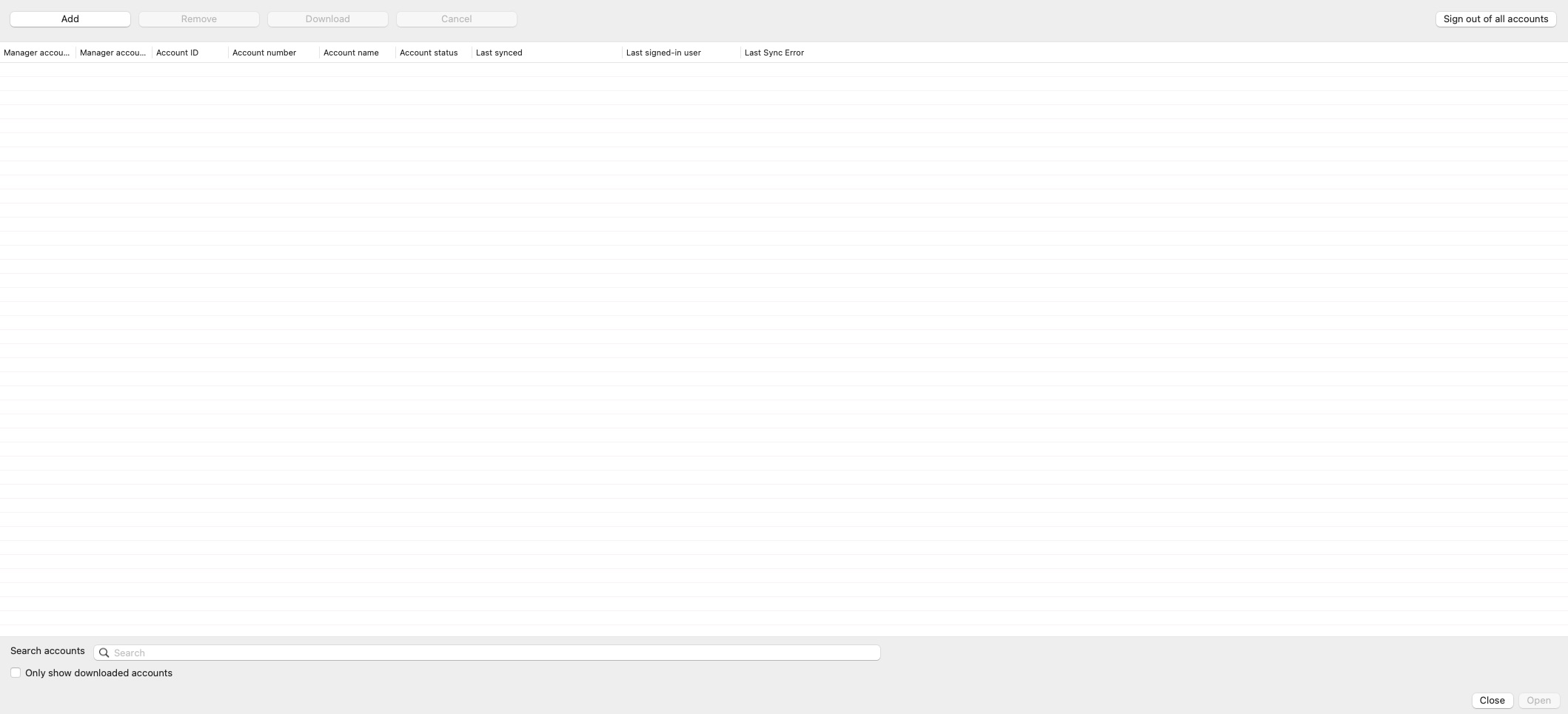
Bing Ads Editor sometimes gets overlooked, but if you run ads on Microsoft Advertising (formerly Bing Ads), it is worth trying.
I find it particularly useful when I want to mirror my Google Ads campaigns without a lot of extra work.
What It Delivers:
- Makes it easy to apply bulk changes to keywords, bids, and ads.
- Allows offline editing with quick uploads once you are back online.
- Provides data visualization to review performance trends.
Cost-Reduction Benefits:
- Clicks on Bing are often more affordable than on Google, so optimizing here can lower your overall PPC spend.
- It makes it easy to import campaigns and then adjust them to suit Bing’s audience.
I have seen instances where clients used the same bid settings on Bing and Google, which led to overspending on Bing.
Adjusting your strategy based on Bing Ads Editor can help keep your expenses in line with the audience size and competition.
9. PPC Signal
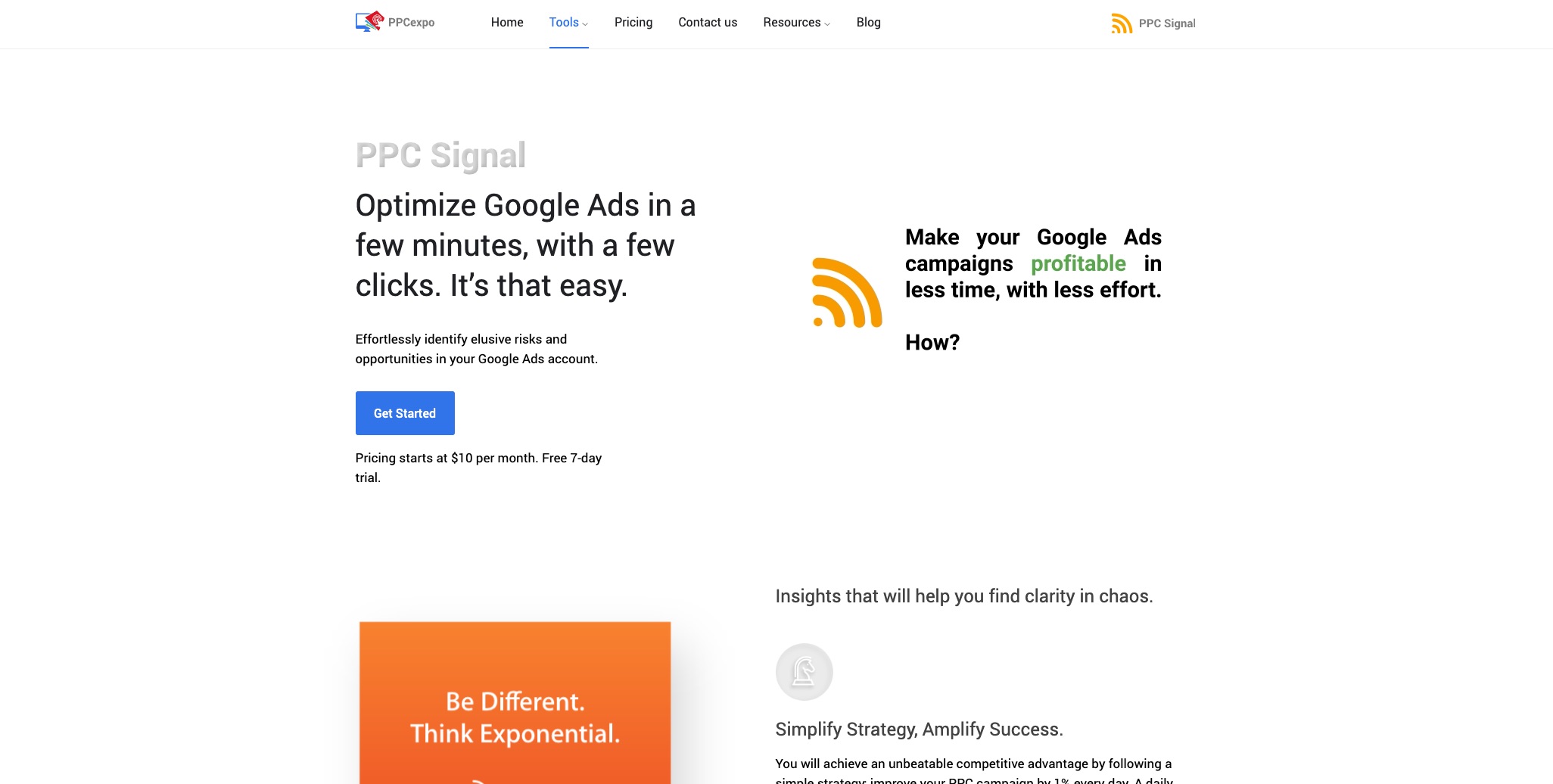
PPC Signal is a newer tool in my collection that is designed to spot unexpected changes and trends in your PPC campaigns.
Instead of manually searching through data, PPC Signal alerts you when something unusual happens.
Standout Traits:
- Automated Insights: The tool reviews your account data each night and points out sudden changes.
- Actionable Suggestions: Each alert comes with potential steps you can take.
- Straightforward Dashboard: Clear, color-coded signals help you quickly see where spending is too high.
How It Reduces Costs:
- Quick alerts let you address issues immediately, preventing costly overruns.
- With each alert, you receive clear reasons behind the change, whether it is a drop in CTR on a costly keyword or a spike in CPC in a specific area.
I remember a situation where I did not notice that a single broad match keyword was consuming too much of my budget.
PPC Signal picked up a 150% jump in CPC overnight, allowing me to act fast and avoid losing a large part of the monthly budget in just one weekComparison Table
I know this list can be a lot to take in, so here is a concise table that compares the core features and approximate price ranges of each tool:
Comparison Table
I know this list can be a lot to take in, so here is a concise table that compares the core features and approximate price ranges of each tool:
Want to try the #1 AI Toolkit for SEO teams?
Our AI SEO assistants helps write and optimize everything - from descriptions and articles to product feeds - so they appeal to both customers and search engine algorithms. Try it now with a free trial→

![9 PPC Management Tools [That Actually Lower PPC]](https://cdn.prod.website-files.com/627a5f477d5ec9079c88f0e2/6613aaaa53d5b53093f7b8b3_oskar-mortensen.jpg)










