Whether you run a small online store or a bigger retail operation, showing your products in Google Shopping can give you a serious boost in digital visibility. Setting everything up can be intimidating at first, but it doesn’t have to be. Below, you’ll find details on how to list your items and manage them so they can appear right where potential customers are searching. Let’s walk through the process step by step.
Why Google Shopping Matters
Many people search for products online every single day. When you set things up correctly, your listings can appear directly in search results. This allows shoppers to see images, prices, and a short description before they even click on a link. That instant insight helps you stand out.
One of the biggest benefits is that, through platforms like Google Ads, you’re meeting shoppers right at the moment they’re looking to buy. Sometimes, people type a product name plus the word “buy,” which shows they’re ready to spend. If your item appears in that search, that’s a big deal.
For a deeper understanding of Google Shopping, check out our comprehensive guide on How to Rank in Google Shopping. It provides detailed strategies to help you effectively rank your products.
Prerequisites to Get Started
Before listing any products, you need a few basics:
- A website or online store where shoppers can purchase your items.
- A business address (or clear location info).
- A return policy written and posted somewhere on your site.
- Clear shipping details and costs.
All of these show that you’re a trustworthy merchant, which is important to the platform. If you’re missing any of these pieces, take a moment to set them up properly. It might feel like extra work, but it’s definitely worth it.
Setting Up Your Merchant Center Account
The first step is creating a Merchant Center account. This account is free and basically acts as your hub for product data. Once you have it, you can manage how your products appear in search results, keep tabs on how they’re performing, and access extra tools.
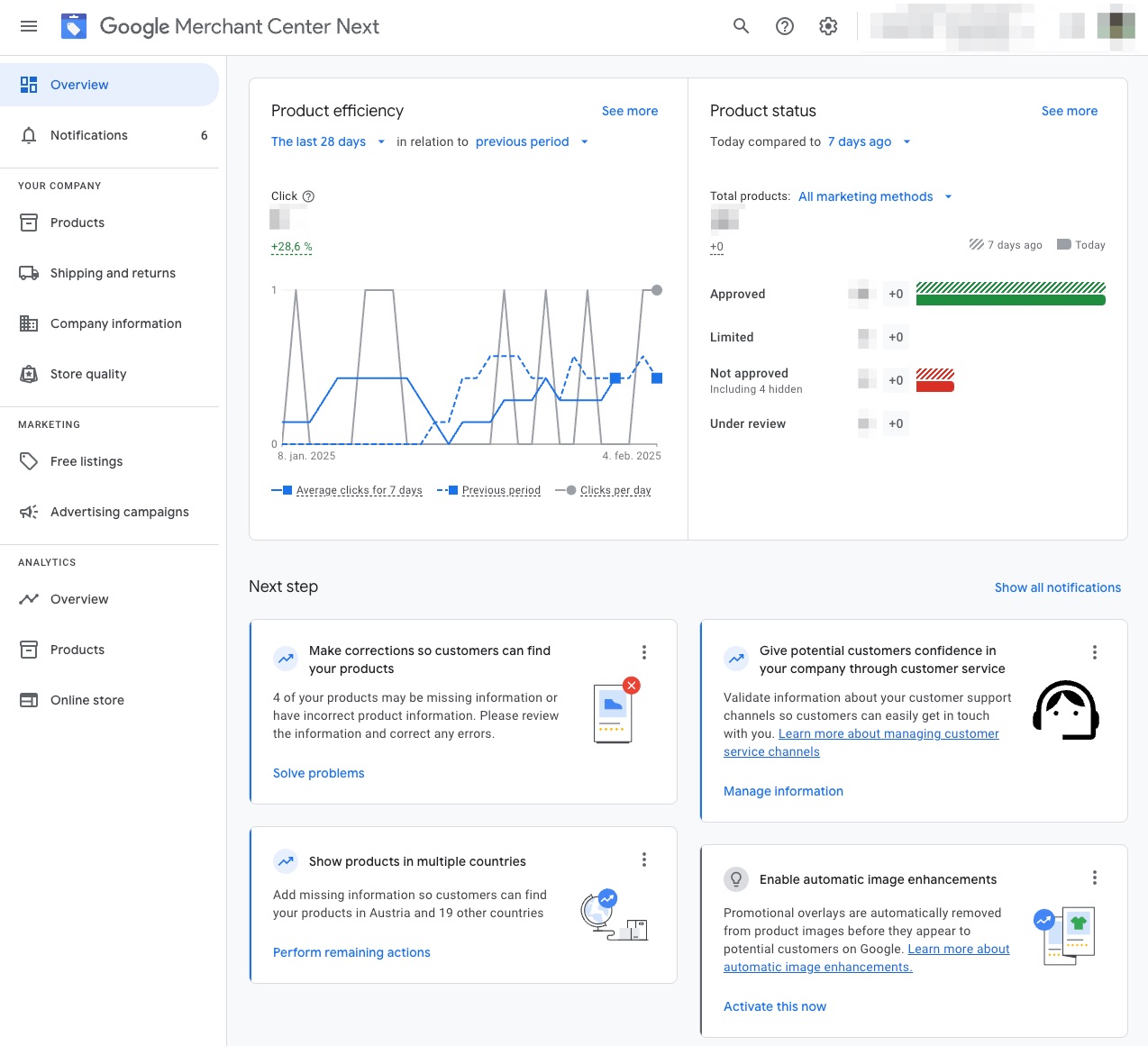
- Go to the Merchant Center homepage.
- Sign up with your business information, like your store name and country.
- Verify and claim your website.
Sometimes the verification process involves adding an HTML tag to your site or going through another quick method. This step proves that you actually own (or manage) the site you’re going to send shoppers to.
Only one Merchant Center account can claim a particular website. If you’re a new manager for an existing site, check that someone else hasn’t already created an account for it.How to Add Your ProductsWhen it’s time to feed your product data into Merchant Center, you typically have a few different methods:
Quick Note on Product Data
The product feed is what tells Google Shopping everything it needs to know about your products. This includes the product title, description, price, availability, images, and more. Giving as much detail as possible can improve how your products appear.
Each row (or entry) in your feed is one product. Providing accurate, up-to-date information is absolutely crucial. If your price is $20 on your site but your feed says $18, your listing can get flagged.
Here is an example of what a product feed should look like:
<rss version="2.0" xmlns:g="http://base.google.com/ns/1.0">
<channel>
<title>Outdoor Journey Store</title>
<link>https://www.adventuregearpro.com</link>
<description>Gear and apparel for camping, hiking, and backpacking</description>
<item>
<g:id>TL-1001</g:id>
<g:structured_title>
<g:digital_source_type>trained_algorithmic_media</g:digital_source_type>
<g:content>"Rest Under the Stars: AI-Enhanced TranquilLight Sleeping Bag (Regular)"</g:content>
</g:structured_title>
<g:structured_description>
<g:digital_source_type>trained_algorithmic_media</g:digital_source_type>
<g:content>"Stay warm on cool nights with the AI-Enhanced TranquilLight Sleeping Bag. Designed to retain heat while remaining breathable, it ensures restful sleep for backpackers and car campers alike."</g:content>
</g:structured_description>
<g:link>https://www.adventuregearpro.com/tranquillight-sleeping-bag</g:link>
<g:image_link>https://www.adventuregearpro.com/images/tranquillight_sleeping_bag.jpg</g:image_link>
<g:availability>in_stock</g:availability>
<g:price>99.99 USD</g:price>
<g:brand>TranquilLight</g:brand>
<g:color>Red/Grey</g:color>
<g:condition>new</g:condition>
<g:shipping>
<g:country>US</g:country>
<g:service>Standard</g:service>
<g:price>7.50 USD</g:price>
<g:min_transit_time>3</g:min_transit_time>
<g:max_transit_time>5</g:max_transit_time>
</g:shipping>
<g:shipping_weight>2.0 lb</g:shipping_weight>
</item>
<item>
<g:id>RR-2002</g:id>
<g:title>RangeRider Hiking Boots</g:title>
<g:description>Durable boots designed for traction and stability on rugged trails. Leather and mesh construction to keep feet protected and comfortable through any terrain.</g:description>
<g:link>https://www.adventuregearpro.com/rangerider-hiking-boots</g:link>
<g:image_link>https://www.adventuregearpro.com/images/rangerider_hiking_boots.jpg</g:image_link>
<g:availability>in_stock</g:availability>
<g:price>129.95 USD</g:price>
<g:brand>RangeRider</g:brand>
<g:color>Brown</g:color>
<g:size>10</g:size>
<g:gender>male</g:gender>
<g:condition>new</g:condition>
<g:shipping_label>OvernightEligible</g:shipping_label>
<g:custom_label_0>Backpacking</g:custom_label_0>
</item>
<item>
<g:id>AF-3003</g:id>
<g:title>AquaFlow Hydration Pack</g:title>
<g:description>Lightweight 2-liter hydration backpack with breathable shoulder straps. Perfect for trail running, mountain biking, or day hikes.</g:description>
<g:link>https://www.adventuregearpro.com/aquaflow-hydration-pack</g:link>
<g:image_link>https://www.adventuregearpro.com/images/aquaflow_hydration_pack.jpg</g:image_link>
<g:availability>in_stock</g:availability>
<g:price>45.00 USD</g:price>
<g:brand>AquaFlow</g:brand>
<g:color>Blue</g:color>
<g:condition>new</g:condition>
<g:product_detail>
<g:section_name>Reservoir</g:section_name>
<g:attribute_name>Capacity</g:attribute_name>
<g:attribute_value>2 liters</g:attribute_value>
</g:product_detail>
<g:product_detail>
<g:section_name>Material</g:section_name>
<g:attribute_name>Fabric</g:attribute_name>
<g:attribute_value>Ripstop nylon</g:attribute_value>
</g:product_detail>
</item>
<item>
<g:id>SM-4004</g:id>
<g:title>SummitMaster Cookware Set</g:title>
<g:description>Compact cookware kit with a non-stick pot, pan, kettle, and foldable utensils. Stacks together for easy packing, ensuring a quick meal after a long day on the trail.</g:description>
<g:link>https://www.adventuregearpro.com/summitmaster-cookware</g:link>
<g:image_link>https://www.adventuregearpro.com/images/summitmaster_cookware.jpg</g:image_link>
<g:availability>in_stock</g:availability>
<g:price>39.99 USD</g:price>
<g:brand>SummitMaster</g:brand>
<g:color>Grey</g:color>
<g:condition>new</g:condition>
<g:cost_of_goods_sold>22.00 USD</g:cost_of_goods_sold>
</item>
<item>
<g:id>CE-5005</g:id>
<g:title>CampEasy Folding Chair</g:title>
<g:description>Sturdy, portable folding chair with a built-in cup holder and carrying strap. Ideal for relaxing around the campsite or cheering at outdoor events.</g:description>
<g:link>https://www.adventuregearpro.com/campeasy-folding-chair</g:link>
<g:image_link>https://www.adventuregearpro.com/images/campeasy_folding_chair.jpg</g:image_link>
<g:availability>in_stock</g:availability>
<g:price>24.50 USD</g:price>
<g:brand>CampEasy</g:brand>
<g:color>Green</g:color>
<g:condition>new</g:condition>
<g:product_highlight>Lightweight frame built for quick setup</g:product_highlight>
<g:product_highlight>Durable fabric supports up to 300 lbs</g:product_highlight>
</item>
</channel>
</rss>Crafting the Perfect Product Title and Description
Even though it might feel extra, writing your product titles and descriptions thoughtfully will help shoppers find you. If someone’s searching for a “red cotton t-shirt,” you want your listing to actually say “red cotton t-shirt” instead of something vague like “summer top.”
Try to keep your product titles clear and straightforward. If you’re selling electronics, include the brand and model. For fashion, highlight color and style. For home goods, specify materials. A good pattern is: brand + descriptive adjectives + item name + color (if relevant).
Bulleted example for a listing:
- Descriptive product title (e.g., “Red Cotton T-Shirt for Teens”)
- Two or three sentences highlighting key features
- Include sizing info or dimensions if it’s relevant
- Mention any unique selling points, like eco-friendly materials
A well-structured product title and description can help your products appear more accurately in the search results. At the same time, keep words simple. Make the info easy to understand.
Dealing with Images
Images matter a lot when it comes to online shopping. Put yourself in the shopper’s shoes: it’s tough to buy something sight unseen. You want images to be clear, well-lit, and show the product exactly as it looks in real life.

- Use a clean background with no distracting elements.
- Include a high-resolution picture so details are visible.
- Avoid watermarks, logos, or text overlays on the main image.
If you have multiple angles of the product, upload them, but keep in mind that the main highlight image should be your best shot. This is often what searchers see first, so ensure it’s representative of the actual item.
Managing Inventory and Pricing
Once your initial product feed is up, you’ll need to keep your listings updated. Nothing is worse than clicking on a product that shows “in stock” only to discover it’s sold out once you get to the site.
A few tips:
- Sync your inventory automatically if possible.
- Keep pricing consistent across your website and feed.
- Update your product feed at least once a day if your stock and prices change often.
When major sales or promo periods come around, be extra careful to adjust your feed so it shows the correct sale price. This is one of those little details that improves trust with potential buyers and prevents disapprovals of your listings.
Policy and Compliance Basics
The platform has rules about what you can and can’t list. Be sure your products stick to the guidelines, especially if you sell items in sensitive categories, such as adult products or anything that needs a disclaimer.
Here are some typical policy considerations:
- No counterfeit goods.
- Labels must be honest and not misleading.
- Certain seasonal items might have extra requirements (e.g., fireworks).
If you ever get an alert that some of your listings are disapproved, read the warning carefully. Sometimes, it’s a minor error, like a mismatch between your site’s price and the feed’s price. Other times, it might be a policy violation you need to fix before the listing is reinstated.
Navigating the Merchant Center Dashboard
After setting up your feed, the Merchant Center dashboard is where you check on performance and approvals. You can see which products are active, which are pending review, and which have issues. It’s also a great place to glean insights.
Short paragraphs can help highlight certain details. For instance, you might spot a spike in traffic on items that are trending or see that people are comparing your price to competitors. Use these clues to make adjustments in real time.
Getting Personalized Insights
The platform can provide info about the click-through rate of each product, how your prices stack up, and what common search queries lead people to your listings. This can help you decide if you need to tweak titles, add more detail, or adjust any offers.
For example, if a product gets a lot of impressions but few clicks, try improving your images or rewriting your description. Sometimes a small change in wording can make your listing more appealing.
Fine-Tuning Your Product Data
At this point, you’ve got your feed set up and your listings are showing. But how do you move from simply being present to really standing out? It’s all in the details.
- Make titles concise: A short, descriptive title can perform better than a super-long one.
- Add rich details to your descriptions: Include materials, measurements, and any care instructions for apparel.
- Keep product categories accurate: This helps with filtering and ensures your items show up in the right places.
In addition, make sure the product’s GTIN (Global Trade Item Number) is correct if it has one. Many items do, and the platform values that data for better classification.
Boosting Visibility (Paid Ads Option)
If you’re looking to give your listings extra promotion, you could take advantage of paid ad campaigns. This approach uses automated strategies that show your products to the right audience across different places like search results and other relevant platforms.
In Google Ads, you can set a budget you’re comfortable with and pay only when people click or engage. It’s also possible to start small, see how it goes, and scale up if you like the results. This might help bring more eyes to your items, especially during competitive seasons like back-to-school or holidays.
A simple bullet list to guide a paid approach:
- Begin with a modest daily budget.
- Monitor which products get the best return on ad spend.
- Adjust bids if certain items are performing well.
- Keep an eye on your daily impressions, clicks, and conversions.
Remember, advertising isn’t mandatory to appear in search results. It can just help amplify your reach.
Tips to Avoid Common Pitfalls
- Price Mismatches: Your product page, feed, and final checkout price must all match. Even a small price discrepancy might get your listing halted.
- Missing Unique Identifiers: Some products require barcodes or brand names. If you leave these out, the system may restrict your listings’ visibility.
- Poor Image Quality: Low-resolution or unclear images might hurt your click-through rate.
- Non-Compliant Data: Overusing promotional text like “Best Sale Ever!” in the product title can be seen as spammy.
- Sloppy Shipping Information: If shipping costs are unclear, shoppers might abandon the purchase.
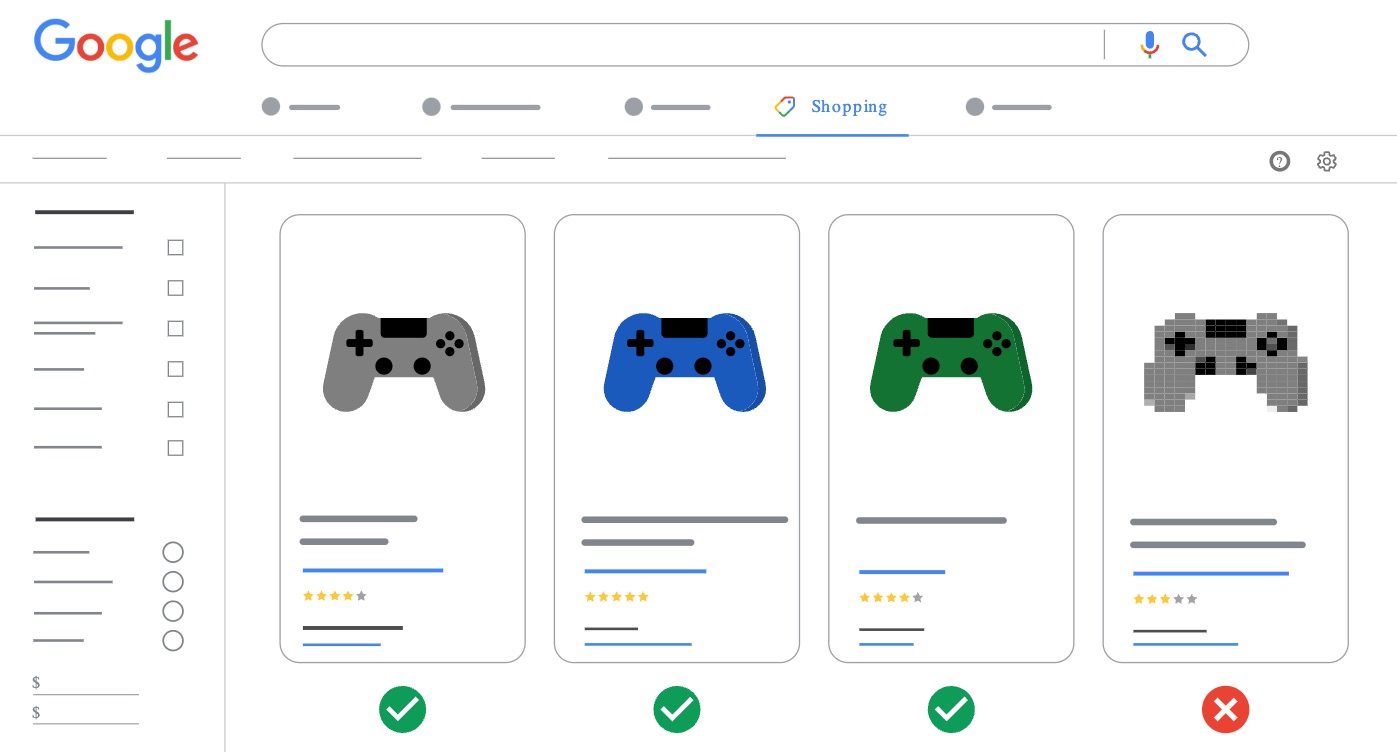
Avoiding these mistakes will keep your listings active and appealing.One-sentence paragraph: Think of it like regular car maintenance, if you handle problems early, you’ll prevent bigger issues down the road.
Keeping Product Feeds Updated
Even after you’ve successfully added your products, this isn’t a set-it-and-forget-it process. Updating your feed regularly will keep everything in sync. If you have an inventory that changes daily or weekly, make sure your feed captures those adjustments.
Here’s a simple routine to stay on top of things:
- Schedule weekly feed uploads or use an automated system.
- Check the Merchant Center dashboard for any errors or warnings.
- Refresh pricing during major sale events.
If you’re running a large inventory, you might want to set up a reoccurring data feed that automatically pushes updates to the platform at a set time each day. This ensures new arrivals and discontinued items reflect correctly for shoppers.
Handling Advanced Features
Beyond basic ecommerce listings, there are extra features that can enrich your presence:
- Local inventory ads: If you have a physical store, you can show which items are in stock nearby.
- Automatic competitive pricing insights: Compare your prices to the average market rate for certain products. This helps you position your items effectively.
- Promotional badges: If your discounts meet certain criteria, sometimes a special highlight appears.
These extras can help you stand out, but each might require additional data feeds or advanced settings. Only tackle them when you’re comfortable with the basics, so you’re not overwhelmed.
Organizing Specific Campaigns
Maybe you run limited-time promotions or seasonal collections. In the Merchant Center dashboard, you can adjust feeds, labels, or campaign structures to put these items in a spotlight. That way, if you plan a holiday sale, people searching online see the discounted items grouped together.
Try custom labels in your feed. Tag products for “Sale,” “New Arrival,” or any internal category that helps you keep track. Then, use those labels in targeted campaigns (if you run ads) or just to track performance in reports.
Maintaining a Good Store Reputation
A store’s online reputation can affect user trust. Shoppers might look at star ratings, product reviews, and shipping feedback. When they see consistent five-star reviews topping each listing, they’ll be more confident.
It’s worth encouraging your customers to leave honest reviews, while ensuring you respond quickly to any negative feedback. Show you care by resolving issues. Better feedback can sometimes translate into a higher conversion rate, because new potential buyers see that you’re reliable.
Testing Different Strategies
Experimentation can help you figure out what works best. Run a few short tests with different product titles, images, or price points. Check to see which version drives more clicks or conversions. Then you can apply those insights across your entire catalog.
For example, maybe your home decor items perform better with lifestyle images in specific contexts. Or your tech products convert more easily when their titles include model numbers. Being flexible and data-driven will help you optimize your listings.
One-sentence paragraph: Keep track of your stats, learn from them, and adapt as needed.
Brief Example Workflow
- Sign up for a Merchant Center account.
- Verify and claim your store’s website.
- Pick a method to add products, maybe by file upload or using an existing platform connection.
- Enter accurate, thorough product data.
- Fix errors or disapprovals that pop up in your dashboard.
- Consider adding Google Ads if you want more visibility.
- Monitor performance and tweak as you go.
That’s basically it, boiled down. Of course, each step has its own complexities, but knowing the entire outline helps you see how all the parts fit together.
Monitoring Key Performance Metrics
Within your Merchant Center, you’ll see metrics like:
- Impressions: How many times your listings appeared in results.
- Clicks: How many people clicked on your product ads or free listings.
- Click-through Rate (CTR): The ratio of clicks to impressions.
- Conversions (if linked with analytics): How many people ended up buying after clicking.
This info can guide whether you need to switch up images or product text. For example, a low CTR might mean your listing doesn’t look appealing enough. A high CTR but low conversions could mean there’s an issue on your website, such as complicated checkout or unexpected shipping fees.
Staying Organized for Long-Term Success
Getting into Google Shopping involves more than just setting up. You need to regularly update your product feed, quickly address any policy issues, and keep an eye on performance metrics. These efforts can boost your sales and help your store grow.
Consistency is key.
A well-organized feed and clear product photos can help your online business thrive. Keep learning and experimenting to increase your store's visibility. Remember, each new product is an opportunity to reach more customers and gain loyal ones.
Frequently Asked Questions About Google Shopping
Increase your store's visibility and meet customers where they're searching with Google Shopping. Here's a step-by-step FAQ to help you list and manage your products effortlessly.
What is Google Shopping and Why Should I Use It?
Google Shopping showcases your products directly in search results, complete with images, prices, and short descriptions. It connects you with shoppers actively looking to buy, providing instant exposure and increasing your chances of conversion.
What Do I Need to Start?
You’ll need a functional online store, a verified business address, a public return policy, and clear shipping details. These essentials establish your credibility as a merchant on the platform.
How Do I Set Up a Merchant Center Account?
Create a free Merchant Center account by signing up with your business details, verifying your website ownership (via a quick HTML tag or other methods), and claiming your site. This account acts as your hub for listing and managing products.
How Do I Add My Products?
You can input product data through methods like an automated website crawl, file uploads (e.g., CSV), or linking an ecommerce platform. Ensure your product listings are accurate, detailed, and up-to-date for better visibility and approval.
What’s the Best Way to Write Product Titles and Descriptions?
Craft clear and searchable titles: include brand, key attributes (e.g., ""red cotton t-shirt""), and product specifics. Use detailed descriptions that provide essential info, like measurements or features, to make your listing stand out to shoppers and improve search accuracy.
How Important Are Product Images?
High-quality images are vital. Use clean backgrounds, proper lighting, and high resolution to display your product clearly. Avoid overlays like text or logos—your main image should showcase the product as it appears in real life.
How Do I Manage Inventory and Pricing?
Sync inventory updates automatically or refresh your feed regularly to avoid stock discrepancies. Ensure that prices in your feed match those on your site to prevent listing disapprovals, especially during sales or promotions.
What Are Google Shopping’s Compliance Rules?
Follow the platform guidelines: avoid counterfeit products, misleading labels, or vague descriptions. Stay updated on category-specific requirements (e.g., for restricted items like adult products or seasonal goods) to keep listings active.
Can I Boost Visibility with Paid Ads?
Yes, you can run paid campaigns through Google Ads to amplify your product’s reach. Start small, monitor performance (like clicks and conversions), and adjust budgets or bids based on what works best.
What Metrics Should I Monitor?
Keep an eye on impressions, clicks, click-through rates (CTR), and conversions to optimize listings. For instance, low CTR might mean better images or descriptions are needed, while high CTR but low conversions could indicate checkout issues.
How Do I Ensure Long-Term Success?
Regularly update your feed, solve errors promptly in the Merchant Center dashboard, and experiment with titles, descriptions, and images for continuous improvement. Consistency and attention to detail are key to growing visibility and sales.
Grow your store’s presence on Google Shopping, and take advantage of tools and insights to refine your strategy and stand out to potential customers."
Want to try the #1 AI Toolkit for SEO teams?
Our AI SEO assistants helps write and optimize everything - from descriptions and articles to product feeds - so they appeal to both customers and search engine algorithms. Try it now with a free trial→












