Sometimes it’s obvious: You read a piece of content, and your gut tells you something isn’t quite human about it.
Other times, it’s far less straightforward.
I’ve used AI detectors that give me conflicting scores on the exact same passage. That’s why it matters which tool you use.
In this post, I’m breaking down 17 of the best AI detectors, here is an overview of them:
I’ll talk about what they do well, the tasks they help with, and where they might fall short.
Tip: See our curated list of the best SEO tools
Why an AI Detector Is Never 100% Perfect
There’s an inherent challenge in identifying text generated by artificial intelligence. AI models can mimic human style, syntax, and tone so closely that it’s difficult to be certain. Even the best detectors occasionally flag authentic human writing as AI. Or they can miss text that is actually AI-generated.
So that’s the first rule of thumb: if a detector claims 100% accuracy, I’d be cautious.
Regardless, you still want a solid detector. You need consistency, robust analysis, and an interface that is practical to implement in your workflow. Let’s dive into the 18 tools I believe stand out.
1) SEO.AI

Because I work at SEO.AI, it’s no surprise I’m mentioning it first. But even so, I truly believe it’s one of the best platforms for AI-driven content.
Other than our free AI detector, we also run the #1 ranked platform for AI SEO, SEO.AI features an AI built specifically to write and optimize for search engines.
Its assistants help craft everything from meta descriptions and articles to product feeds—ensuring they resonate with customers and align with algorithms.
What makes it stand out:
- Data-driven insights to align with Google’s algorithm.
- Built-in AI Chat for fast, in-line writing and optimization.
- Easy one-click acceptance of AI-driven optimization suggestions.
- Bulk content generation that matches your brand voice.
Ideal for:
- Marketers, SEOs, and agencies juggling large amounts of content.
- Anyone wanting to speed up everything from product feed enrichment to detailed SEO research.
2) Originality.AI

Originality.AI focuses on both detecting AI text and identifying potential plagiarism. It is known for analyzing entire documents and even scanning webpages via a Chrome extension.
I find it useful for large-scale content audits because it provides batch scanning.
Best tasks:
- Auditing large bodies of text where you suspect AI usage.
- Quickly scanning articles, blogs, or eBooks.
- Secondary check for plagiarism.
Why I recommend it:
- It is designed with content creators in mind.
- Straightforward user interface that does not overwhelm you with features.
One time, I pasted a 2,000-word blog post to Originality.AI, and it gave me a precise breakdown of where it suspected AI patterns. That level of clarity saved me hours.
3) GPTZero

GPTZero gained popularity for its ability to detect GPT-generated text using perplexity analyses. Students, educators, and editors often mention this tool because it is easy to use and relatively fast.
Key characteristics:
- Simple interface: just paste or upload your text.
- Highlights sentences it believes are AI-generated.
- Good for quick, sentence-level analysis.
I use GPTZero when I want a second opinion on smaller text samples that I’m uncertain about. It is not perfect, but it provides a useful check.
4) Copyleaks

Copyleaks started as a straightforward plagiarism checker and has grown into a platform that also detects AI-generated text. It supports multiple languages, which is particularly beneficial for international teams.
Strengths:
- Multi-language support.
- API integrations for developers.
- Detailed breakdown of suspected AI segments.
Who should consider it:
- Educational institutions and content agencies handling multiple languages.
- Developers needing an API for custom solutions.
I integrated the Copyleaks API into a CMS workflow once. The tool flagged AI-like structures in multilingual blog posts. That cross-language detection was a significant help.
5) Turnitin

Turnitin is well-known in academia for its plagiarism detection. Recently, they added an AI detection feature that targets AI writing in student assignments.
It is geared toward educational settings, and the interface is particularly robust for teachers.
What it excels at:
- Handling large-scale assignment submissions.
- Providing detailed reports on writing originality.
- Integrating with institutional systems (LMS and grading systems).
Turnitin is an enterprise-level solution, so it might be more than you need if you only require occasional checks. However, if you are in an academic environment, it fits naturally.
6) CrossPlag

CrossPlag initially focused on plagiarism detection before expanding to include AI detection. I noticed it works well with large text uploads and integrates with learning management systems too.
Why it is notable:
- Strong scanning capabilities.
- Simple interface for educational use.
Potential limitations:
- It may flag older texts that mirror common AI writing patterns.
For me, CrossPlag’s advantage is that it connects AI-likelihood with possible plagiarism sources, giving a unified look at suspicious content.
7) Content at Scale AI Detector

Content at Scale is primarily an AI-driven content generation platform. Their AI detector is a separate feature that checks for text patterns typical of GPT models.
I appreciate the ease of a simple box where you paste your text and see a confidence score.
Best use cases:
- Quick checks on short blog posts.
- Double-checking pieces generated by other GPT-like models.
It is not the most advanced tool on the list, but it serves well for general checks. Some users run it alongside other detectors for a second verification.
8) Writer.com AI Content Detector

Writer.com is known for its enterprise-level AI writing and style guidance software, and it also offers a free AI Content Detector. It is straightforward to use and gives immediate results.
Advantages:
- User-friendly interface.
- Clear color-coded highlights distinguishing AI and human text.
- Integration with Writer’s suite of content creation tools.
Drawback: The free version has character limits, so for very large documents you might need to break them up or choose a paid option. I often use it to check questionable paragraphs.
9) OpenAI AI Text Classifier

OpenAI’s own classifier is designed to detect whether text could have come from GPT-like models. It was created in response to educators’ concerns about chatbots writing essays. It works adequately, although it is not the most sensitive tool. Sometimes it labels text as “unclear” or does not provide a prediction.
Key points:
- It is an official tool from OpenAI.
- It may not detect shorter texts (below 1,000 characters).
- It works best on texts with a typical style.
I use the OpenAI AI Text Classifier as a baseline check, but I usually run texts through additional detectors when precision is needed.
10) Copyscape

Copyscape is the traditional plagiarism checker favored by many content creators. It includes basic AI detection functions, although not as advanced as tools dedicated solely to AI detection.
It remains valuable for:
- Scanning the web for plagiarized content.
- Quick screening of content for suspicious similarities.
I see Copyscape as a staple for ensuring text uniqueness. If you are mainly checking for content copied from other sites, it is one of the best options. For detailed AI detection, however, its capabilities are limited.
11) ZeroGPT
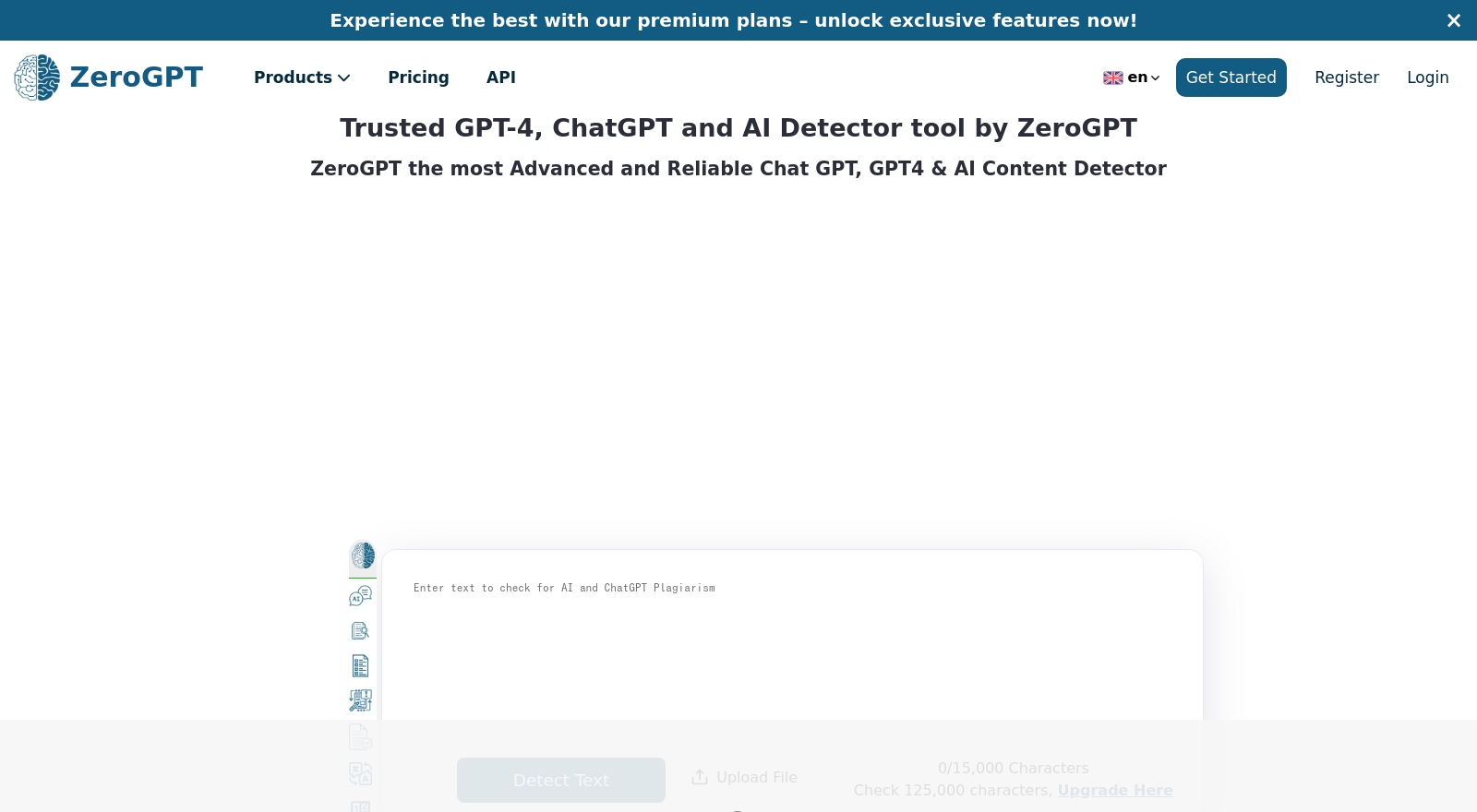
ZeroGPT claims to identify outputs from GPT-3, GPT-4, and other large language models using a color-coded highlight system. It provides an overall confidence percentage as well as a breakdown for specific sections of text.
What stands out:
- Easy copy-paste functionality.
- Detailed color-coded results.
- Options for detection in different languages.
It is one of the more accessible free tools. I have obtained the most reliable results with English texts, though accuracy may vary in other languages.
12) GLTR (Giant Language Model Test Room)

GLTR is more of a research tool developed by Harvard and MIT. It visualizes the likelihood of each word in a text, indicating how predictable it would be in the context of an AI model. Users see color overlays that help illustrate if words were likely chosen by an AI’s predictive mechanism.
Why use GLTR?
- It helps in understanding how AI-generated text is composed.
- Offers a technical breakdown of word probabilities.
Catch:
It does not provide a simple yes or no answer; it is more about data visualization. If you need a quick verdict, GLTR might be too detailed. However, it is excellent for teaching or demonstrating word selection in AI-generated content.
13) AI Writing Check (Quill.org)

AI Writing Check is a free tool provided by Quill.org aimed at educators and students. It offers an uncomplicated way to see if text might have been generated by AI.
Highlights:
- Designed for teachers needing quick checks on assignments.
- Focuses on detecting GPT-generated text.
- Easy to use, even for novices.
I value its educational focus. It is not as advanced as some enterprise-level tools, but it works well for short to medium length texts. I often use the AI Writing Check to check questionable paragraphs.
14) Smodin

Smodin offers writing and rewriting tools along with an AI content checker. Its AI checker is straightforward: paste your text and receive a rating from “Very Likely AI” to “Likely Human.”
What I like:
- Clear, color-coded results.
- A minimal interface without unnecessary clutter.
Where it might lag:
- Longer texts might need to be divided into sections.
- Accuracy may vary with highly creative or unconventional writing.
For standard content, it can quickly provide an effective assessment.
15) Hugging Face Tools

Hugging Face hosts a variety of community-built applications that can detect AI-generated text.
Some developers have trained classifiers specifically on outputs from GPT models. While there is no single all-in-one detector on Hugging Face, multiple detection models are available.
Pros:
- Cutting-edge research tools.
- Community-driven improvements and updates.
- Many of the models are free to try.
Cons:
- Not all models are designed for ease of use; some require coding.
- Results may vary based on the model’s training data.
I have used a couple of these custom detectors for specialized tasks, such as identifying AI text in specific subject areas, and the results were impressive.
16) Corrector.app

Corrector.app is primarily a grammar and correction tool, but it also includes AI detection. It features a straightforward web interface where you paste your text.
Strengths:
- Combines grammar checks with AI detection.
- Simple copy-paste functionality.
- Useful for writers who appreciate having multiple functions in one place.
It may not match the sophistication of corporate-level detectors, but for everyday use it offers a handy free option. I occasionally check short paragraphs with this tool.
17) Undetectable.ai (and Similar Tools)
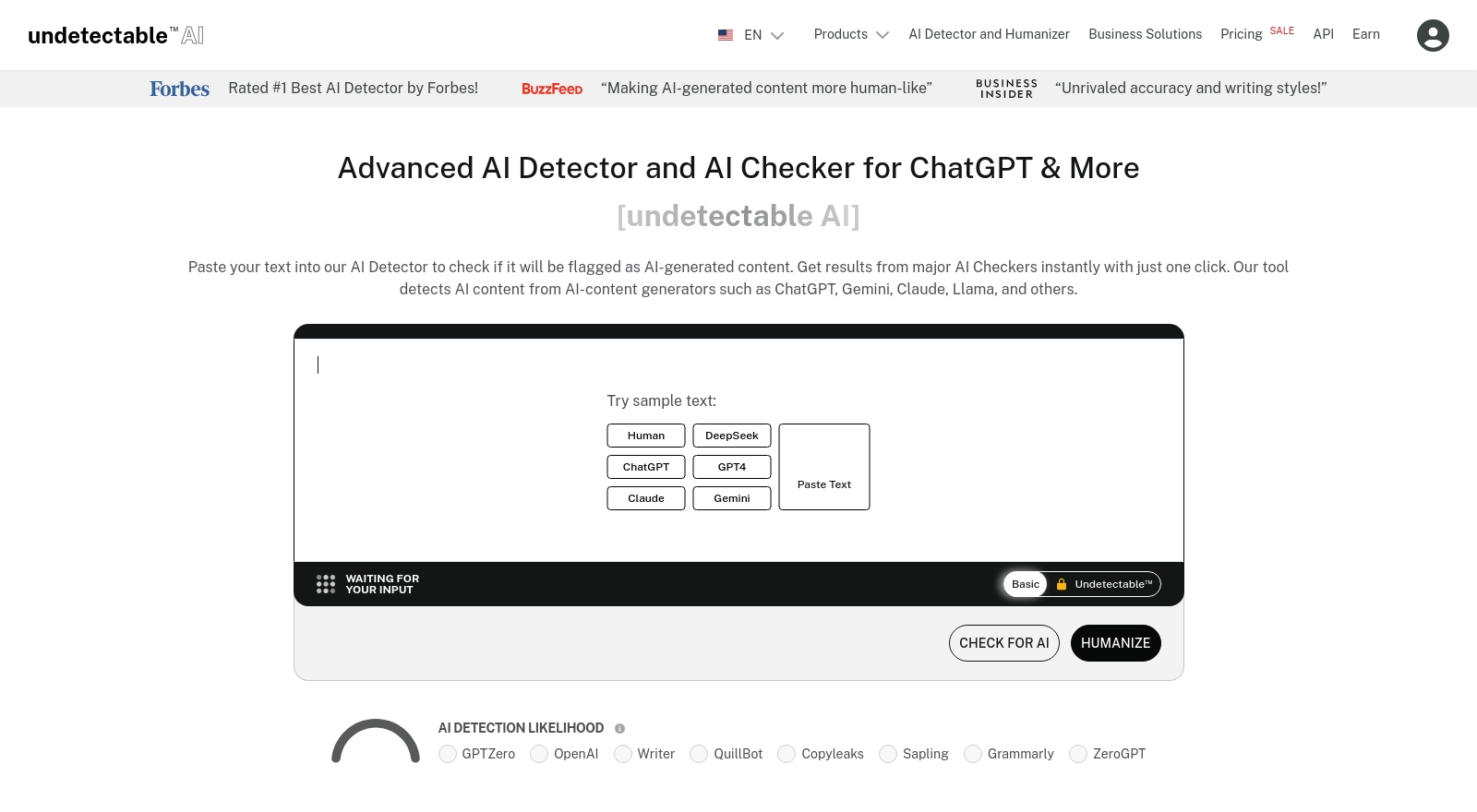
Undetectable.ai is unique because it does more than just detect AI-generated content; it rewrites such content to make it less recognizable as AI.
Several companies offer similar services. Its rewriting engine attempts to modify text generated by GPT models into writing that seems more natural.
When used responsibly, this service might help non-native English speakers refine their work.
However, it is also sometimes employed to avoid detection. You can test your text through Undetectable.ai and then run it through another AI detector to evaluate if the changes were effective.
When to Combine Tools
Sometimes one detector on its own does not provide the whole picture. I have seen content that appears human in one tool yet is flagged as likely AI in another. In those cases, I recommend:
- Running several detectors to compare results.
- Checking smaller sections of text instead of very long articles.
- Watching for patterns such as uniform sentence length, repeated phrasing, or a lack of personal touches.
Using multiple detectors can give you a clearer idea of where AI may be involved.
Practical Tips for Using AI Detectors
1. Set thresholds
Many detectors provide a percentage that indicates how much of the text may be AI-generated. If you are reviewing content, decide on a threshold that makes sense for your work. For example, if 40% is your alert level, then any text above that might deserve further review.
2. Provide sufficient text
Some tools, like the OpenAI AI Text Classifier, require a certain amount of text to offer an accurate assessment. If you only provide a very short passage, the results may not be reliable.
3. Recognize limitations
No tool is completely accurate. Use these detectors as helpful hints rather than absolute proof. In cases with serious implications, running multiple checks and manually reviewing the content can be effective.
4. Keep your tools updated
AI models change over time, so it is wise to check for updates or new versions of your preferred detectors, especially if you work in areas where AI-generated content is becoming more common.
FAQ
Why is an AI detector never 100% perfect?
AI detectors face challenges in identifying AI-generated text because AI models can closely mimic human style, syntax, and tone. Even the best detectors sometimes flag authentic human writing as AI or miss AI-generated text.
What should I look for in a solid AI detector?
A solid AI detector should offer consistency, robust analysis, and a practical interface that integrates well into your workflow.
How can I improve the accuracy of AI detection?
To improve accuracy, consider using multiple detectors to compare results, check smaller sections of text, and watch for patterns like uniform sentence length or repeated phrasing.
What are some practical tips for using AI detectors effectively?
Set thresholds for AI detection percentages, provide sufficient text for analysis, recognize the limitations of detectors, and keep your tools updated to ensure they reflect the latest AI advancements.
Want to try the #1 AI Toolkit for SEO teams?
Our AI SEO assistants helps write and optimize everything - from descriptions and articles to product feeds - so they appeal to both customers and search engine algorithms. Try it now with a free trial→












