Managing product feeds has meant dealing with disorganized data, attribute mismatches, and frequent channel rejections. I get it: If your product feed doesn’t follow the rules of your target channels, you’re going to run into all sorts of issues.
In this post, I’ll take you through my step-by-step plan for making sure every listing meets the requirements of the channels I’m targeting. No fluff, just practical tips and insights backed by my years of hands-on work.
Checking Channel Requirements
Before I even touch the data, I spend time reviewing the requirements of each marketplace, shopping engine, or advertising channel I want to sell on.
Each platform has its own set of rules, specifications, and listing policies. Not following them can mean wasted spend, disapproved listings, or even account suspensions.
What do I look for?
- Required fields (e.g., Title, Description, Price, Image link)
- Permitted or required formatting (e.g., CSV, XML, or TXT)
- Specific attribute demands (e.g., brand, color, size, material)
- Price format (decimal separators, currency symbols)
- Product identifiers (GTINs, MPNs, UPCs)
I check support documentation, official channel guidelines, and real-world examples to gain clarity on these points. Once I have a reference document for each channel, I can set a baseline my feed must meet to avoid problems.
Why Data Accuracy and Quality Matter
In my experience, a feed is only as good as the data that goes into it. Even the best optimization techniques fail if the core product data is incomplete or inconsistent.
If your feed shows a different price than your website or displays a color that doesn’t match the actual product images, you risk losing customer trust very quickly.
Consistency Is Critical
I perform regular audits to ensure the feed matches the product landing pages. The idea is simple: if you promise one price and then deliver a different one during checkout, trust is lost.
These audits typically occur at least once a month, sometimes more frequently for large catalogs or constantly changing inventories.
Key elements I always double-check:
- Product titles
- Descriptions
- Pricing
- Stock availability
- Images
Balancing Speed With Accuracy
It’s tempting to skip data checks when handling hundreds of products—especially if you update your feed daily. Even a simple spot check can catch expensive mistakes before they go live.
I use feed management tools or custom scripts to manage large catalogs, ensuring that if there’s a mismatch, I’m notified early and can correct it.
The Importance of Technical Feed Structure
It isn’t enough to have good data; you need to ensure that data is organized in a way that every channel can process. Different platforms:
- Might read columns differently
- Could require particular naming conventions
- Sometimes impose file size limitations
Choosing the Right Format
The common formats I work with are CSV, XML, and TXT. Each format has its advantages and challenges. CSV files are straightforward to read and edit, while XML files offer more structure for complex data relationships.
I usually select the format that fits my internal system. If my product database exports easily to CSV, that’s my starting point.
But if a channel prefers XML, I may use a feed management tool to convert CSV to XML. This approach saves me from doing all the work manually.
Validations and Error Checks
I organize common feed errors into three categories:
- Structural errors (e.g., missing or misnamed columns)
- Logical errors (e.g., negative prices, conflicting product attributes)
- Data formatting errors (e.g., incorrect decimal placements)
Practical checks I implement:
- Detect duplicate entries.
- Identify missing attributes.
- Verify price formats (correct decimals or currency symbols).
- Check character limits for titles or descriptions.
Automated checks allow a quick validation run every day before uploading to the channel. If something is amiss, I’m notified immediately, reducing the chance of issues impacting performance.
Mastering Attribute Optimization
Attributes form the backbone of your product feed. Generally, the more accurately you fill them out, the more relevant your listing becomes. I also recognize that not every attribute carries the same weight.
Creating Great Titles
The product title is prime real estate. It’s the most visible text for customers. For apparel, for example, I structure the title in this order:
Brand, Gender, Product Type, Color, Size, and Material.
Since many shopping engines and marketplaces only display the first few words of the title, placing the key details upfront helps capture interest.
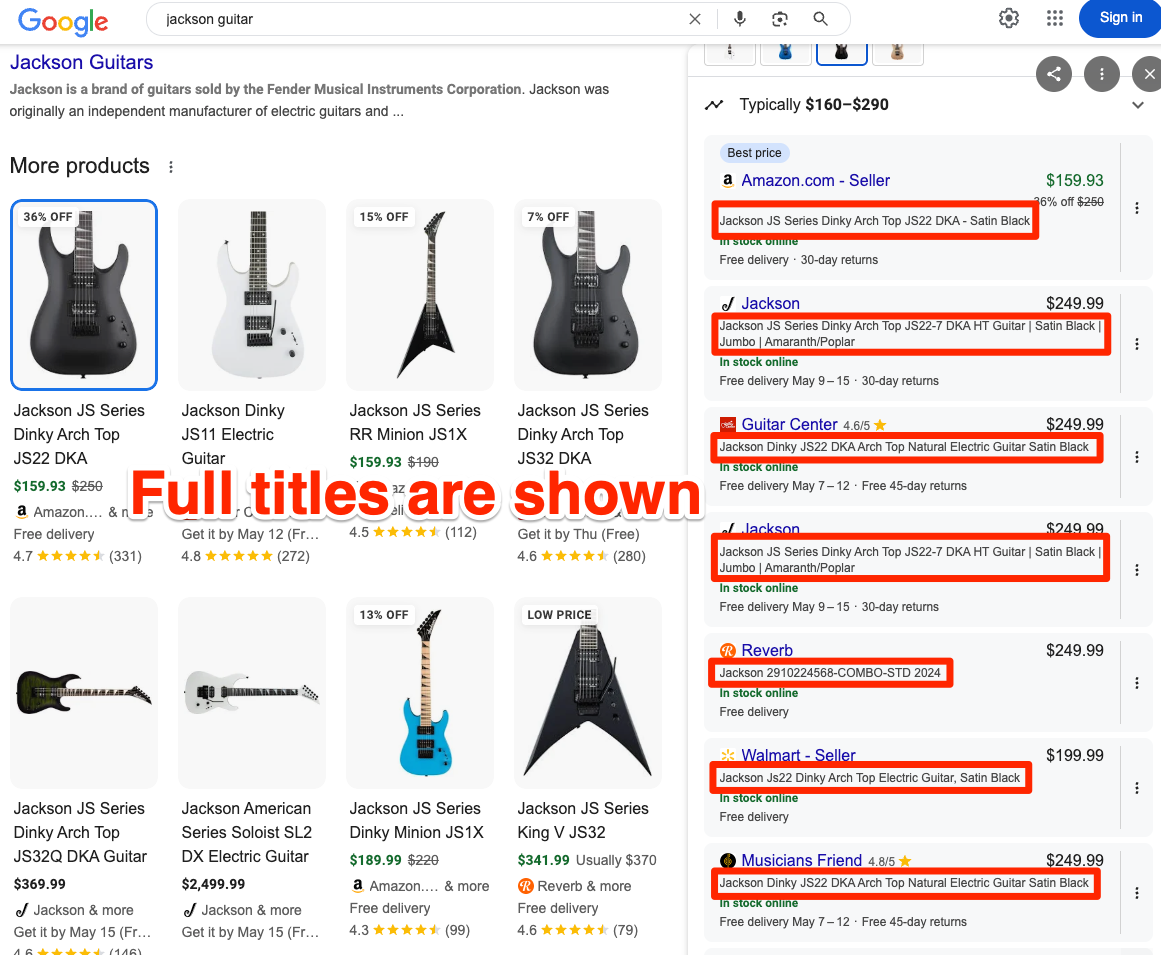
I also include relevant keywords if they genuinely relate to the product but avoid overloading the title since that can cause some channels to reject the listing.
A great way to get these types of attributes into your feed easily is by using a feed optimization tool that uses AI, as it can optimize the descriptions, titles and add or rewrite attributes for all of your products quickly.
Incorporating High-Quality Images
Images are essential. A blurry or uninteresting image can significantly cut potential engagement. I focus on providing:
- High-resolution photos (crisp enough to zoom without being overly large)
- Clean backgrounds, typically white or neutral for most channels
- Alternative angles when multiple images are supported
- The correct file format (JPEG or PNG, depending on the platform)
A strong image gives customers the assurance they need to click and learn more about the product.
Emphasizing GTINs and Other Identifiers
Whenever possible, I include official product identifiers like GTINs (Global Trade Item Numbers). These help the channel verify the listing and can even improve advertising rankings. Consistent use of identifiers across different channels also minimizes confusion and rejection from incomplete data.
Advanced Optimization: Going Beyond the Basics
Once the basics are in place—accurate data, proper technical structure, and well-optimized attributes—it makes sense to incorporate additional strategies that help your listing stand out.
Infusing Keywords
I focus on inserting keywords into product titles and descriptions naturally, steering clear of overloading the text. Instead of cramming keywords, I use phrases that customers commonly search for.
For example, if shoppers often search for “red running shoes,” I make sure that phrase (or a close variant) appears in the title or description. This small adjustment can increase visibility and engagement.
Customizing Feeds for Each Channel
Rather than using a single feed for every channel, I tailor each feed to fit specific requirements. Some channels allow promotional text in descriptions while others don’t; some require particular naming conventions for colors.
Creating channel-specific feed variants might require extra work, but the improved approval and conversion rates are worth it.
Embracing Dynamic Updates
One common pitfall is letting price or stock updates lag behind reality. During promotions or inventory shifts, I work to update the feed quickly—sometimes immediately if the technology allows.
Using feed management systems that update frequently (daily, hourly, or as changes occur) keeps the listings accurate and in line with current data.
Collaboration: The Unsung Hero of Feed Optimization
I have found that feed optimization is rarely a solo task. While I take the lead, support from multiple teams is essential:
- Marketing: They provide information on current promotions and trending keywords.
- IT / Development: They handle data structuring and run quality assurance checks.
- Merchandising and Category Managers: They understand product groupings and can point out missing unique attributes.
Working closely with different teams not only strengthens the feed but also distributes the workload effectively.
Strategic Supplier Partnerships
There have been times when manufacturers or distributors offer more detailed product specifications than I have.
Collaborating with them to include extra data can make a significant difference. For example, in electronics, a supplier might provide a collection of high-resolution photos or in-depth product details that fit into specific attribute fields.
These partnerships help reduce the manual effort needed to gather specifications and often provide more precise information, which lets me focus more on overall strategy and feed optimization.
Success Stories That Prove the Point
It is one thing to outline strategies and another to see them reflected in real business results. Over the years, I have witnessed how a well-maintained feed can make a big difference:
- Auto Parts Retailer: An audit revealed missing attributes like brand, part numbers, and compatibility information. After correcting these and cleaning up pricing data, they experienced a nearly 300% increase in ad return.
- High-End Fashion Emporium: A generic approach to descriptions and titles led to mediocre performance. After restructuring titles, incorporating color details, and upgrading images, they enjoyed a 125% boost in ad return. Text ads became more relevant, resulting in better overall performance.
- Agency-Wide Improvements: At one agency, optimizing feeds for 29 different clients across varied sectors resulted in an average 184% boost in ad returns.
- Camping and Apparel Company: For this brand selling on multiple marketplaces, a thorough cleanup that removed duplicate SKUs and improved image and description quality led to over $150,000 in additional monthly sales on Amazon.
Practical Tips for Ongoing Maintenance
One-time fixes aren’t enough. As standards change, product lines grow, and new marketplaces appear, I follow a maintenance checklist to keep everything running smoothly:
- Review feed health metrics: Use diagnostics dashboards provided by most channels.
- Automate daily or weekly checks: Set up systems or scripts to monitor duplicates, mismatched data, or empty fields.
- Rotate or update images periodically: This is especially important for seasonal or promotional visuals.
- Listen to feedback: If listings are regularly flagged or disapproved, address the underlying issues without delay.
A Brief Overview in Table Form
To help summarize, here is a quick table outlining the key steps and what they involve:
Common Pitfalls to Avoid
I have learned a lot from practical experience and working with different clients. Here are a few mistakes to steer clear of:
- Ignoring channel guidelines: Even small oversights, like missing brand or color information, can lead to listing rejections.
- Poor naming conventions: Titles that are too long or too vague can reduce engagement.
- Stale data: Always showing “in stock” when inventory is low or unavailable can result in wasted clicks and frustrated customers.
- Inconsistent formats: Mixing column orders or using the wrong file type can cause the feed to fail.
- Underestimating the impact of images: Low-quality visuals can seriously lower conversion rates.
Want to try the #1 AI Toolkit for SEO teams?
Our AI SEO assistants helps write and optimize everything - from descriptions and articles to product feeds - so they appeal to both customers and search engine algorithms. Try it now with a free trial→












