Reviewsmatter because customers often trust the opinions of others more than your brand messaging. A genuine recommendation from a past buyer can make a big difference. This article will show you how to set up reviews and give some tips on how to get more of them.
Setting Up a Merchant Center Account for Reviews
Before you can use Google Shopping reviews effectively, make sure your Merchant Center account is set up properly. This is where you upload your product feed, set up shipping and tax details, and manage other important settings. It is also the place where you can enable features like product ratings.
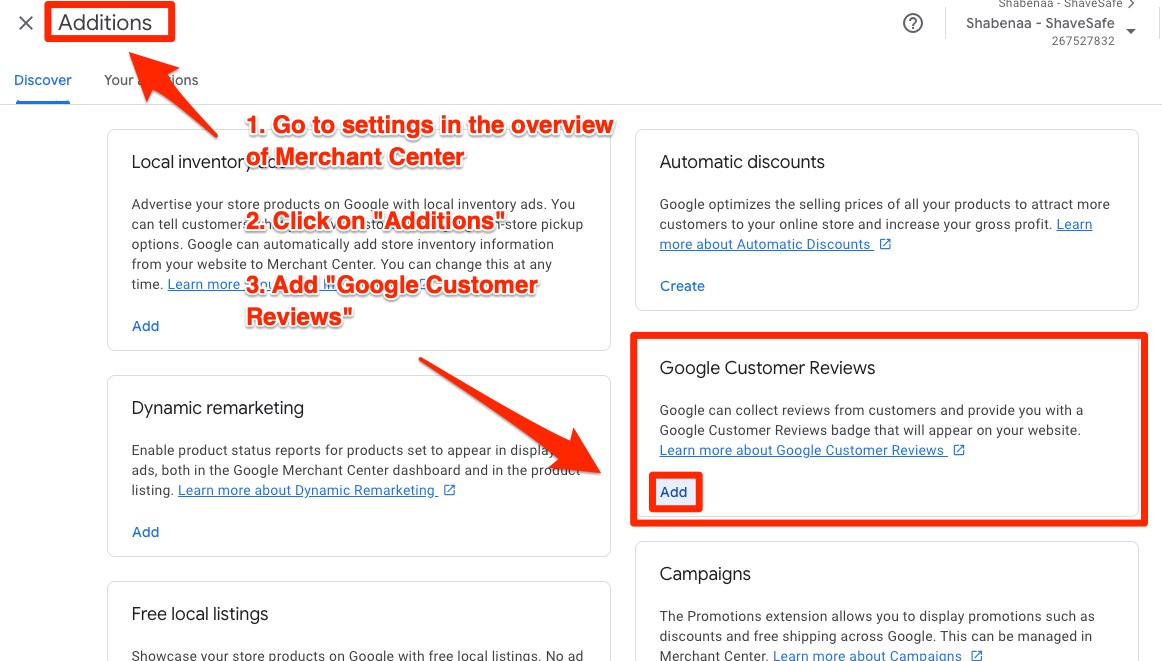
If you have not already done so, enable the “Google Customer Reviews” program in Merchant Center. This involves agreeing to the terms and ensuring you're sending out surveys to customers after they have purchased a product. Integration can be straightforward if you follow Google's guidelines closely.
Encouraging Customers to Leave Reviews
One of the simplest methods to get more reviews is by asking customers to share their experiences. Many shoppers never leave a review simply because no one has asked them. People are often busy, and it might not occur to them that their feedback could help others.

Ideas for Requesting Reviews
• Send an automated email a few days after delivery. Remind customers to leave a review on Google.
• Include a link to your product listing, making it easy to leave a rating.
• Mention how their honest opinion can help future customers.
Offer several ways to leave a review. Some people prefer leaving feedback via email surveys, while others might simply go straight to Google or an approved third-party platform that works with Google Shopping.
When writing your emails or reminders, keep the tone friendly. A polite request can go a long way in motivating people.
Responding to Customer Feedback
Answering reviews shows that you value customer input and can help build trust. When someone leaves a public comment, they are usually pleased when the seller replies. Even a simple "Thank you for your feedback!" can make a difference.
If you receive criticism, respond calmly. Customers appreciate when a business addresses concerns directly. While it is not pleasant to get negative comments, handling them professionally can protect, and sometimes even improve, your reputation.
Integrating Third-Party Review Platforms
Some businesses choose to connect their online store with a review platform that automatically shares data with Google Shopping. These tools can collect ratings and pass them on to Google so that your products show star ratings in search results.
Using a third-party tool can be useful if you want to automate the process. Just be sure that the platform is recognized by Google; otherwise, any reviews you collect won’t appear in your Google Shopping listings.
Showcasing Reviews in Your Marketing
Reviews can be featured in many parts of your marketing plan. You might add snippets of product feedback on landing pages to share real-life experiences, or show star ratings next to products on your store. Sometimes a few review excerpts are all a buyer needs to decide to add an item to their cart.
If you create ads or promotional materials, consider including a short, positive quote from a verified reviewer. This shows real evidence that your product works as promised.
Where to Highlight Reviews

• Product pages on your website
• Homepage modules or sliders
• Email newsletters featuring top-reviewed items
• Social media posts that show customer testimonials
Keep track of which reviews work best so you can use them again later. Just be sure to ask permission if you share a customer’s words outside of their original posting platform.
Dealing With Negative Feedback
Negative reviews are a fact of business. No matter how good a product or service is, someone might have a complaint. It is best to treat each negative review as a useful opportunity.

Ways to Handle Criticism
- Apologize if you made a mistake.
- Offer to fix the situation if possible.
- Suggest moving the conversation offline by asking them to contact you directly.
There is a difference between useful criticism and a baseless comment. If the review contains points you can address, do so humbly. If it is spam or abusive, follow Google's guidelines for reporting it. A negative review that is handled with care can build more trust than ignoring it.
Sometimes a careful response can turn a negative experience into a better one. People notice when you manage problems well.
The Impact of Review Recency
Older reviews are still helpful, but more recent ones tend to carry extra influence. When customers see a review posted years ago, it might not feel as applicable now. This means it is a good idea to keep gathering fresh feedback on a regular basis. Encourage new buyers to share their thoughts soon after they receive their orders.
Common Strategies for Boosting Review Volume
There is no single method that works perfectly for everyone. In many cases using several techniques together works best. Below is a short table summarizing a few strategies you can try.
Here's a table based on the provided information:
Each method has advantages. Test a few to see which one works best with your customers. Some people respond well to coupons or discounts, while others just need a friendly reminder.
Timing Your Review Requests
When you send a request can be as important as how you send it. If the request is sent too soon, the customer may not have used the product yet and cannot provide honest feedback. Waiting too long might mean they have lost interest or forgotten about their experience.
A practical approach is to wait a few days after the expected delivery date. That gives the customer time to try the item. If your shipping times vary, consider using tracking information to send the review request when the package status changes to "delivered."
Making the Review Process Simple
A complicated review form might discourage feedback. If someone has to go through many steps, they are less likely to take the time. Keeping the process simple and straightforward is key.
Limit the steps required. For example:
- Provide a direct link to your Google Shopping listing.
- Clearly explain what you are asking for (for example, "Please rate the product and share your thoughts").
- Keep open-ended questions to a minimum.
People appreciate convenience, and respecting their time can lead to more responses.
The Role of Customer Support
Good customer support can also help increase the number of reviews. When customers receive a quick and helpful response to their questions or concerns, they are more likely to evaluate you positively.
If a customer is unsure about leaving a positive review because of an issue, a fast resolution from your support team can change that opinion. By showing that you stand behind your products, you encourage favorable feedback.
How Customer Support Affects Reviews
• Fast responses can ease potential frustrations.
• Clear communication builds trust and satisfaction.
• Extra effort may be enough to encourage a positive review.
Staying Compliant with Google's Guidelines
Google has clear rules on how reviews should be collected and shown. While offering a discount code in return for honest feedback might be allowed, it is not acceptable to only reward five-star reviews. Filtering out negative reviews or misleading customers about how their ratings will be used is also prohibited.
Review the guidelines periodically to avoid problems, as Google updates its policies from time to time.
Strategies for High-Quality Reviews
Not all reviews offer the same amount of insight. A brief "Great product!" is nice but does not provide much detail compared to a more descriptive comment. It is helpful to let customers know what information is most useful for others.
You might ask them to note details such as:
- How well the product fits or functions
- Shipping speed and packaging
- The experience with customer service
Encourage reviewers to include particulars that may help others decide whether the product meets their needs. Detailed reviews tend to appear more reliable.
Paying Attention to Star Ratings
On Google Shopping, ratings are displayed on a five-star scale. It is not just about having a high average but also about having a good number of reviews behind that rating. A 4.5-star average backed by 200 reviews is typically seen as more trustworthy than a perfect 5-star average from only three responses.
Do not be discouraged by occasional four-star or three-star ratings. A mix of ratings can come off as more realistic. Extremely perfect scores might cause some buyers to question the reviews.
Handling Inappropriate Reviews
Sometimes a review may violate Google's policies by containing spam, offensive language, or irrelevant content. In such cases, you can request the review be removed.
Keep in mind that a negative review that offers honest criticism does not usually break any rules. Google typically takes action only if a review contains language or content that violates its policies. If a genuine customer is unhappy, it is best to respond politely even if the feedback is harsh.
Using Social Proof to Your Advantage
When potential customers see that others have had a positive experience, they gain more confidence in buying from you. Positive reviews shown in your Google Shopping listings build that sense of trust.
You can also share these reviews on your social media channels. For example, if a customer expresses how much they like your product on Twitter, consider retweeting it or thanking them publicly. This may encourage others to check out your listings and leave their own feedback.
Monitoring Review Trends Over Time
It is helpful to keep an eye on how your reviews change over time. Look for rises or dips in your average rating, and note if feedback increases during certain periods. You might see that customers leave more reviews during busy shopping seasons or after major promotions.
Try to spot any patterns. If several negative reviews appear for a certain product, it may be worth investigating whether there are recurring issues with its quality or shipping time.
Quick Tips for Maintaining a Steady Flow of Reviews
- Follow up with buyers consistently.
- Update emails to keep them friendly and fresh.
- Keep your product listings clear and accurate.
- Always reply politely to feedback.
- Monitor review metrics in your Merchant Center or other analytics tools.
These tips can be done regularly rather than as a one-time effort. Ongoing attention helps ensure a continuous stream of honest reviews.
Building a Reputation That Lasts
A key part of earning good reviews is making sure the overall customer experience is solid. If a product does not match its description or if shipping is frequently delayed, you could receive more complaints than praise. Improving your store's practices can naturally increase positive feedback while keeping negative comments to a minimum.
Consider factors like your return policy, the clarity of your product pages, and the way you communicate with customers. By getting these basics right, you support a steady flow of positive feedback.
Maintaining Momentum Without Burnout
It is common to push hard for reviews at first and then slow down or forget to keep it up. Setting up scheduled review requests or automated follow-ups can help maintain a steady pace.
Be careful not to overwhelm customers with too many requests. Finding a balance is important so that customers feel gently reminded without being bothered by constant messages."
Frequently Asked Questions
Online reviews play a crucial role in influencing purchasing decisions, especially on Google Shopping, where ratings and feedback are prominently displayed. Below are answers to common questions about how reviews work and how you can use them to your advantage.
How do Google Shopping reviews appear?
Google Shopping pulls reviews from sources like Google Customer Reviews and approved third-party platforms. It aggregates ratings and feedback to display an overall star rating and total review count alongside product listings.
Why are reviews important for Google Shopping?
Reviews build credibility by showcasing real customer experiences, which can persuade potential buyers to trust and choose your products over competitors.
How do I set up Google Shopping reviews?
First, ensure your Google Merchant Center account is activated. Then, enable the Google Customer Reviews program (if available) and integrate review collection processes according to Google’s guidelines.
What’s the best way to get more reviews?
Encourage customers to leave reviews by sending follow-up emails, providing direct links to review pages, and explaining how their feedback helps others make informed choices.
Should I offer incentives for reviews?
Google allows incentives for honest reviews, but you cannot reward only positive feedback or filter out negative comments, as that violates their guidelines.
How should I handle negative reviews?
Respond professionally by acknowledging the issue, offering a resolution when possible, and guiding the conversation offline if needed. Addressing criticism constructively can enhance your reputation.
Can I use third-party review platforms?
Yes, some platforms sync reviews directly with Google Shopping, automating the collection process. Ensure the platform is Google-approved so the reviews appear in your listings.
Where can I showcase customer reviews?
Highlight reviews on product pages, email newsletters, social media posts, and landing pages to maximize their impact on potential buyers.
How often should I request reviews?
Send review requests a few days after product delivery to ensure customers have had time to use their purchase while their experience is still fresh.
What if a review violates Google’s policies?
If a review contains spam, offensive language, or unrelated content, you can request removal through Google’s reporting system. However, honest negative feedback generally cannot be deleted.
How can I maintain a steady flow of reviews?
Automate friendly follow-up emails, engage with customers, and ensure a seamless shopping experience to naturally encourage review submissions over time.
What’s the impact of a newer review versus an older one?
Recent reviews tend to carry more weight because they reflect current product quality and service standards, which is why consistently gathering fresh reviews is crucial.
How do I use reviews in ads and promotions?
Include customer testimonials and star ratings in your paid ads, website banners, and social media content to showcase positive feedback and drive conversions.
Can negative reviews actually help my business?
A mix of ratings appears more authentic than only five-star reviews, and addressing concerns shows strong customer service. Actively managing reviews, encouraging feedback, and responding to concerns ensures long-term credibility and sales success on Google Shopping. Most people trust online reviews when deciding what to purchase, as even a few reviews can influence their decision to buy or move to a competitor.
How Google Shopping Reviews Work
Google Shopping aggregates sellers and displays products in a grid or list format, with ratings and text snippets from sources like Google Customer Reviews or approved third-party platforms. Typically, an overall rating out of five stars and the total number of reviews are shown. Google ensures reviews are genuine and relevant, preventing manipulation. If you're not getting enough reviews, consider encouraging customers to share their feedback more directly.
Want to try the #1 AI Toolkit for SEO teams?
Our AI SEO assistants helps write and optimize everything - from descriptions and articles to product feeds - so they appeal to both customers and search engine algorithms. Try it now with a free trial→












