I still remember the early days of my SEO journey. I would bounce around multiple tabs, copying and pasting URLs into separate tools to get basic metrics, check which keywords a page was ranking for, and see if a site had any glaring issues.
It was a juggling act that burned through hours of my time daily.
Then I discovered a few SEO Chrome extensions that changed everything, reducing hours of tasks into minutes of checks.
Today, I want to introduce you to 17 of the best SEO Chrome tools that help me work smarter. Each one serves a distinct purpose, and together, they give me a robust SEO toolkit at my fingertips.
Here is a simplified overview of all of the Google Chrome SEO tools:
Sometimes I use all of them; other times, I turn only to a select few. Either way, each extension has saved me from tedious detective work. Let’s dive in.
Why Rely on Chrome Extensions for SEO?
The reason is simple. Chrome extensions allow me to check and troubleshoot SEO elements right in the browser, without switching between different dashboards.
They save time, streamline workflows, and reduce the extra steps between tasks like link checking, on-page audits, and competitor analysis.
But not all are created equal.
Some only focus on on-page checks like headers, meta tags, or word count. Others are better for Domain Authority (DA) and Page Authority (PA), backlink profiles, or site speed.
We made this review as part of a bigger analysis of the best SEO tools
Many of these tools come from well-known platforms like SEO.AI and Semrush, offering a taste of premium analytics without forcing you into a full subscription (though you can combine them with your paid account for more features).
How to Install a Chrome Extension
I keep this brief because you probably know the drill:
- Go to the Chrome Web Store.
- Search for the extension by name.
- Click “Add to Chrome.”
- Approve permissions.
That’s it. Let’s jump to the 17 best SEO Chrome tools.
1. SEO.AI

I might be biased because I’m working at SEO.AI, so it won’t surprise anyone that I’m mentioning it here—but even aside from that, I genuinely feel it’s one of the best all-in-one platforms for AI SEO.
Ranked the #1 platform for AI-driven search engine optimization, SEO.AI helps write and optimize everything from meta descriptions and articles to product feeds.
That means content that resonates with both your audience and major search engines.
Using data insights and AI, SEO.AI provides a clear SEO Score that tells you exactly how to optimize any content. You can integrate it with WordPress, Shopify, Google Search Console, and more—no tedious copy-pasting or tab-switching needed.
The built-in AI chat and in-line AI assistant speed up everything from editing text to enriching product attributes for Google’s Free Listings.
Whether you’re a freelancer, run a large e-commerce site, or manage big commercial feeds, SEO.AI merges advanced data capabilities with AI-driven writing so you can align perfectly with search engine algorithms.
And since it’s built for scale, you can generate thousands of product descriptions, implement suggestions in a click, and see performance changes in real time.
2. SEOquake

SEOquake is like a window into vital domain and page metrics, courtesy of Semrush. When I’m checking out a competitor or doing a quick site review, I load SEOquake and it immediately reveals:
- Domain Overview: Bounce rate, SEMrush rank, and more.
- Backlink Data: Quick references to the site’s backlink profile.
- On-Page SEO Audit: Title, meta description, and headings.
I also use the SEO Bar feature, which appears at the top of the page and shows me high-level metrics while I browse. Plus, the Page Info report lists everything from the page’s meta tags to its internal link structure.
Key moment: When I’m short on time, I appreciate the Diagnosis tab, which provides a brief list of issues like missing alt attributes, text-to-HTML ratio, and mobile compatibility.
I don’t even have to log into a separate panel—SEOquake organizes the data right in my browser.
3. MozBar

MozBar is one of the most recognized SEO Chrome extensions around. It comes from Moz, known for Domain Authority (DA) and Page Authority (PA) metrics. Instantly, I can get a sense of how trusted a page or site is according to Moz’s measurements.
What I get from MozBar:
- DA/PA: Domain and Page Authority readings for the URL I’m on.
- Spam Score: A quick indicator if the domain shows patterns commonly linked with spammy sites.
- Link Metrics: Number of backlinks, linking domains, and on-page link data.
Another big plus for me is the plugin’s on-page optimization insights. It highlights elements like meta tags, headings, and canonical tags. I often use the Highlight Links mode to see which links are internal vs. external. This helps me quickly understand how well a page connects to other resources or if a site is pointing too many links to external pages.
4. Keywords Everywhere

There was a time when I would look up search volume, cost-per-click (CPC), and competition data in different places. Keywords Everywhere changed that. Now, I can see search volume, cost-per-click (CPC), and competition data directly in my Google search results.
- Relevant Keywords: It provides “People Also Search For” data right on the SERP.
- Trend Charts: Visual representation of the monthly search volume over time.
- CPC & Competition: Helps indicate commercial intent.
I keep an eye on CPC as an indirect measure of a keyword’s advertiser value. If a keyword has a high CPC, it usually signals a niche with business potential and higher chances for organic monetization.
5. Ahrefs SEO Toolbar

Ahrefs is a top name in SEO, and their Chrome toolbar reflects that expertise. If you’re an Ahrefs subscriber, you get even more from it, such as direct access to detailed site and keyword data. But even with a free account, you get:
- Keyword Metrics: Search volume, keyword difficulty, CPC.
- Backlink Data: Domain Rating (DR) and URL Rating (UR).
- Link Highlighting: Internal, external, nofollow, sponsored links.
A neat feature is the SERP Overlay that shows SEO metrics right on the Google results page. It’s a quick way for me to see which pages in the SERP have the highest domain or URL rating so I can decide if it’s worth targeting that keyword or if I need to adjust my plans.
6. Detailed SEO Extension

Sometimes, I need a detailed overview of everything on a page—meta tags, schema markup, open graph tags, canonical tags, and the whole heading structure in one place. That’s exactly what Detailed SEO Extension delivers.
It breaks down a page’s SEO components across different tabs, so I can check:
- Meta Tags & Title Length
- Headings (H1, H2, H3, etc.)
- Canonical & Open Graph information
And it all appears without leaving the current browser tab. I like that it also provides image alt text details, saving me from digging into the HTML source. If I see a missing alt attribute, I can fix it or notify my client right away.
7. SEO Minion

I often use SEO Minion when I’m deep into on-page optimization work. It helps with:
- On-Page SEO Analysis
- Broken Link Checking
- SERP Preview and Location Simulation
The location simulator is especially useful. Sometimes I want to see how search results look in another country or region for a specific keyword. Instead of relying on a VPN or separate software, SEO Minion’s built-in feature shows me a localized SERP. This is very helpful for local SEO projects, where I need to ensure a client’s site shows up for its target audience.
8. Check My Links
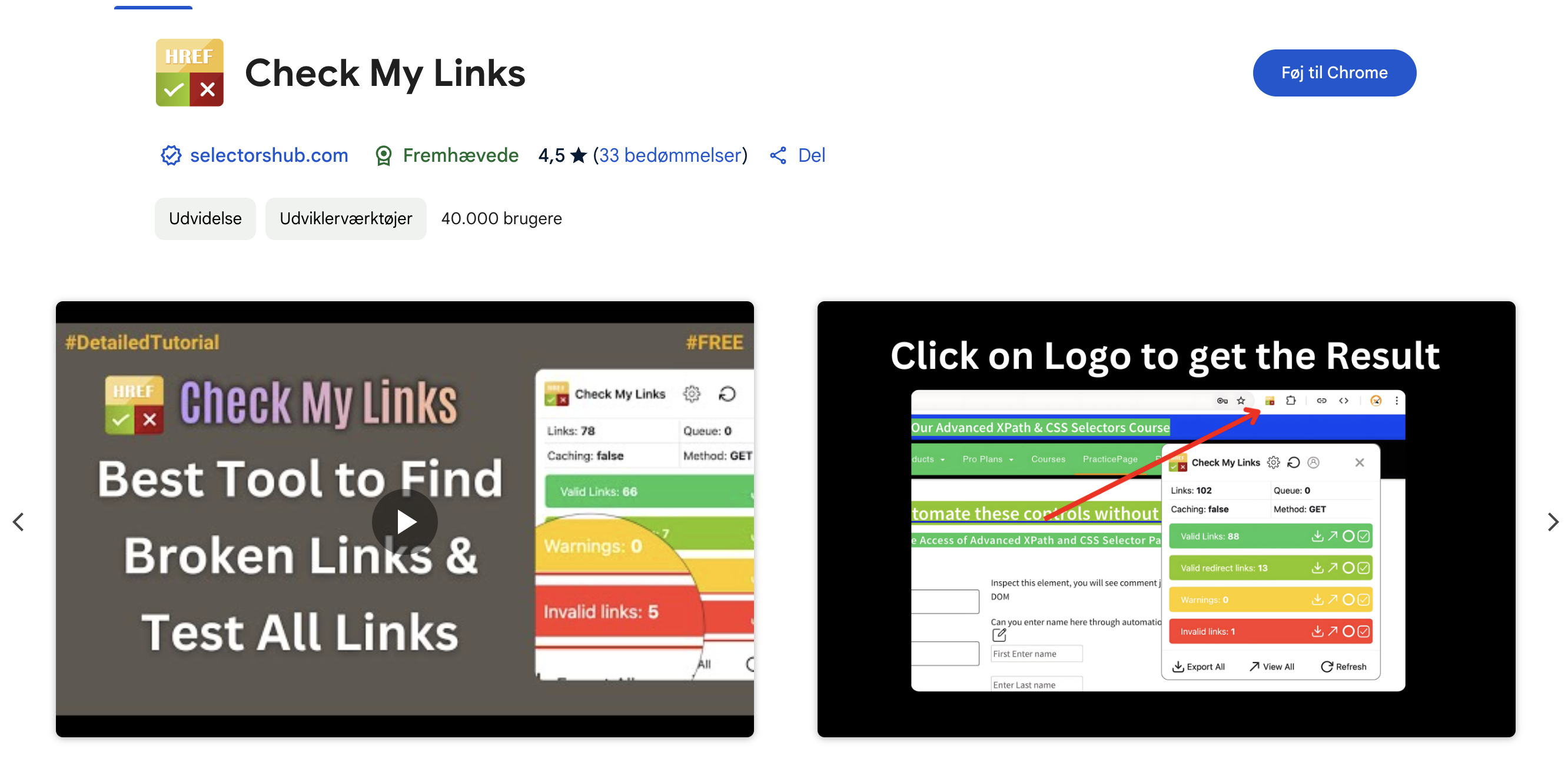
Broken links can quietly hurt SEO performance and user experience. Check My Links is a simple extension that scans all the links on the current page and marks any that are broken. It uses color coding:
- Working Links in green
- Broken Links in red
I once reviewed a large resource page with many external links. Check My Links identified almost 15 broken references. With that information, I promptly updated or removed them to keep the page in good shape—no broken redirects and no lost link value.
9. Surfer SEO Extension

Surfer’s extension works together with their content optimization platform. While the main Surfer SEO interface is powerful, the Chrome plugin focuses on real-time, in-browser content insights. When I’m writing or editing on WordPress or Google Docs, I can see:
- Keyword Density Targets
- Suggested Word Count
- Related or supporting topics
When I’m working on an article or optimizing a blog post, this extension guides me with tips on whether to add more headings, mention certain keywords, or include related terms for better ranking.
10. Redirect Path by Ayima
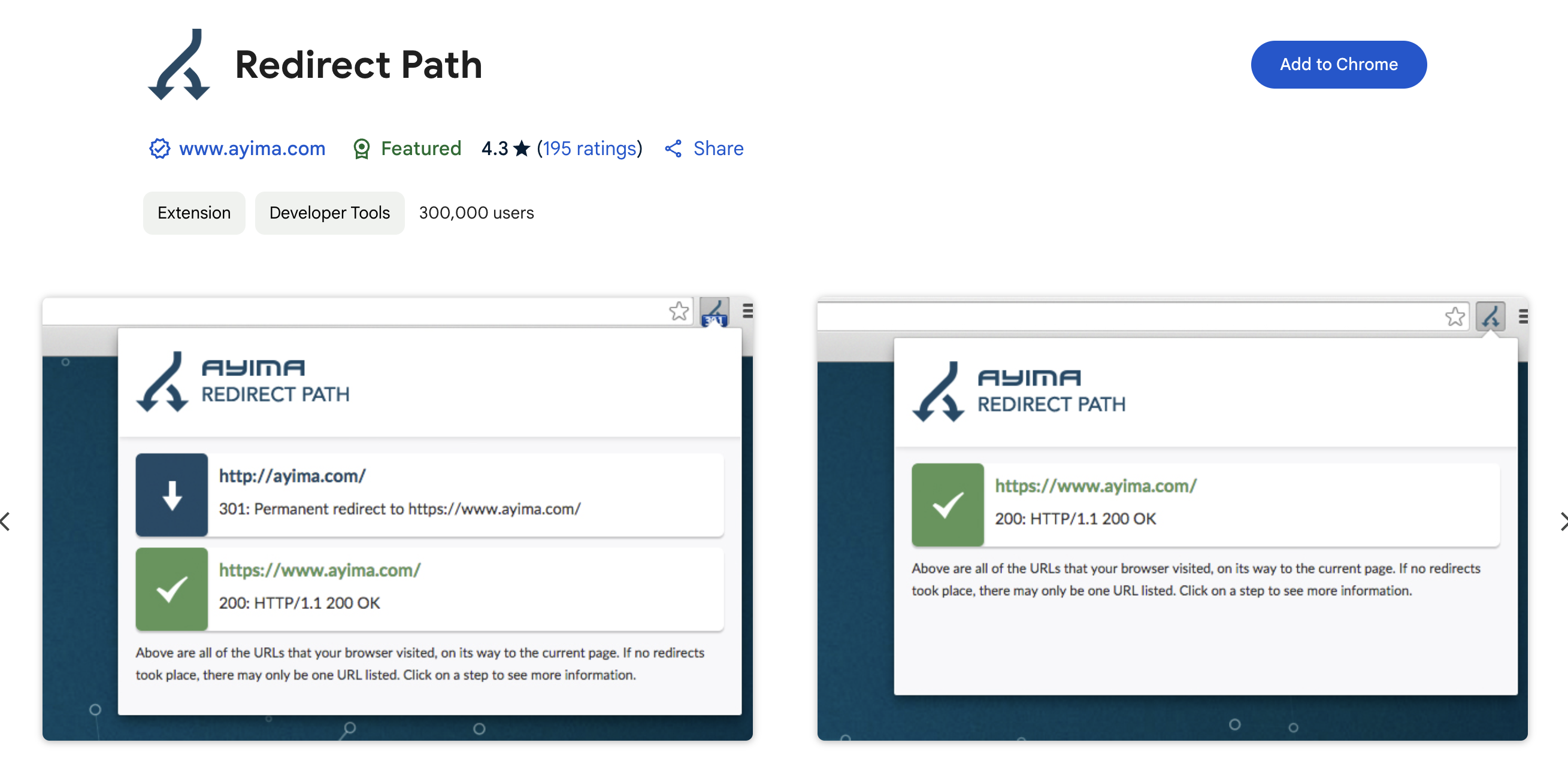
Webpages can have complex chains of redirects that affect site performance or confuse search engines. Redirect Path by Ayima immediately shows me the HTTP status codes and redirect chains for a given URL:
- 301 (Permanent Redirect)
- 302 (Temporary Redirect)
- 404 (Not Found)
- 500 (Server Error)
I use this extension during site audits, especially after a site migration. One click reveals if pages are linking through multiple redirects instead of directly. If I see a chain like 301 → 302 → 301, I make a note to fix it in my audit report.
11. SimilarWeb

SimilarWeb’s extension provides a quick snapshot of a website’s traffic sources, top referring sites, and even the audience breakdown. While I don’t rely on it for exact traffic counts (no tool is perfect except the site’s own analytics), it still offers:
- Global/Country Rank
- Traffic Sources: Direct, search, social, referrals
- Top Referrals: The domains sending traffic
I also get an idea of the site’s category rank, which shows how it performs compared to others in its niche. This is especially useful when I’m checking out a competitor’s performance.
12. BuzzSumo Extension

Content marketing and SEO go hand in hand. BuzzSumo helps me see how engaging a piece of content is across social platforms. The extension reveals:
- Total Social Shares (across Facebook, Twitter, Pinterest, etc.)
- Backlinks Count for a specific URL
It’s a quick way to see if the content is connecting with audiences, which might also suggest it performs well in search. If I notice a post with many shares but few backlinks, I might look into opportunities for link outreach.
13. Google Lighthouse
Built into Chrome’s DevTools (and available as a separate extension), Google Lighthouse is a free and powerful tool for performance, accessibility, best practices, and basic SEO checks. Whenever I sense that performance might be holding a page back, I run a Lighthouse audit. It produces a detailed report with:
- Performance Scores (for desktop and mobile)
- Accessibility checks
- SEO suggestions (like meta tags, safe browsing, mobile compatibility)
- Best Practices advice
I use these insights for immediate improvements, like compressing images, minifying code, or ensuring the site works well on mobile devices. Lighthouse’s SEO section may not be as in-depth as dedicated tools, but it reliably follows Google’s own guidelines.
14. Wappalyzer

Wappalyzer identifies the tech stack behind any website: CMS, analytics tools, ecommerce solutions, caching systems, and more. You might wonder how this relates to SEO—a lot, actually. Knowing a site’s CMS or framework helps me decide:
- Which SEO plugins might work best (for example, WordPress paired with Yoast)
- Common challenges (like inherent speed issues with certain platforms)
- Default configurations that could affect redirects or .htaccess rules
For example, if I see a site running on WordPress, I might use well-known SEO plugins or guides to make improvements. If it’s a custom-built site, my approach will be different. Wappalyzer cuts down the research time considerably.
15. Mangools SEO Extension

Mangools is known for tools like KWFinder and SERPChecker. Their Chrome extension brings some of that data into your browsing experience:
- Keyword Metrics: Checking volumes and competitiveness.
- SERP Preview: Evaluating how a website ranks in real time.
- Backlink Analysis.
If Mangools is your main SEO platform, this extension makes sense. I like that it keeps the interface simple and provides just the key keyword metrics without overwhelming the screen.
16. SERPTrends

When I’m checking search results, I sometimes want to see how pages have shifted over time—whether they’ve moved up or dropped in rank. SERPTrends displays this information in a simple format. It:
- Shows ranking shifts directly in the Google results
- Differentiates paid ads from organic results
- Logs basic domain data for reference
Although it isn’t as full-featured as some paid rank trackers, SERPTrends offers an overview of how rankings change for certain keywords as you search. If I notice a competitor gaining ground, I might turn to other SEO tools to investigate further.
17. Keyword Surfer

Keyword Surfer is a lighter alternative to Keywords Everywhere. It displays search volumes, related keywords, and even content ideas directly within the search results page. I also like that it shows an “estimated monthly traffic” for each domain on the first page, which helps me see:
- Who might have strong SEO presence
- The gap between top results
- Additional long-tail keywords worth targeting
The extension is stable, regularly updated, and works well with the Surfer SEO platform for more advanced content tips. For those not using paid tools, Keyword Surfer is an excellent free resource.
Comparison Table
Here’s a concise table of each extension and its main use case:
My Process for Selecting the Right Extension
I don’t install all 17 at once, as that can clutter the toolbar. Instead, I usually keep a core set active:
- MozBar and SEOquake for checking domain metrics and on-page elements.
- Keywords Everywhere or Keyword Surfer for immediate keyword data in search results.
- SEO Minion for in-depth page audits and broken link checks.
- Redirect Path for handling redirects during site moves.
- SimilarWeb for insights into competitor traffic sources.
Your selection might differ. If you concentrate on content creation, the Surfer SEO extension and BuzzSumo might be key. For technical SEO work, Lighthouse and Detailed SEO Extension will be most helpful.
Case in Point: A Mini-Audit Example
Imagine I’m reviewing a competitor’s blog post:
- I start with MozBar to check the Domain Authority. If it’s much higher than my site’s, I know they have more established link value.
- Then I open SEOquake to get an on-page snapshot—are they missing meta descriptions, alt tags, or do they have a weak heading structure?
- Next, I glance at Keywords Everywhere or Keyword Surfer in the search results to see the search volume for the main keyword they rank for.
- I run Check My Links to check for any broken outbound links. If I find any, I might reach out with a suggestion to replace a broken link with a resource from my site.
- Finally, I use SimilarWeb to see whether their traffic is mostly organic or supported by paid ads.
In less than 10 minutes, I’ve put together a mini-audit of a competitor’s page that gives me the key insights needed to adjust my own strategy.
FAQ
What are the best SEO Chrome tools available?
The best SEO Chrome tools include extensions like MozBar, Keywords Everywhere, and SEOquake. These tools offer features such as keyword analysis, on-page SEO insights, and competitor research.
How can SEO Chrome tools improve my website's performance?
SEO Chrome tools can enhance your website's performance by providing valuable insights into keyword optimization, backlink analysis, and site audits. This helps in improving search engine rankings and driving more organic traffic.
Are these SEO Chrome tools free to use?
Many SEO Chrome tools offer free versions with basic features, while some also provide premium versions with advanced functionalities. It's advisable to explore both options to find the best fit for your needs.
Can I use multiple SEO Chrome tools simultaneously?
Yes, you can use multiple SEO Chrome tools simultaneously to gain comprehensive insights into different aspects of SEO. Combining tools can provide a more robust analysis of your website's performance.
How do I install SEO Chrome tools?
To install SEO Chrome tools, visit the Chrome Web Store, search for the desired extension, and click "Add to Chrome." Follow the prompts to complete the installation process.
Want to try the #1 AI Toolkit for SEO teams?
Our AI SEO assistants helps write and optimize everything - from descriptions and articles to product feeds - so they appeal to both customers and search engine algorithms. Try it now with a free trial→











